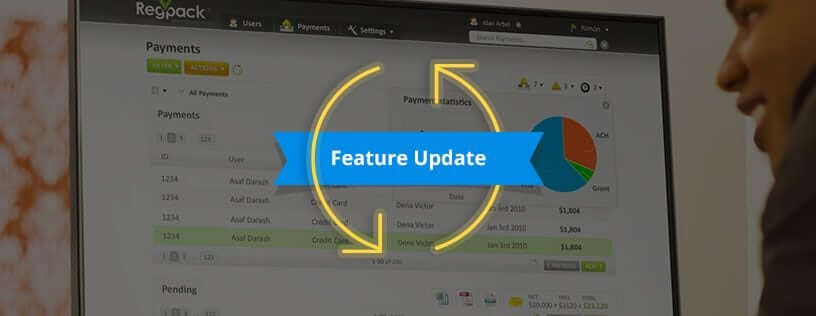We’ve been working hard on completing this huge new addition to Regpack. Known as the “Magic Button” at the Regpack office, since it can copy existing projects into a new project with ONE CLICK, like magic! This will make restarting your next registration cycle take seconds, not hours, days or weeks.
Take a look at the features of this new release below.
How the “Copy Project” Button Works
The system will present a list of data that can be copied over. Simply click “Create New Project” and like magic, your new project is created!
How to Copy a Project
Under Settings —> Project Settings, you’ll see at the top a “Create New Project” button. This will open the “Create Project Wizard”.
From there, you can select the project you wish to copy and follow the steps to selecting which data you’d like to include in the copy.
Step 1: Choose the project you want to copy.
Step 2: Choose what data you want to copy over.
You can copy many things into your new project, including reports and emails. We know that many of you spend a lot of time creating the perfect email and report filters, and it was out goal to make this transfer of information simple for you, and more importantly, easy!
Make Registration Even Easier with Templates!
In addition to the copy project button for copying your existing projects, you can now create a new project with Regpack templates. Once you open the copy project wizard, you will be given the choice to copy an existing project or create a new one from a template.
Once you choose a template, the wizard will ask you a few questions about the system you need and provide a template you can begin to build out yourself!
You can see the template options below:
User Porting
I want to focus specifically on one of my favorite features with this new release: user porting! You can now transfer user information from an existing project to a new project, meaning your registrants will only ever need to enter their information once and as you grow your number of projects or events they won’t need to enter it again.
The data will port over once they log in to your new project, but it will not transfer any information that triggers any products. This was done to prevent products or discounts from adding to a child or registrant that may not be eligible anymore. User porting will only transfer active user data at the time you create the project, so no archived user data will port over.
Copy Project Pricing
The cost of copying a project is only $50 per project, or FREE if you’re on an annual plan.
Any organization with 10 or more admins, as well as any organization on a 24 month plan can create new projects at no additional cost. Contact our sales team at sales@nightlyregpacks.com if you’d like to learn more about switching to a 24 month plan.
All of Regpack is excited to finally release this new functionality to you. I hope you love it as much as I do. If you have any questions about this feature and how to get started using it, be in touch.