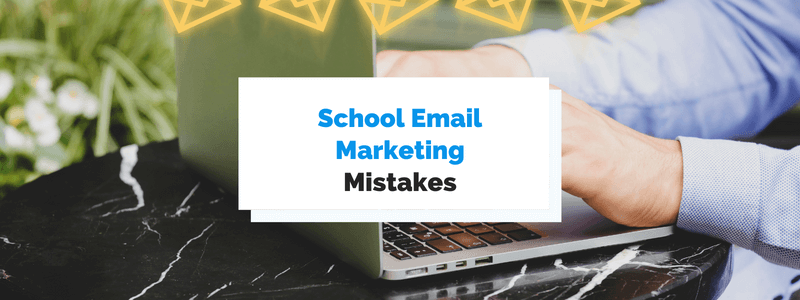No matter how many new social media and messaging options crop up, email is still one of the leading forms of communication.
Even Gen Z and Millennials rank text messaging and email as their top two most-used messaging tools, according to Edison Research’s 2022 State of Communications Study.
For schools, whose target audiences range from parents to prospective students to alumni, email remains the most effective way to reach your audience.
But just because email has the potential to be effective, your marketing campaigns can still fall flat if you don’t follow best practices.
In this article, we’ll walk you through six common mistakes to avoid in your school marketing emails so you can maximize engagement, enrollment, and ROI.
- Not Updating Your School Email List
- Not Segmenting Your School Email List
- Not Automating Your Emails
- Not Personalizing School Emails
- Not Including Calls to Action in Emails
- Not Adapting Your Emails for Mobile Devices
- Avoid These School Email Marketing Mistakes for Maximum Engagement
Not Updating Your School Email List
First things first: don’t slack when it comes to keeping your email list current.
It’s tempting to simply add new profiles and trust that once your emails no longer apply to old students or parents, they’ll unsubscribe on their end.
But did you know that when enough of your recipients don’t open your emails—or if you send too many messages to email addresses that no longer exist—the ISP might start categorizing your messages as spam?
To avoid this fate, make it a habit to update your school email list periodically. Every six months is a good rule of thumb.
How do you purge your email list of inactive email addresses, you ask?
We recommend taking Hollie Youlden’s advice from the EmailOctopus blog:
Using an email verification tool like Bounceless, MailFloss, or ZeroBounce, you can remove any dead or invalid email addresses (those with typos, for example). This will clean your list of any email addresses that are likely to hard bounce.
Here’s a quick overview of the benefits of cleaning your email list.
Source: Mirabel’s Marketing Manager
Purging your email list of inactive and dead-end contacts increases your deliverability rates and domain authority, and it helps you avoid being marked as spam by real recipients’ email clients.
And recent global and national government regulations require opt-in forms before sending marketing emails—so if you have contacts in your list that are old enough not to have opted in, it can hurt you.
Not Segmenting Your School Email List
Not segmenting your school email list is a lost revenue opportunity.
Not all audiences are interested in the same information, and receiving irrelevant school emails can decrease their engagement.
In fact, one recent Mailchimp study found that segmented campaigns increased open rates by 14.31% and click rates by 100.95% compared to their non-segmented counterparts.
Source: Mailchimp
Segmenting email lists means creating different list categories for each target audience—for example:
- Faculty
- Parents
- Students (which can be further broken up into grade levels or departments)
- Alumni
- Donors (which can be separated further by donation amount or frequency)
- Clubs and teams
Some of these categories will overlap.
You may have separate segments for parents, students, and faculty—but some messages should go out to everyone currently involved with the school.
Those messages should be sent to a broad list that contains all current parents, students, and faculty.
If you manage the email campaigns for an entire school district or a school with multiple campuses, start by segmenting your lists by location.
From there, you can break up each segment by role, grade level, and extracurriculars.
When setting up your segments, make sure to keep your student journey in mind. Most of your students will follow the same path as they interact with your organization.
If you’re a private school or university, for instance, the student journey begins with curiosity and wanting to learn more about your school.
They may do a few campus visits before applying, enrolling, and moving to campus as students to work through their degree program and graduate.
Each of these steps might require a different set of emails from you.
You might send marketing emails to prospective students with information about your school and an invitation to sign up for an open house, or information on the next steps to take after sending in their application.
Current students will need informational emails about campus events and student life.
Alumni should also receive content that interests them, like the occasional newsletter and donation request.
Not Automating Your Emails
As an education professional—whether you’re a private school recruiter or a public school district administrator—you’re swamped with a thousand different demands on your time.
You can’t afford not to automate your marketing emails.
Marketing automation is the key to managing email campaigns effectively and maximizing engagement.
Email automation takes the work out of your hands.
It’s a “set it and forget it” tool where you can choose a specific criteria to trigger each email—such as a date or action—and let your email software work its magic in the background.
This ensures that relevant messages will be sent on time and to the right people.
With Regpack’s trigger-based email workflows, you can set up complex automations to send emails when a custom condition is met.
Source: Regpack
For example, you might save time by scheduling these types of emails in advance:
- Back-to-school email sharing useful information about the year ahead
- School event invitations for upcoming events like concerts or games
- Educational email series walking students and parents through interview prep, financial aid information, etc.
- Deadline reminders for tuition due dates, graduation checklists, and enrollment deadlines
- Weekly news digest of important announcements
- Monthly newsletter or blog
- Welcome email after the student signs up for a newsletter or club
These email workflows also improve audience engagement by landing in their recipients’ inboxes at exactly the right time.
The best time for a welcome email to appear is right after that parent has signed up for that event or organization—because it’s on their mind, and they’re most likely to follow that email’s call-to-action and take the next steps.
And scheduling important deadline reminders ensures no one falls through the cracks.
Depending on the software you use, you can even set up personalized deadline reminders so that each parent or student receives a reminder email one month before a payment or form is due from them specifically.
Failing to automate your school emails may be the biggest marketing mistake you can make.
The alternative is to spend a significant amount of time and money manually writing and sending each email.
Not Personalizing School Emails
Personalized emails are proven to increase engagement—and school emails are no different.
Adding a personal touch means that email is more likely to be opened, and individuals are more likely to engage with the message by clicking on the provided links or taking whatever call-to-action (CTA) is included.
Use the information you have on hand to personalize school emails wherever possible. Include the recipient’s name in the subject line or in the salutation of the email.
If you use Regpack, you can personalize emails easily by adding merge tags within the subject line or body of the email.
Source: Regpack
Of course, make sure to have a contingency in place for when you don’t have the right piece of information for a recipient.
Using “Hi, {firstname}” is a common greeting in marketing emails—but without a backup word or phrase for recipients who didn’t give their first name, this personalization could easily backfire.
Source: Customer.io
In such cases, when the name field is blank in your records, use “Hi, prospective student” as an alternative.
Not Including Calls to Action in Emails
You should never send an email just to send an email.
Every communication with your prospective students, current attendees and their parents, as well as faculty and alumni should have a specific purpose. A good email has a goal.
And the call to action (CTA) is the culmination of your email. What do you want the recipient to do after reading?
For example, perhaps you want your readers to:
- Sign up for a newsletter
- Schedule a campus visit
- Make a tuition payment
- Click through to your website
- Watch a video
- Reach out to a recruiter
- Download an ebook or pamphlet
The possibilities are endless, and they depend on your intended purpose. As you can see in the email below, the CTA is to register for an open house day.
Source: HEM
When coming up with your CTAs, keep in mind the following advice from school marketing expert Brenan Schneider:
Try to answer the question your audience has in their minds, “What’s in it for me?” For example, instead of saying “Call today,” try to be more specific, like “Call today to schedule a free consultation with our head football coach.” Not only have you stated the action you want your visitor to take (call today) but also a reason why they should take that action (to talk to the head football coach).
You might want to start with your CTA when you’re composing your email.
That way, you can be sure to hammer home what’s in it for them in the body copy. Will they get a discount if they make a payment today?
Will scheduling a campus visit now give them access to a personalized tour?
Pairing a sense of urgency with the benefits they gain if they act will help you maximize your CTA responses.
Not Adapting Your Emails for Mobile Devices
According to Constant Contact, audiences open roughly 60% of their emails on mobile devices.
And especially if your recipients are students, you can bet that they’re looking at your emails on their phones.
A Bluecore study found that 59% of Millennials and 67% of Gen Z use their smartphone as their primary device for checking email.
Source: Bluecore
Not making sure your school emails are optimized for mobile means you’re risking less engagement from your readers.
Most people receive dozens of emails a day, which means your readers’ patience and attention spans are quite short when they’re checking their inbox.
Because of this, when the body text is cropped strangely or the images won’t load, most readers will give up and simply hit the delete button.
Choose an email marketing provider that uses responsive design to ensure that no matter which device is used to read them, your emails will look great.
Avoid These School Email Marketing Mistakes for Maximum Engagement
You put a lot of time into your email marketing efforts.
You know that when done right, the advantages of email marketing include better communication, brand awareness, and relationship-building.
But some common mistakes can set back any progress you might have made.
Failing to keep your email list current, for example, risks getting the messages sent from your institution marked as spam.
To ensure maximum results in your email campaigns, make sure to segment your email list so that every correspondence from you is both timely and relevant to each recipient.
Don’t forget to personalize each email, include a compelling call to action, and optimize each message for viewing on mobile devices.
And trying to do everything manually instead of automating repetitive workflows wastes both time and money, not to mention risking important deadlines and follow-ups falling through the cracks.
Tools like Regpack can help you automate your email and create customized, professional marketing campaigns to engage and delight your audience, every time.