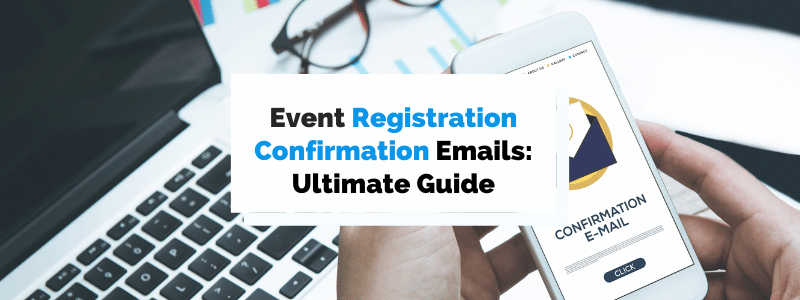As a company offering events, getting people to register for them is already challenging, but even after you do that, you can’t sit back and relax until the event itself.
The post-purchase customer experience is equally important, and email confirmations are a major component of it.
Even though sending confirmation emails might seem straightforward, it takes a lot of skill and practice.
For that reason, we’ve prepared the ultimate guide for you to get them just right every time.
Let’s get right to it.
- What Is an Event Registration Confirmation Email
- Why You Should Send Confirmation Emails for Event Registrations
- How Can You Level up Your Event Registration Confirmation Emails
- Conclusion
Don’t Limit Your Customer Pool!
Offer Multiple Payment Options Seamlessly
What Is an Event Registration Confirmation Email
First things first, we should explain what an event registration confirmation email is and what it does.
An event registration confirmation email is the first email users receive after they register for an event.
It’s meant to provide a guarantee to the recipient that the registration process was successful and that their place at the upcoming event has been secured.
Additionally, a registration confirmation email often summarizes important event-related information and reiterates data provided by the attendee so that any potential mistakes can be corrected in good time.
Below is a confirmation email sample for a webinar by Leadpages.
Source: Pipedrive
As the event is a webinar, there’s no location, but the date and time are displayed prominently, with the time zone clearly stated, and there’s even a countdown to build up excitement about the event.
Why You Should Send Confirmation Emails for Event Registrations
It might surprise you that a registration confirmation email is not a mere formality that users glance over and forget about.
In fact, they have a 70% open rate, while the open rate of regular emails is less than 18%.
Source: Regpack
These emails cost nothing, so it would be a shame not to use these impressive numbers to your advantage, and collect email addresses for future events or a marketing mailing list.
Below are some of the ways in which you can benefit from sending event registration confirmation emails.
Confirming the Registration Was Successful
There’s always a tiny part of every customer afraid that something might go wrong while they’re waiting for the order to be processed.
This is where the mighty confirmation email comes in.
Receiving a confirmation email notification reassures the attendee that the registration process was successful and their spot has been secured.
The email typically contains a confirmation or reference number so that the customer service can find the registration quickly if the attendee has questions or wants to make some changes.
Since this is the first step in a company’s interaction with the attendee, it provides an excellent opportunity to promote other products and services.
As Drip aptly put it:
Source: Regpack
As these are people who are already interested in your event, it will be easier to also generate interest in similar or related events by sending them promotional emails. Offer a single opt-in option during registration for future emails from your company.
However, it’s essential to provide the option to unsubscribe from these emails so that they can opt out once their priorities change, and you don’t get perceived as a nuisance.
Confirming the Payment Transaction
With card fraud on the rise, customers are concerned about entering their card details into the registration form when paying online.
Therefore, sending confirmation messages are even more vital when dealing with a paid event involving sensitive card information, as customers often worry that the transaction might have failed.
An email confirming that their payment has been successfully processed builds trust and makes the virtual process a little more concrete because the attendee has actual proof of purchase.
It should contain all of the details concerning the transaction, such as the amount, time, and date of payment, as well as the last four digits of the credit cards used to minimize the risk of fraud.
An online payment solution can make the entire process easier.
Regpack allows businesses to streamline their services by processing event registrations and collecting payments securely from a single source. They even offer automatic payment options for convenience.
Source: Regpack
The information exchanged between the client, and your company is encrypted, so the risk of a data breach is minimal.
In addition, using Regpack allows clients to automate the process of sending booking confirmation emails. That way, employees don’t have to wonder if they’ve sent the email or not.
Furthermore, there’s no chance of a missed email because the process is automatic, or human error, for that matter, because the data is retrieved automatically.
Informing the Attendees About the Event Details
In addition to the registration number and payment confirmation, the email must contain important information about the event, as mentioned earlier.
The event notification email should be a reference point that an attendee consults to clear any doubts they might be having about the location or the exact time when the event starts.
All the information should be displayed clearly to make it easy for the user to simply scan the email for relevant information.
Moreover, the location should be a clickable link that opens in Google Maps, while the time can be accompanied by a call to action (CTA), allowing users to add it directly to their calendars.
Below is an excellent example from Automizy.
Source: Automizy
It tells only the essential details, allows attendees to contact the host, and has a compelling visual element that makes it memorable.
Finally, a word of caution.
You might be tempted not to include cancellation or modification options to make attendees more likely to attend your event. However, it’s a much better idea to have them in the email.
We live in an era of unpredictability, and last-minute changes have become the norm, not the exception.
Allowing your attendees to make modifications or even cancel through self registration will show flexibility and also professionalism, making them respect your business more.
Decrease Non-Payment By 75%
With Flexible Payment Plans!
How Can You Level up Your Event Registration Confirmation Emails
Just because event registration confirmation emails are short, that doesn’t mean that crafting them is simple. If anything, it renders things more complicated by restricting your options.
You have to grab your readers’ attention in the subject line to make them want to open the email in the first place, while making the content short enough to make them want to read it but long enough to be informative.
Moreover, you need to ensure it’s in line with your brand voice and personal enough to appeal to them. Engaging enough and not just plain text.
It seems like a tall order to fill, but don’t worry—we have some tips and tricks to help you achieve all that and improve click-through rates.
Start With an Eye-Catching Subject Line
The first impression is critical, especially when it comes to emails.
Users’ inboxes are flooded with emails, and they don’t have time to read through all of them, so unless you grab their attention with a great subject line, the email will just be moved to junk.
One of the best tactics for an eye-catching subject line is to express gratitude. Thank your readers right in the subject line to win them over.
It can range from a simple and relatively informal “Thank you for registering” to a more elaborate “We look forward to seeing you at the X conference in May.”
Here’s an example from Mailmunch.
Source: Mailmunch
Depending on your target audience, you can even throw in an emoji. The visual will help the subject line pop and make your brand seem more open and friendly.
Don’t overdo it—otherwise, it might seem spammy. Mailchimp suggests sticking to one per subject line and using them to supplement words, not to replace them.
Below are some other good examples from Mailmunch.
Source: Mailmunch
They’re not exactly event-related, but they illustrate the point well.
For example, if you’re organizing a summer event, you can use the sun emoji, and if your event takes place on a mountain, there’s an emoji for that as well.
Using humor and puns is not a bad avenue to pursue either. A good pun will make people smile, and they won’t be able to resist opening your email.
As with emojis, don’t overdo it—make sure that the jokes are appropriate and that everyone understands the pun.
Make Sure the Email Stays On-Brand
Customers appreciate consistency, and your attendees are no exception.
Consistency is vital when it comes to visual elements and branding. Just think about brands such as Coca-Cola, for example.
You recognize anything Coca-Cola does instantly because of its corporate identity and visuals.
That’s what you should do—strive to have a recognizable presence.
Color scheme, tone, and font are the integral elements of your brand voice and personality, and they matter for all your marketing efforts, not just emails.
They’re typically part of a complex marketing strategy that takes months and even years to get right.
Once you figure out the best one, stick to it.
For instance, Sprout has practical style guidelines to keep employees on the same page in their written communications.
Source: Sprout Social
Having uniform content across all channels will make people recognize your brand.
Moreover, they won’t be suspicious about security or think it’s spam if your style is so unique that it’s difficult to copy.
For instance, if your tone is informal and not too serious, people might think it’s strange that you suddenly start sending them emails that begin with “To whom it may concern.”
Your confirmation emails should reflect your brand’s identity and make attendees look forward to that particular event, which will ultimately help you drive conversions and attract more attendees.
They’re basically a continuation of your website that would fit right into it, not stand out.
There’s no right or wrong approach here, Nike has serious campaigns, while Netflix doesn’t take itself too seriously, and they’re both immensely successful.
You just need to find what works best for your company and stick to it.
Accept Payments Online, Right On Your Website!
Streamline your checkout process, offer payment plans, and more!
Personalize Your Event Confirmation Email
Have you ever received an email with your name in the subject line that instantly made you feel special?
Or have you ever found yourself not wanting to unsubscribe from a company whose service you never use just because they referred to you by your name?
You’re not alone.
Research by here by 123formbuilder has shown that over 80% of customers favor a personalized approach, and even topped 90% in 2022.
Source: Regpack
It’s also how your attendees will feel if you personalize your event confirmation emails.
Don’t worry; it doesn’t mean that one of your employees will have to write all these emails by hand.
It’s an automatic process typically initiated by your payment software that can be easily modified, typically by adding a tag to the code of the software you use.
Here’s what it looks like at Encharge.
Source: Encharge
If you really want to make your attendees feel welcome, it is a good idea to offer to do something for them in return for attending.
For instance, Joanna Pineda from Matrix Group writes in her blog that a verification email for an event she attended contained an offer to introduce her to other attendees who shared her interests.
Source: MatriXFiles
As she reports, she replied and was introduced to some great people who would be at the event.
Because of this, she was excited about the event before it started and was able to participate more actively while it lasted.
This approach cannot be automated like the first one, but if you want to stand out, this is the way.
Encourage Social Media Engagement
Social media is an excellent means to get your message across, so they should be a part of your registration confirmation emails.
Invite attendees to like your page on Facebook or follow you on Twitter and share interesting photos or videos to get them excited about the event.
To make the process even easier, add CTAs to your email so they can do it in a single click.
As you can see below, Dyspatch did a great job with their webinar confirmation email.
Source: Mailersend
Find more confirmation email templates and examples in our blog compiling the best examples.
In addition to being visually appealing, it has three CTAs, so attendees can engage with the brand on three major platforms.
You can share more information on your social media channels as the event approaches to keep people interested or share photos from the past editions of your events to activate their fear of missing out.
To really encourage their social media engagement and make them comment on your posts, you can organize contests where attendees can have the cost of their ticket covered or win a ticket for your next event.
Even better, make tagging other people mandatory so that you can reach a wider audience and, therefore, more prospective attendees.
Conclusion
Using event registration confirmation emails to boost your event and even upsell services is a simple and effective way to maximize the effort you’ve put into organizing it.
After all, you’re pitching to an audience that’s already shown an interest in your services, so you’re more likely to succeed.
An effective and personalized registration confirmation email that reflects your brand will make attendees look forward to your event.
Moreover, if you invite them to connect with you on social media, they’ll recommend it to their friends so you can get even more registrations and an even more popular event.