Camps can be a fun and rewarding experience for students and educators alike.
But for the camp to open in the first place, you need to ensure enough parents choose to enroll their children in the program.
A crucial area to improve in that regard is the registration process, which can easily become the determining factor in the parents’ decision.
In this article, we will focus on five tactics you can use to streamline camp registration and provide parents with a smooth sign-up process.
Let us start with adding a Frequently Asked Questions section to your camp’s website.
- Add an FAQ Section to Your Camp’s Website
- Have User-Friendly Registration Forms
- Make It Easy for Parents to Pay
- Communicate With Parents by Email
- Check Your Rosters From Time to Time
- Conclusion
Add an FAQ Section to Your Camp’s Website
Enrolling a child in an educational camp can be a sizable investment. Therefore, parents will want to know every detail about the program before fully committing to it.
To avoid them overloading your customer support with heaps of inquiries, you should add an FAQ section to the camp’s website.
An easily accessible FAQ section will allow parents to find answers to any questions they have before, during, or after registration. Moreover, they will find them faster.
After all, emails could take a while to respond to, and phone lines can get jammed, especially during limited special offers.
This has been shown to cause frustration to customers in several studies, as shown below:
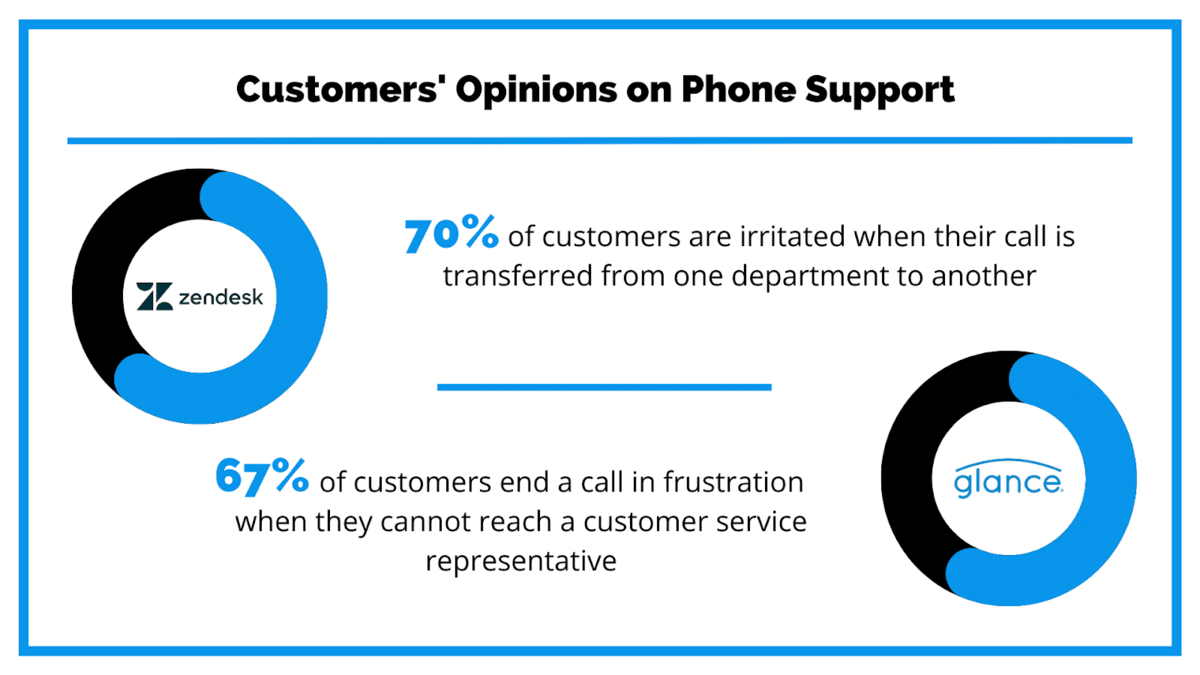
Data: Zendesk; Glance / Illustration: Regpack
On the other hand, if you have an FAQ section, not only will customers more seldom contact customer service, but they will also be able to reach it easier when they do call.
To keep the lines as open as you can, the FAQ section should provide an answer to every potential question from a parent unfamiliar with the registration procedure.
Here are some examples from Beaver Summer Camp:
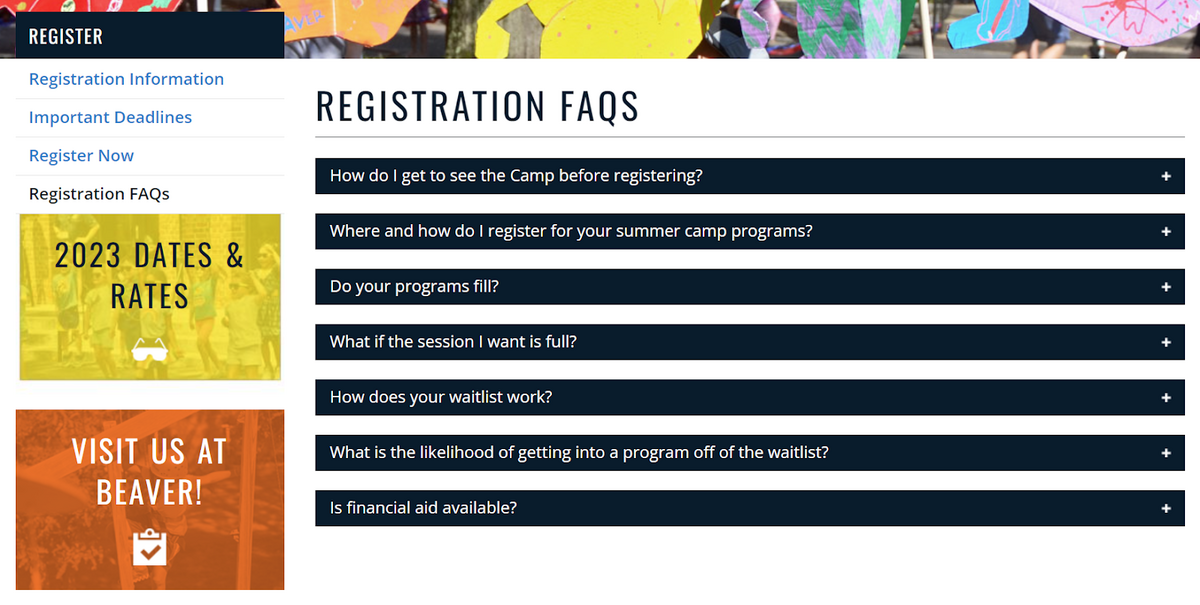
Source: Beaver Summer Camp
Just like in the example above, you should split the FAQ section into smaller, collapsible sections. This design saves space and is easily navigable by parents.
As for the questions, this is not an exhaustive list by any means. It can easily be expanded and modified to fit your camp’s specific requirements.
For example, you should definitely include information about payments. Provide a transparent overview of the pricing plans, payment types and cancellation policy.
That way, you will appear more trustful and safe to do business with.
Additionally, ensure customer support keeps track of information people are most interested in and update the FAQ accordingly.
Ultimately, a comprehensive FAQ section can significantly reduce back-and-forth between parents and customer support, making registration much faster and less complex.
Have User-Friendly Registration Forms
For registrations to run smoothly, parents have to feel like they are effortlessly moving through the process, as if they are naturally guided.
To achieve that, you need to provide user-friendly registration forms.
The fact is, the less time and effort parents spend filling out forms, the lesser the chance they will abandon the process mid-way. Which, by the way, is not that rare.
In a survey by The Manifest, four-fifths of respondents have abandoned at least one online form, with most doing so in the month prior:
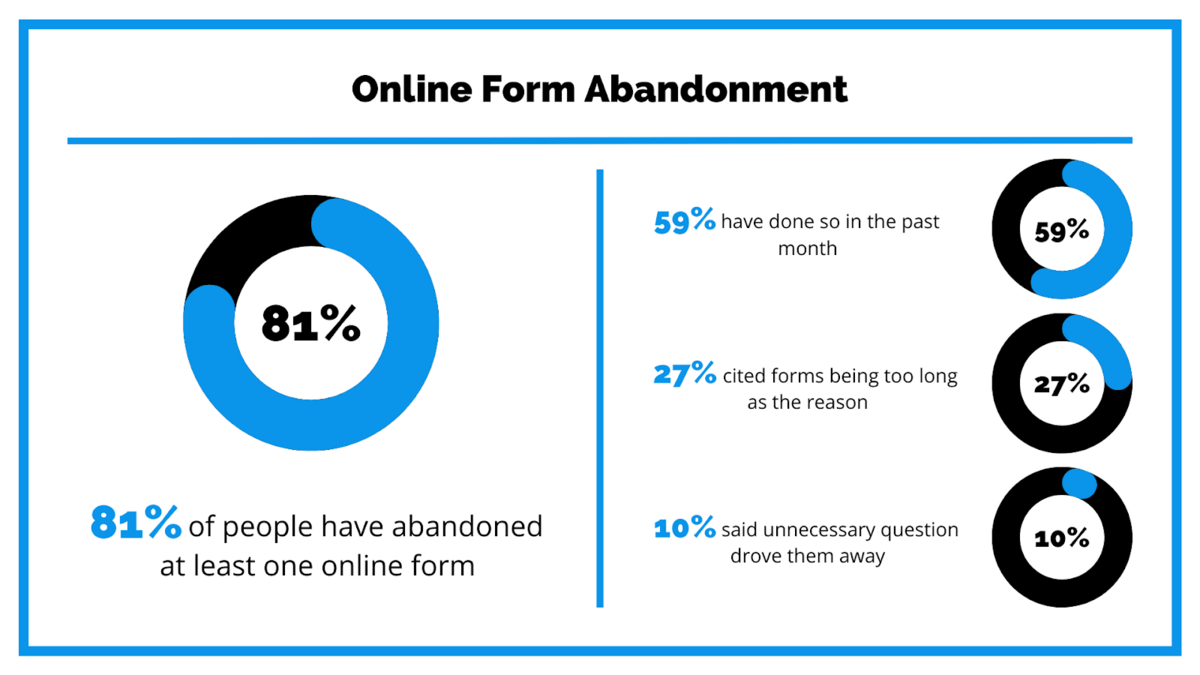
As you can see, they chose excessive length and unnecessary questions as some of the top reasons.
By that logic, a good place to start would be to shorten the forms by cutting out irrelevant questions.
But how do you do that if certain questions only apply to some parents, but not others?
This is where it is useful to have camp registration software like Regpack.
One of its unique features is offering forms with conditional logic. Simply put, every answer or a set of answers conditions the ones that come after it.
Here is a visual for clarification:
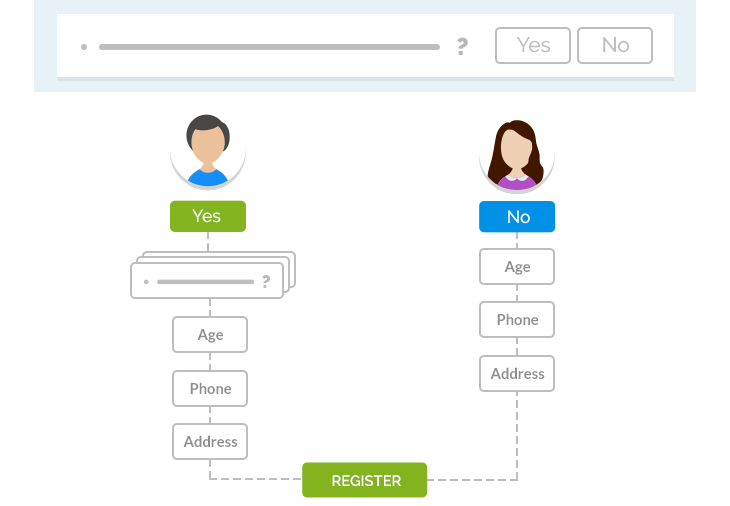
Source: Regpack
In this example, the person answering “yes” moves on to a series of questions before filling out personal information.
Conversely, answering negatively leads straight to the personal info, skipping the irrelevant subquestions.
This way, parents only see questions that are relevant to their situation. Therefore, it makes for a more personalized and straightforward experience.
Also, it is simple to set up. First, determine what information you need from everyone. Then, see what questions are viable only in some cases.
Finally, map out the forms in a logical way and set up triggers that activate additional questions at the appropriate spots.
This way, parents that trigger fewer of those questions will have a shorter registration procedure.
All in all, registration forms are an integral part of the registration process, so it’s crucial that they are intuitive and functional. This is also true for payments.
Make It Easy for Parents to Pay
Payments are the final and arguably most important part of the customer journey.
This is because even after finishing registration, parents can easily change their minds about your program. All they have invested so far is time, which is something they could afford to lose.
However, money does not come quite as cheap. Seeing as this is the point of making the investment, parents could become reluctant.
At this point, if they have any second thoughts about your program, they will be on the lookout for reasons not to go through with the purchase.
What can you do to ensure a positive outcome?
Fortunately, camp management software such as Regpack is equipped with tools to handle everything payment-related.
For starters, their payment forms can be integrated directly into the registration process.
This means parents will not have to deal with redirecting to external sites, which could otherwise cause frustration and/or distrust.
Rather, payment will come up right after registration as if it were a logical continuation, part of the same whole.
They also offer multiple payment options, which is not insignificant.
In a 2022 survey, the Ponemon Institute found that almost half of online shoppers give up on purchases if they cannot pay with their preferred method:
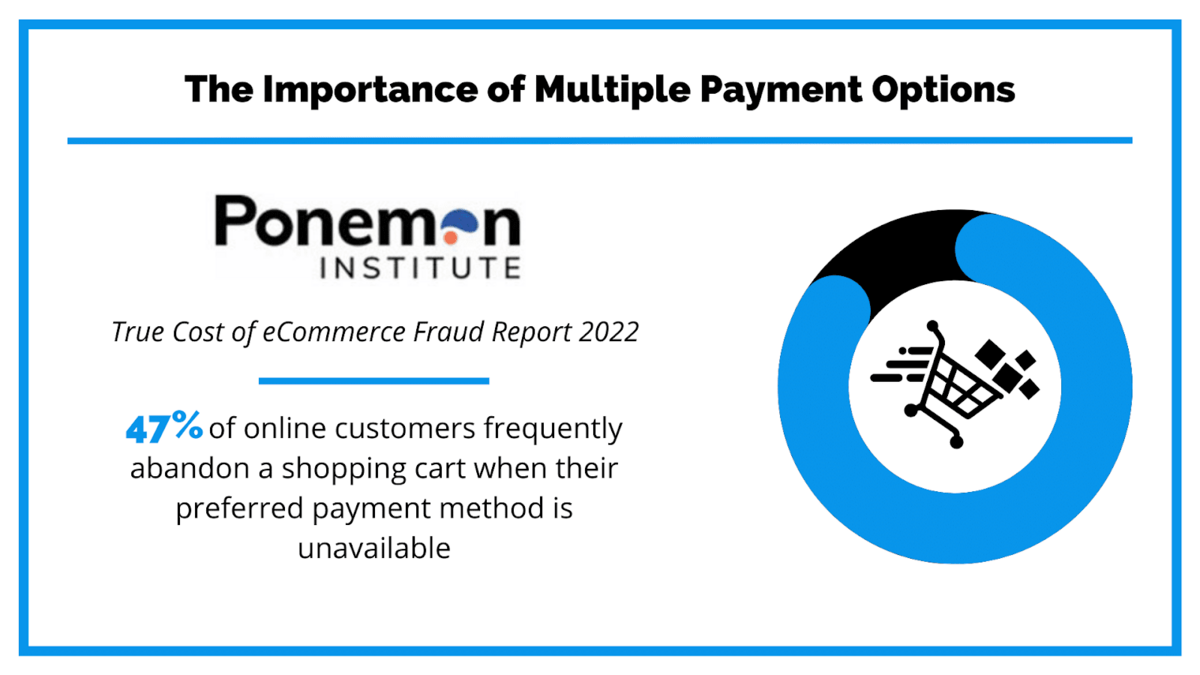
Data: The Ponemon Institute / Illustration: Regpack
In the same vein, more parents will stick around if your camp offers custom pricing structures and flexible payment plans.
Payments can be cut up into as many pieces as you think necessary, and even individualized to fit specific customers’ needs.
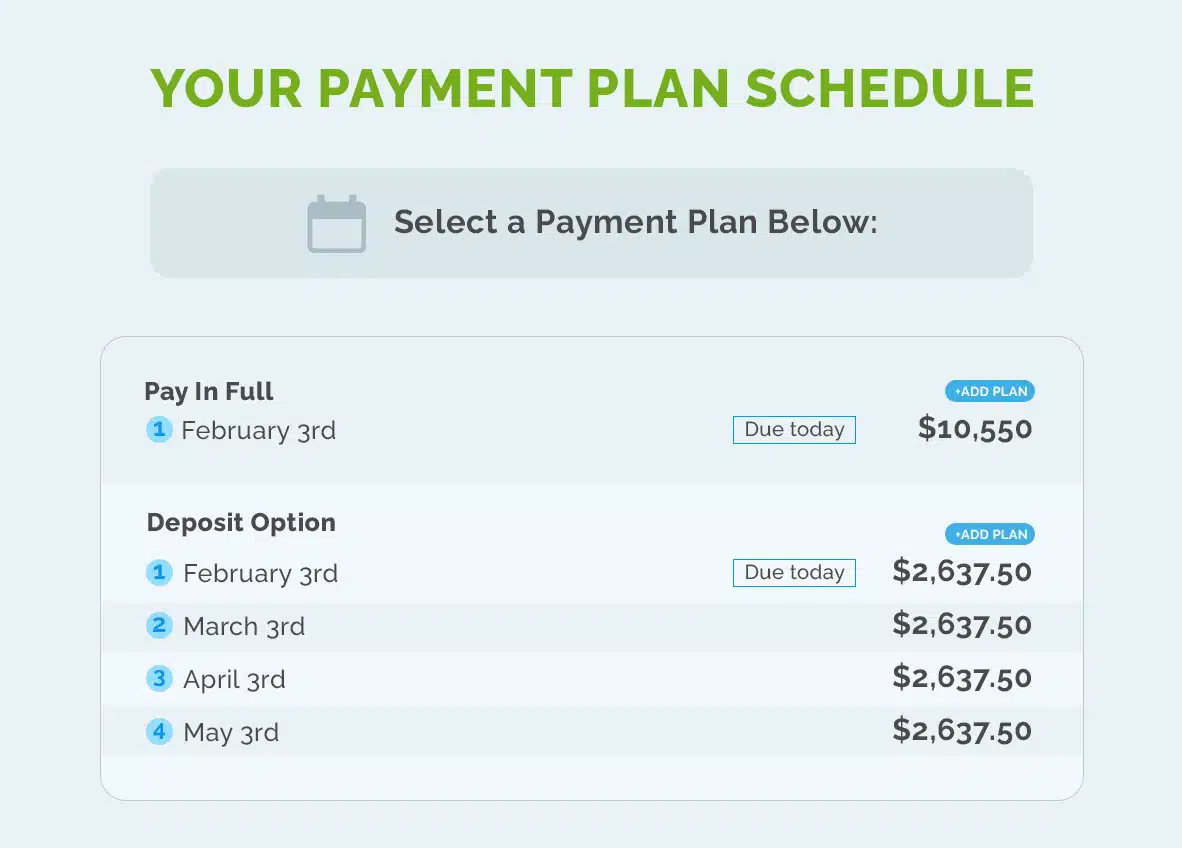
Source: Regpack
The ability to split the amount into smaller, more manageable installments will allow parents with limited resources to enroll children in your camp.
Therefore, it will automatically be open to more potential attendees.
Similarly, if you offer multiple product packages, you can make separate pricing plans for each one. For example, you can offer plans for a three-day, a one-week, or a two-week experience.
Finally, the recurring billing feature allows parents to automatically pay according to an agreed-upon schedule.
They only have to input their payment information once, and the system will take care of the rest—invoices and all!
Ultimately, secure and easy-to-use payment processing helps push parents to close the deal. You just need to add one final touch, and that is confirmation by email.
Communicate With Parents by Email
For a moment, put yourself in the position of a parent registering for your camp. You took the time to read the entire FAQ and fill out all the necessary forms.
Finally, you provide your payment information, click “Pay” and… That is it! No confirmation that the registration and payment have gone through.
You would probably feel at least somewhat uncertain, just like most parents do. How can they be sure they’ve secured their child’s place in the camp?
Even if they eventually get an answer by contacting customer support, the whole ordeal could end up leaving a bitter taste in their mouths.

Source: @fizkez by Canva
On the other hand, receiving a simple email detailing the purchase will give them peace of mind, and they will regard the matter as solved.
Fortunately, you do not have to type out and send every mail manually.
Any of the more robust camp registration software solutions will give you access to automated email management capabilities.
This is usually easy to make work. To start, you need to make an email template for payment confirmation which automatically fills out with users’ payment information.
Then, you can set conditions that trigger specific emails to be sent. For payments, it looks something like this:
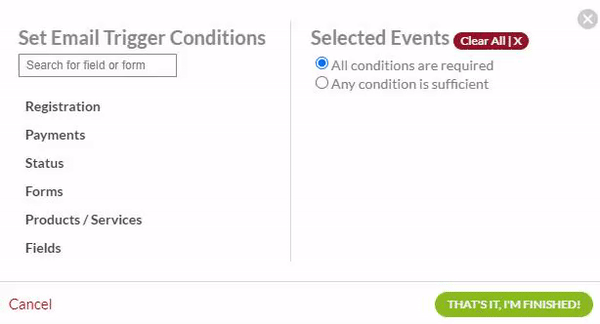
Source: Regpack
You can use any combination of email and triggers that you think will work best.
You should aim to notify parents of important details, but be careful not to end up spamming their inbox every small step of the way.
Once the payment is confirmed, parents have completed the enrollment process. However, you still need to do periodic checks to make sure everything goes according to plan.
Check Your Rosters From Time to Time
When you have an automated setup in place, you might lose sight of registration for a while.
After all, except for a couple of customer service inquiries here and there, the parents and the software are the ones doing the heavy lifting.
However, even an automated car needs you to mind the steering wheel. That way, if something does go wrong, you can quickly grab it and make a small correction to put the car back on track.
The same can be applied here.
Only instead of minding the wheel, you need to mind the camp’s rosters. Small mix-ups can occur during registration, even if it is automated.
For this reason, you should periodically inspect if everything is in order. For example, check if the children have been placed in their respective groups.
If you find any discrepancies, they will be much easier to deal with before the program starts.
Unfortunately, checking names against lists is a tedious task.
But if your camp has already opted for management software, you can use it to quickly and easily create custom roster reports.
You should be able to filter users by any number of fields.
For example, here we see how filtering by product type works:
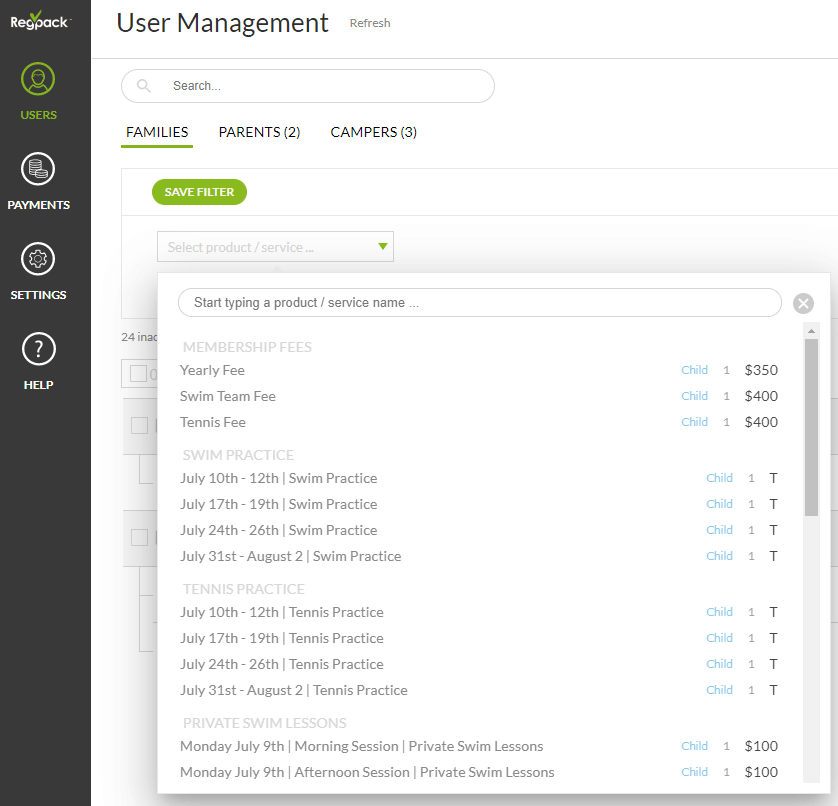
Source: Regpack
Then you could further narrow the results down by, for example, payment status, age, years of attendance, etc. It all depends on the report you want to run.
Lastly, pick out some or all of the users that you want to be included in the analysis, and you are just one click away from creating an actionable report you can use to identify and solve issues in a clean and timely manner.
In summary, to avoid running into problems when camp starts, it’s a good idea to use roster reports every once in a while and verify everything runs according to the plan.
Conclusion
For educational camps, registrations are an unavoidable first step.
Unlike purchasing an item—which can be done in a few clicks—this process takes some time and effort to get through.
If done wrong, it could impede your program’s attendance rate, and ultimately its success.
Luckily, you are not powerless in this regard.
Some of the practices outlined in this article can help you even if you are doing manual registration.
However, combined with well-built camp management software, you can make all of them work in unison to create a smooth, frictionless registration experience.


















