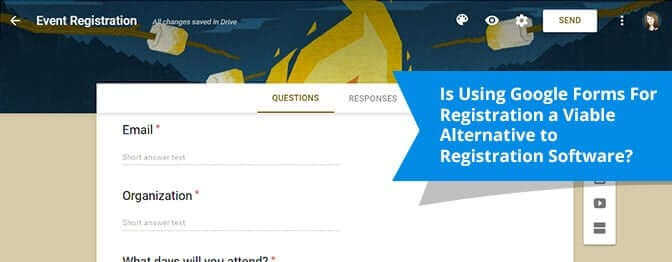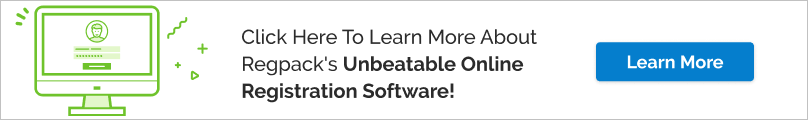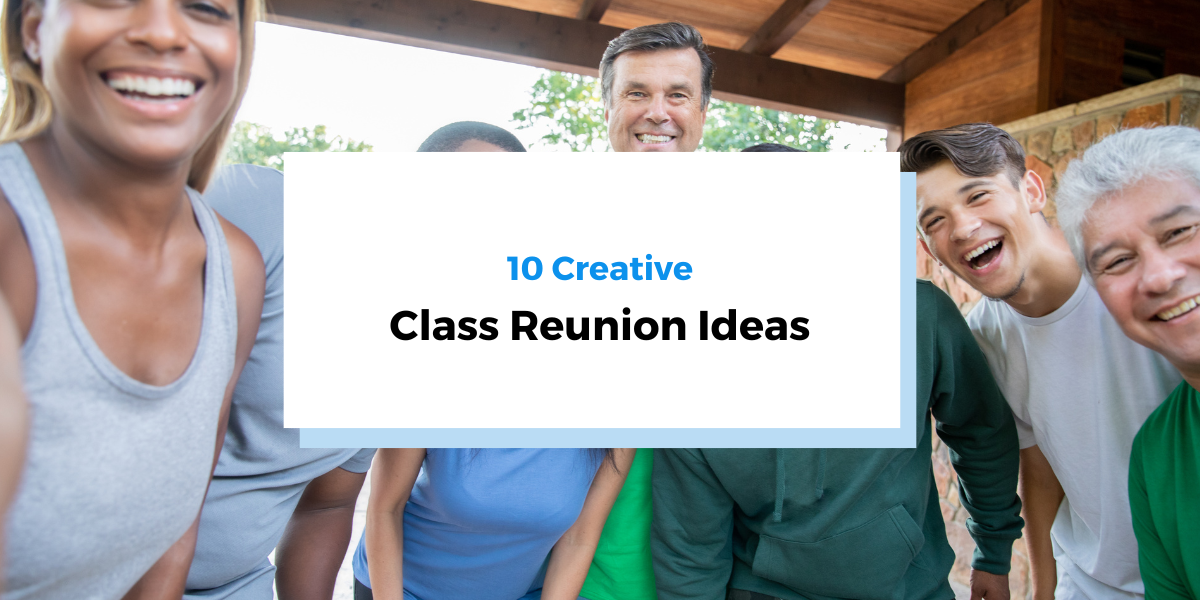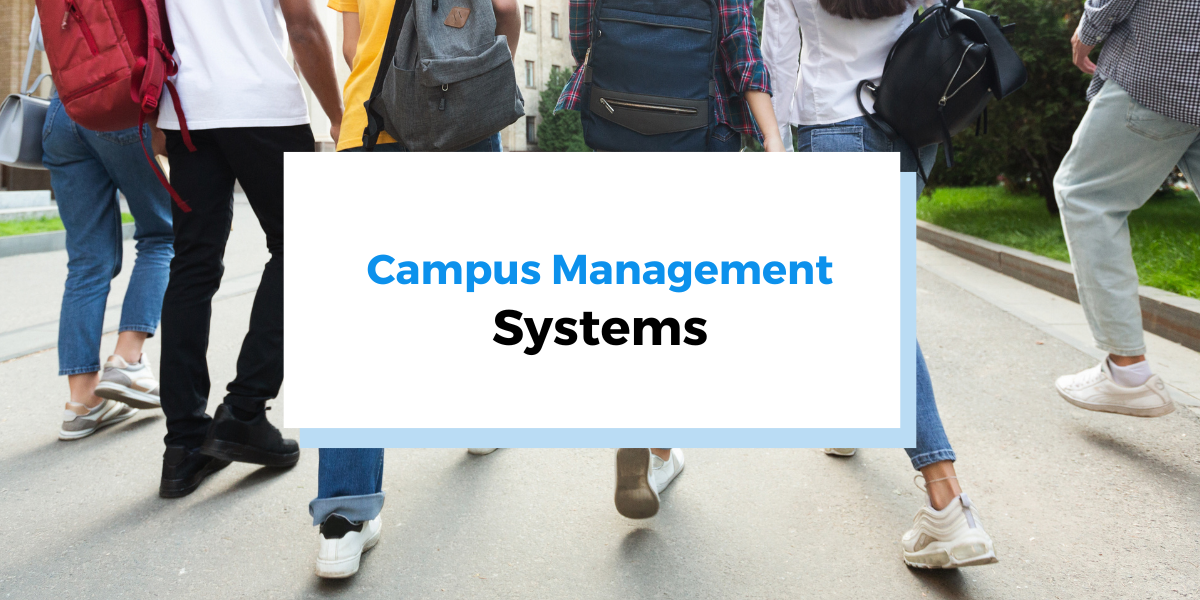I get the following question a lot: “Is Google Drive and Google forms a good alternative to registration software?” or “why should we use a registration software when Google offers google drive and google forms for free?” or “Which service is the best if I want an online registration form on my website”?
So, can you use Google Forms for registration instead of a quality registration software? Let’s find out!
Jump to a Section:
Google Sign Up Forms: What’s the True Cost?
Do Google Forms help with registration management?
Can you report on data with Google registration forms
Online Registration with Google Forms: The Big Picture
Google does a lot of good for the software world. They have introduced and pushed the idea of cloud storage to a level that I doubt would be possible without the giant backing it.
I personally think that outside to Google search (which is still the most important application Google has), Gmail was a game changer in the business world. In the past, it was really difficult and costly to setup mail servers for your company. Today, thanks to Google, it’s a breeze.
In second place, in my opinion comes Google Docs or Google Drive. What is really special about Google Docs is that they didn’t try to recreate the desktop experience of Microsoft Office. Instead, they cut down on the features and presented something that the desktop version could not do (at the time): allow real time collaboration on documents.
Google Sign Up Forms: What’s the True Cost?
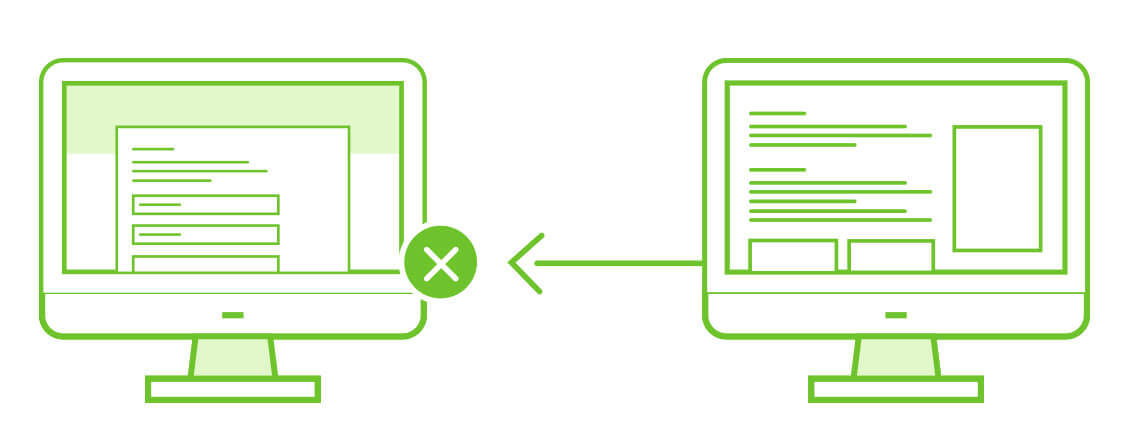
At Regpack, we use Google Docs a lot when working on blog posts, excel files, and presentations.
Within Google Docs, there are Google Forms. This tools allows you to setup forms to send out to people to fill out. You can then import data from those forms into a Google Excel spreadsheet.
On the surface, Google Forms seems like a great option for small businesses who don’t think they can afford registration software as a way to manage registration. And while Google is great for the reasons I mentioned above, it can fall short when it comes to a replacement for a full fledged registration and customer management software.
It’s important to first understand the concept of price vs. cost. The money you actually pay for something is not its cost. Cost is the time you spend on something, the errors it prevents (or creates) and the actual price you pay for it.
It might seem that cost is always more than price. But since there are things that can save you time, there are situations that the cost is negative even if the price is high.
For example, say an employee costs you $60K a year and software costs $500 a year. If the software allows you to save the cost of that employee it means that the real cost of the software is -$59,500.
So just because Google Drive and Google Forms are free Google offerings, this doesn’t necessarily mean that it’s free. You need to see if it is costing you more to use it than than it would to purchase and utilize a registration software. Did you hire an employee to collect payments and sync your spreadsheets with another tool, manually upload your email contact list, and create complex payment reporting for your accounting team?
If you answered yes, Google might be costing you more than you think.
Google Forms is essentially a survey tool. It gathers basic data and exports into an Excel document, or Google sheet. It is basically a step up from a paper application, but still rife with issues that paper applications have.
Essentially, you still don’t have your data centralized in 1 place. You also have no way to accept and manage payments with Google Forms or any of their suite of tools. Dedicated to Learning, a Regpack client that moved from Google Docs to, pretty much spells it out point by point on what are the costs of using Google Docs.
Do Google Forms Help with Registration Management?
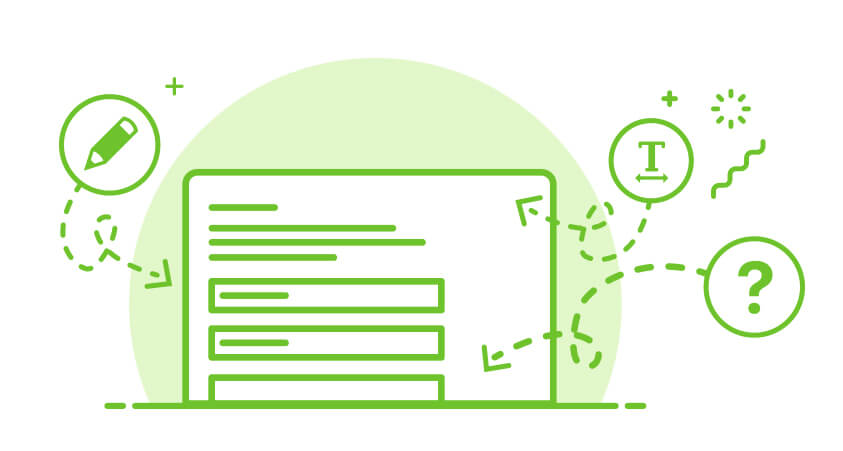
Google Drive solves the problem of where to put those awesome reports you generate after your create them from your registration software. But it doesn’t solve the problem of dynamically collecting that data in the first place.
Google Forms, as I mentioned above, is more like a survey tool – asking simple questions coupled with the basic ability to import those answers into a Google sheet / Excel document. The conditional logic is limited, or the ability to allow a user to move uniquely through your process.
The benefit to using a registration software is the ability to set each user on their own registration path. This allows applicants to complete the parts of registration relevant to them, and nothing more. This saves time, increases completion rate and gets you paid on time. It also ups your customer experience satisfaction when the process is tailored for them and easy to understand.
Google Forms doesn’t really provide this kind of flexibility. If all you really need from your registration form is a name, email and no payments, Google Forms is a great option. Anything more robust, with payments and with an interface that allows users to check their status, come back to complete forms, etc, then Google Forms just isn’t going to cut it.
Can you report on data with Google registration forms?

Google Drive is great for storage of the reports you export from a software. It’s not so great on dynamic reporting.
A lot of times you would want to have “point in time” reporting. This means you want to have the correct data for a specific date and not the endless changing dynamic data. Accountants, for example, really need this type of data since they work on a month to month basis. Normally an online registration management tool will give you dynamic reporting abilities. This means it will give you the correct data for the moment you ran the report.
Some systems can send you a “point in time report” to your inbox so you can save these snapshots. This is where Google Drive comes really handy. You can easily share these “point in time” reports with anyone and organize it as you would on your desktop.
For this kind of reporting and sharing, Google Drive is a great free tool for moving your computer files into the cloud so you can access them from anywhere and share them easily with others. Dropbox is great for this too!
But when it comes to actually taking your data and understanding it, and of course creating these dynamic reports in the first place, Google forms isn’t really going to help you much. The ability to filter your data in a registration software admin back end is far more powerful than sorting sheets in an Excel, and much quicker to boot!
When you create a “report” through Google Forms, they are essentially just throwing everything into a spreadsheet instead of giving you the ability to create any report you want, as many times as you want, with only the data points you want to see.
Online with Google Forms Registration: The Big Picture
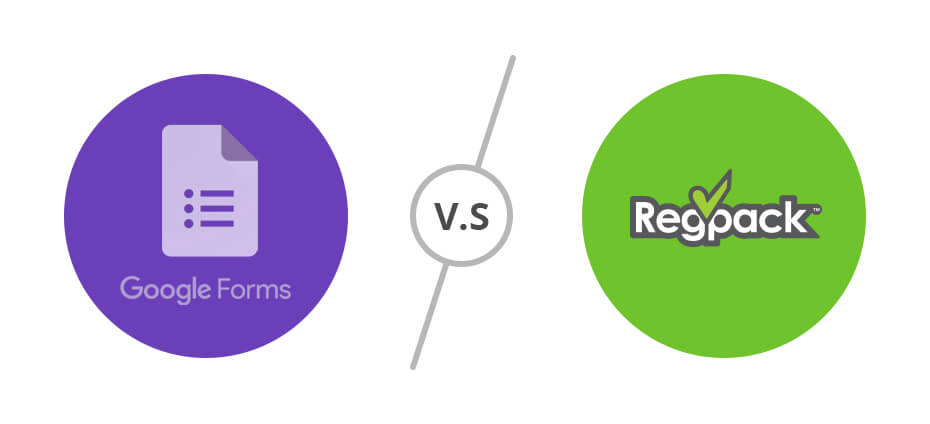
Registration is a complex process. Unless you’re running a free event or program and you only require basic information, Google Forms and the Google Suite of tools just isn’t a viable alternative to registration software.
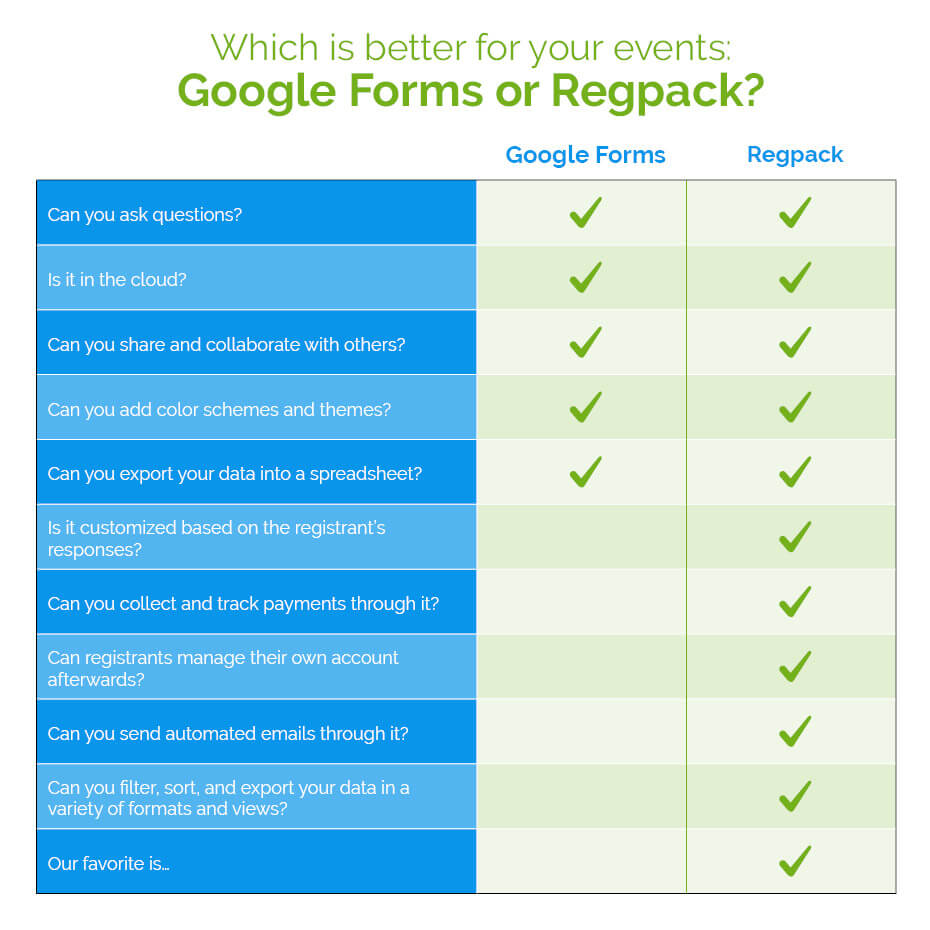
Google Forms lets you:
- Ask questions.
- Save and edit data in the cloud.
- Share and collaborate with others.
- Add color schemes and themes to personalize.
- Export your data into a spreadsheet.
Registration software lets you:
- Ask any question, in any order.
- Save and edit data in the cloud.
- Share and collaborate with others.
- Match the look and feel of your website (or embed directly into your site)!
- Send each user on their own unique registration journey.
- Collect payments and attributes payments automatically to each user.
- Give the power of editing and adding data to your customers for hands off onboarding
- Communicate seamlessly with customers including sending automated and triggered emails, payment reminders, and more.
- Filter your data and export into a variety of formats and views.
I could go on, but I think you catch my drift.
Registration has many moving parts. You need a centralized space to manage all of these – registration, payments, emails, reporting, etc.
Online Registration Form On My Website: Which is my best option?
For a small business, Google Drive can be an awesome, and inexpensive (or even free!) tool for processing, Excel files, and PowerPoint presentation creation.
Data stored in the cloud can be accessed from anywhere, by anyone (you chose) and at any time. This is truly invaluable when it comes to collaboration and making sure your data is current and up to date.
I believe Google Drive is a great complement to your registration management software, as it allows you to take the data, reports and documents you generate from your system and share those documents and reports effectively.
If you aren’t already using Gmail, or other Google app products (like Calendar, another great way to collaborate with your team and keep everyone on task!) you should consider it. I love it for my own use – both personally and professionally!
When it comes to your registration process, go with a software that will save you time and money. Get registration right the first time around!
Google’s tools are great on their own, but can’t really be put together to provide a registration experience that matches what registration software gives you.
It is a step up from paper, but maybe like 1 step up. Going online is more than just offering a way to let people register on a computer.
A truly great registration software changes your process to allow you more time to focus on your business, improve your customer experience, help you manage your admin tasks better, so you can get paid faster, up your completion rate (and your profits) and make your life easier!