After you’ve completed a service for a customer, it is time to receive payment for your hard work.
If you want the payment process to run smoothly and ensure you get paid promptly, creating an informative invoice email is the best way to achieve that.
In this article, we are sharing some tips on what to include in your invoice emails in order to ensure they are clear, polite, and tailored to your customers.
- Create a Custom Invoice Email Design
- Personalize the Email
- Write a Descriptive Subject Line
- Keep the Content Simple
- Be Polite in Your Writing
- Specify How Customers Can Pay
- Include the Invoice as an Attachment
- Invoice Email Templates You Can Use
- Conclusion
Create a Custom Invoice Email Design
When the time comes for you to request payment for your services, the last thing you want to do is spend time worrying about whether your customer has received all the relevant information.
That is why you should consider creating your own custom invoice email design. Doing this will ensure uniformity across all of your emails.
When your emails are consistent and true to your brand, it makes your business look professional.
For instance, the graphic design platform Canva made sure to customize its invoice emails in a way that matches their brand.
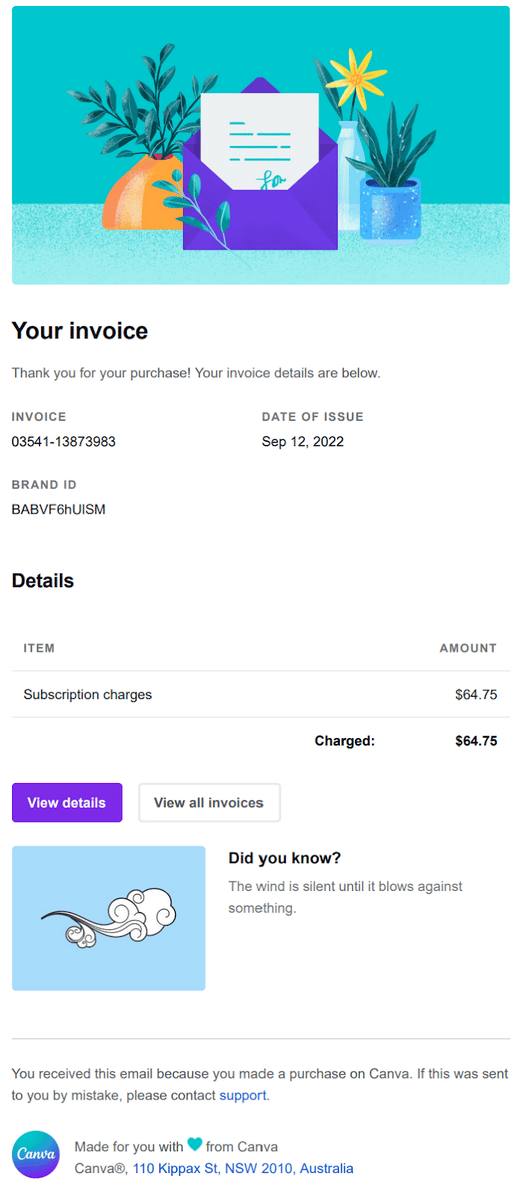
Source: Regpack
As you can see, the content of their invoice email is simple and straightforward, but Canva’s team took the time to create a header and insert graphics that match their brand colors, which makes their email unique and recognizable.
Once you have a core invoice email design, all you need to do is simply replace the placeholders with information that is going to differ from email to email, such as the customer’s name, the due date, and the amount owed.
The rest of the email body is going to remain the same, thus ensuring that the message remains clear and consistent across all of your invoice emails.
Personalize the Email
Apart from customizing the design of your invoice email, we recommend that you personalize its content.
While there is nothing wrong with making your message short and to the point, personalizing the email is sure to increase customer engagement.
When customers feel like you put thought and effort into customizing the message just for them, they are going to feel valued and will be more likely to interact with your business.
According to research conducted by Experian, personalizing the subject line of your emails can increase the chances of your customers opening them.
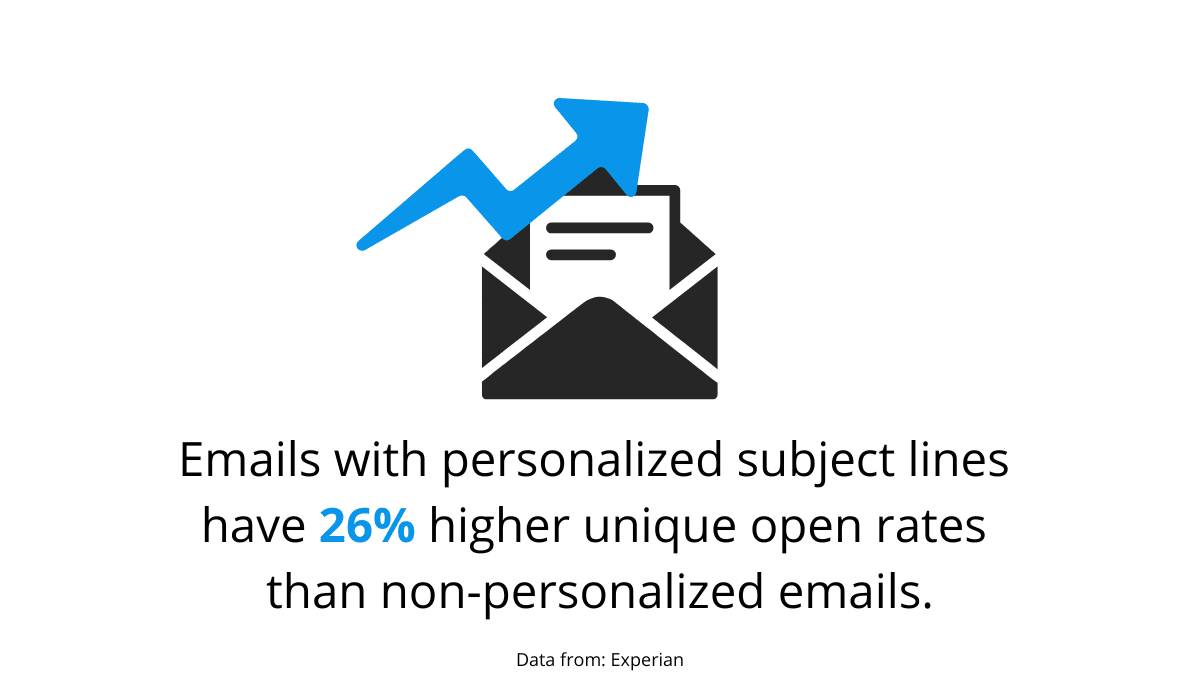
Source: Regpack
Personalizing the email can be as simple as directly addressing the customer in the email’s subject line, but you can also take it a step further and show your appreciation for their business in the body of the email.
ResourceGuru is a business that puts a lot of emphasis on how grateful they are for their customers, and they use invoice emails as an opportunity to express this.
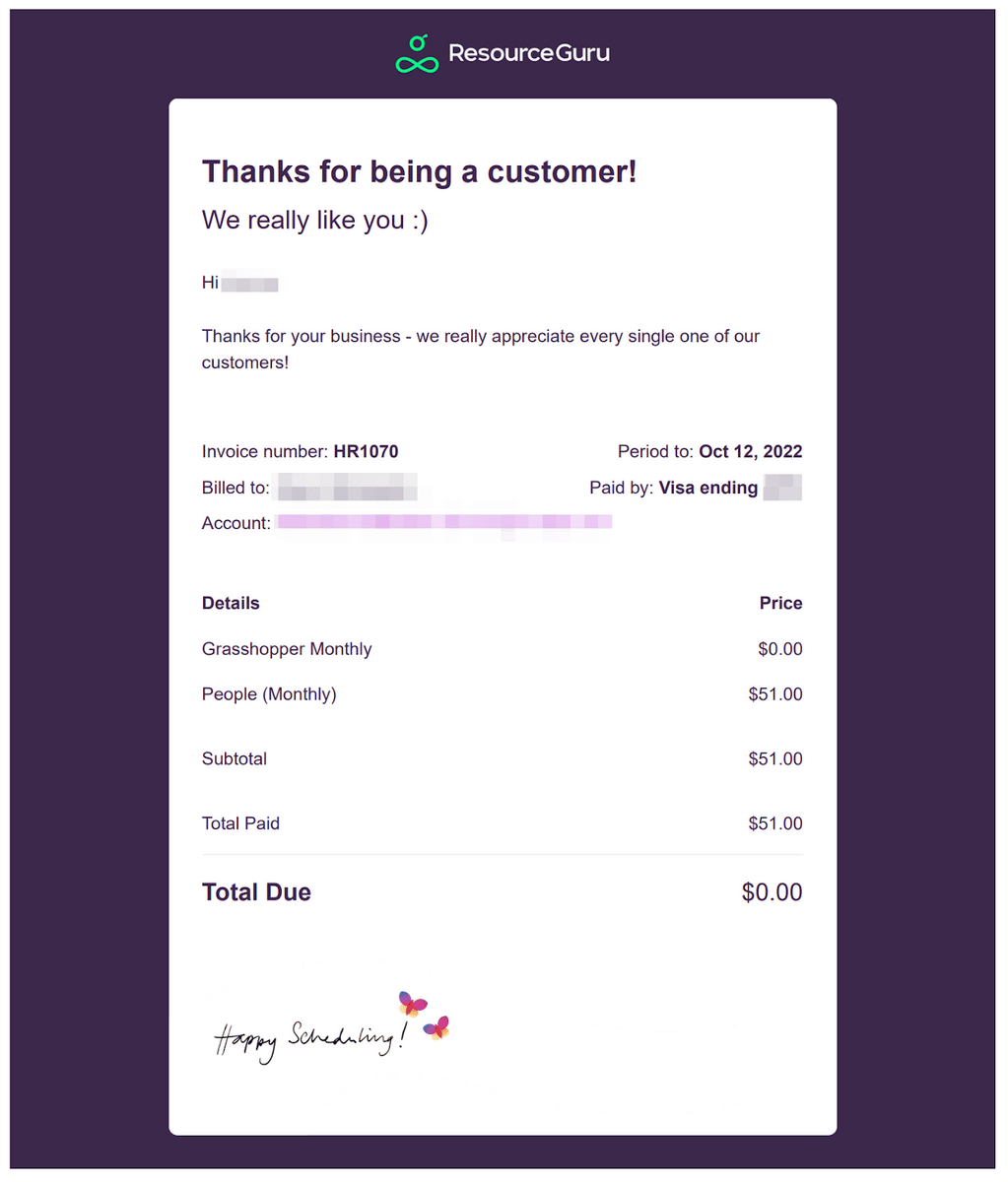
Source: Regpack
This invoice email is informative, but maintains a friendly tone throughout the entire message.
The simple “Thanks for being a customer!” reflects the attitude that ResourceGuru has toward its customers.
Moreover, before providing the invoice details, ResourceGuru takes time to address the customer by name and let them know that they appreciate them.
If you choose to add a personal touch to your invoice emails, your customers will recognize that you view them as individuals and are grateful for their business.
Write a Descriptive Subject Line
A descriptive subject line is arguably one of the most important elements of a good invoice email.
Given that an invoice is a request for payment, it is going to have a due date.
Therefore, you need to come up with a subject line that reflects the importance of opening and acknowledging this kind of email.
An informative subject line is one that clearly summarizes the topic of the email and makes it easy for your customer to identify it in their inbox.
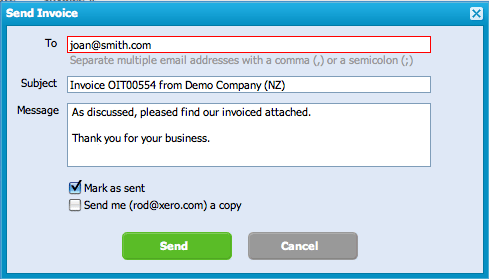
Source: Xero
The image above exemplifies a simple, yet effective subject line solution.
It states that the email contains the invoice, and it provides a reference number and the name of the company that is sending it.
Other pieces of information you should consider including in the subject line are the name of the service or product, and the invoice due date.
With this information being immediately visible, the customer can understand what the email is about and will be able to easily locate it in their inbox if they search for any of the words in the subject line.
A detailed and descriptive subject line can create a sense of urgency, thus prompting the customer to complete the payment as soon as possible.
Keep the Content Simple
The main purpose of an invoice email is to convey information about a payment that needs to be made.
Due to its informative nature, this kind of email should be kept short and simple.
Keeping it short ensures that the message doesn’t get lost, and using simple, plain language helps avoid any misunderstandings.
Let’s take a look at this invoice email from Harvest, the time tracking software.
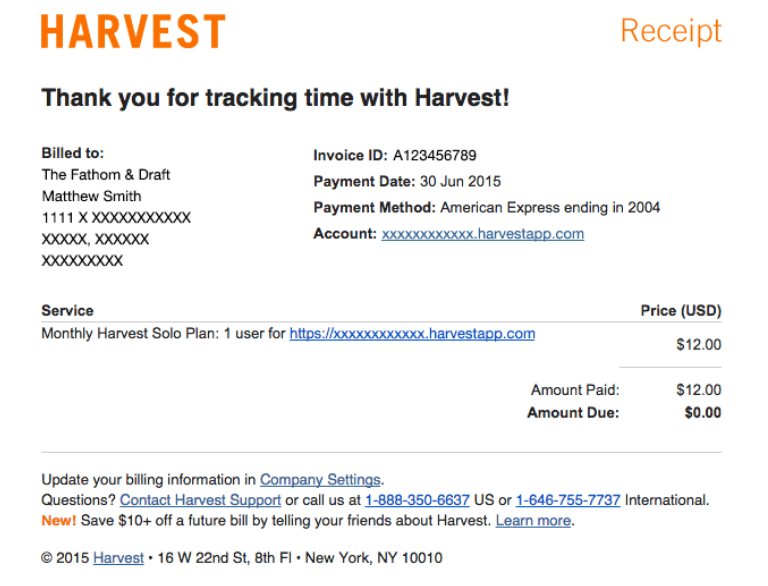
Source: Really Good Emails
Their invoice email is short and concise, yet informative.
The company thanks the customer for their business and then dedicates the rest of the email to a detailed breakdown of the charge for their service.
Remember, invoice emails are transactional emails, and their purpose is to inform the customer of the charges and urge them to take action, so focus on being informative first and foremost.
Make sure that the message is clear and that the language you’re using is unambiguous.
After that, you can add a personal touch to the invoice email.
However, try not to lose sight of what this type of email is about—encouraging the customer to complete the payment as soon as possible.
Be Polite in Your Writing
Aside from keeping your invoice email short and the language in it plain and simple, you also need to ensure that your tone is polite.
The way that you address your customers in business correspondence can affect the way they perceive you and your company.
An invoice email that is polite and respectful is going to make your business look professional and can help improve the relationship you have with your customers.
Given that an invoice email is a payment request, it might feel challenging to avoid making it sound cold and curt.
However, there are a few simple things you can do in order to ensure your message is direct, but polite.
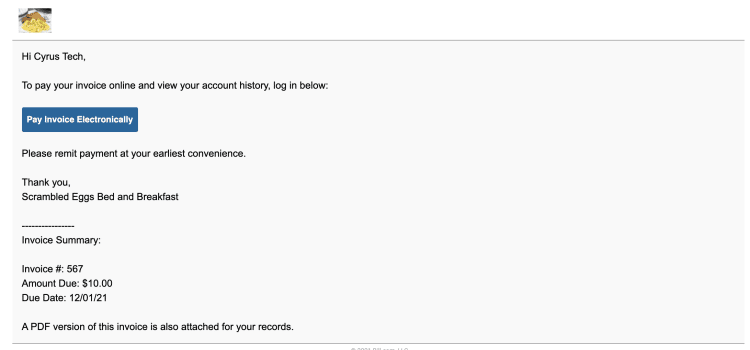
Source: Bill.com
This invoice email is short and to the point without sounding terse.
Politeness can be achieved by addressing the customer by the name they used to introduce themselves, as well as by starting your request with a “please” and ending the email with a “thank you”.
Keeping your tone polite when requesting payment is a surefire way to establish a good relationship with your customers while still making clear that they are expected to make a payment.
Specify How Customers Can Pay
When you send an invoice email, you are probably hoping to receive payment for your services as soon as possible.
To increase your odds of that, make it easy for your customers to pay you by providing clear instructions.
Even though paying for goods and services online is becoming an everyday thing, there is still a chance that some of your customers may be inexperienced with it or unsure of what steps they need to take.
To avoid any confusion, make sure to clearly state the due date for the payment, as well as specify what payment methods the customer can use.
This invoice email successfully provides that information.
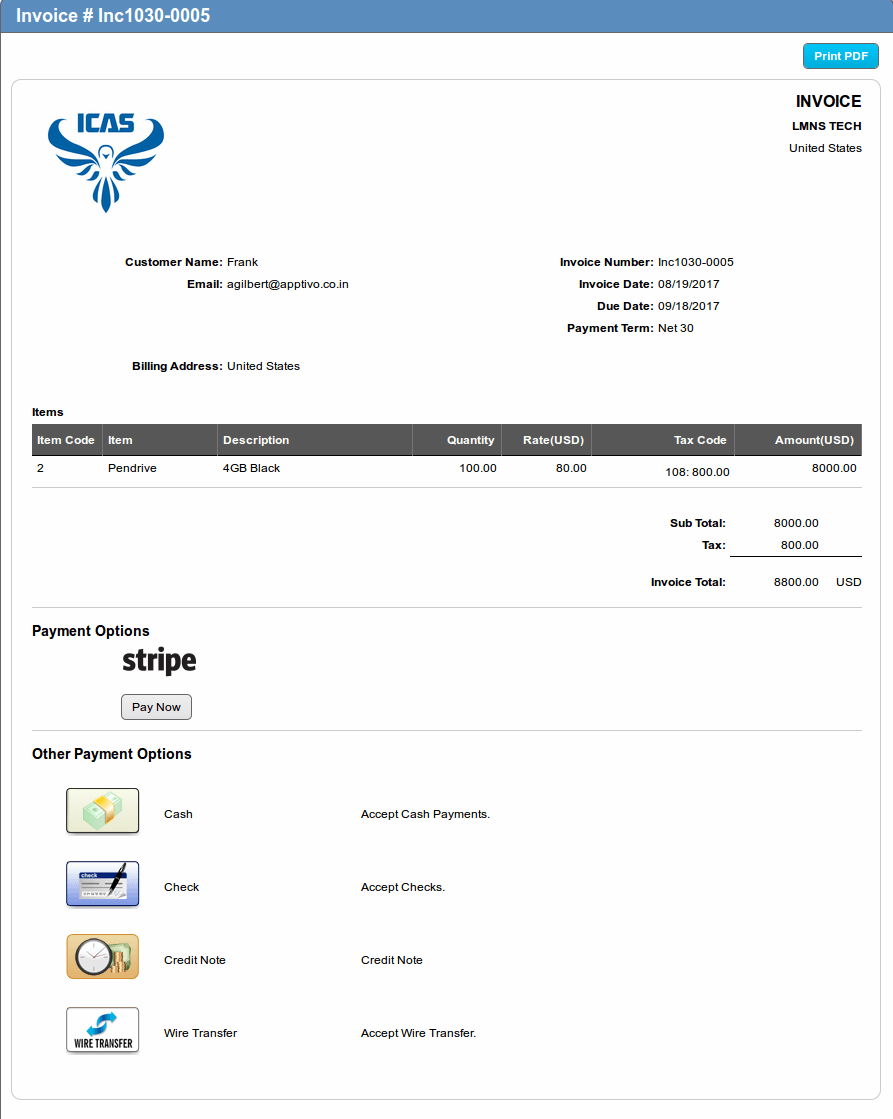
Source: Apptivo
The invoice clearly states what the due date for the payment is, provides the charge breakdown, and offers the customer five different payment options to choose from.
While you don’t need to offer every payment method available, it is a good idea to give the customer as many options as you can.
However, the most important thing is making payment easy.
For the business in the example above, using Stripe seems to be the preferred method of payment, so they make the process seamless for the customer by including a “Pay Now” button, so they can complete the payment with just a few clicks.
Try to make the payment process straightforward and convenient, as this can significantly improve your customers’ experience of doing business with you.
Include the Invoice as an Attachment
Another good way to elevate your invoice emails is to send the invoice as an attached PDF file, rather than just including it in the body of the email.
This shows that you are willing to take the time to present all pertinent information in an organized way and make payment processing easy for your customer.
The PDF format is preferred by many because it allows easy access to the file from any device.
Furthermore, since PDFs can’t be easily altered, you can be sure that the formatting of your PDF invoice will remain consistent, thus avoiding any confusion.
Let’s see what including the invoice as an attachment can look like in practice.
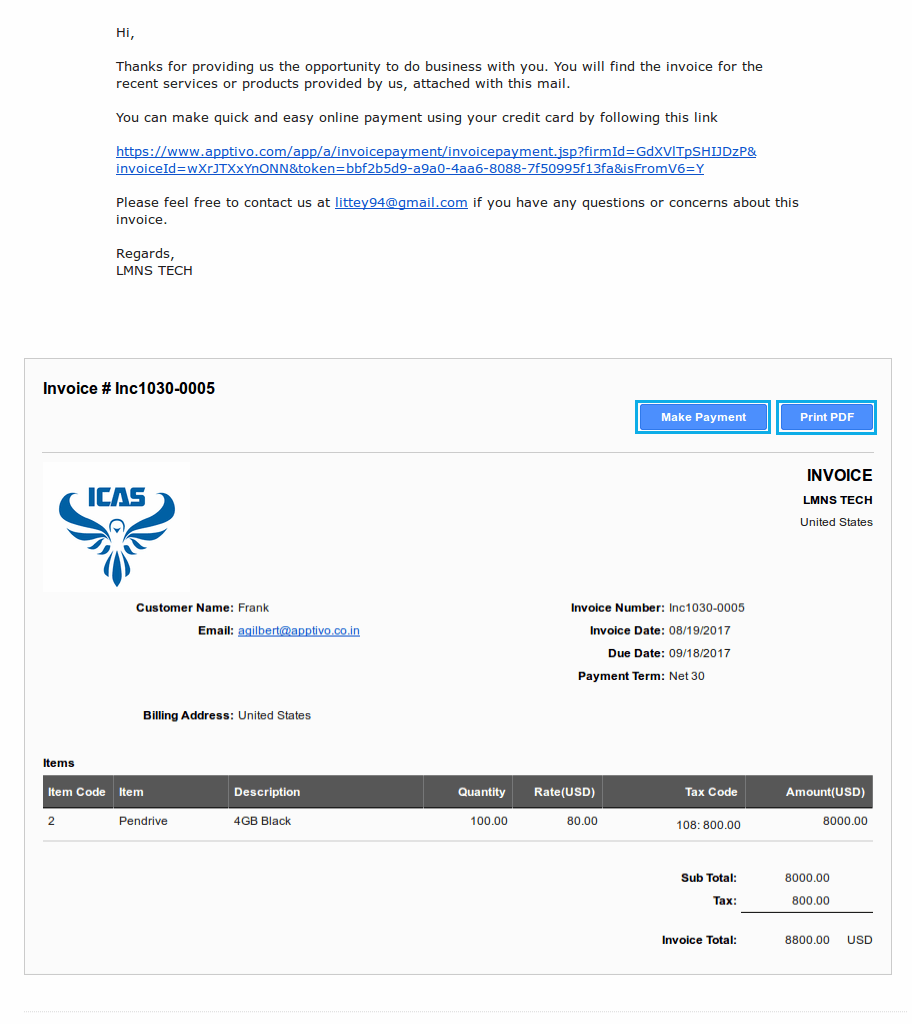
Source: Apptivo
In this example, the business used the body of the email to thank the customer for their business and provided instructions on where to find the invoice and how to make the payment.
A PDF invoice is sure to make the experience of doing business with you more convenient for the customer.
Being able to download the invoice means that they won’t have to scour their inbox for it every time they need to access it.
Upon downloading the PDF file, they’ll be able to print it, forward it, or upload it to their accounting software in a few simple clicks.
When you show your customers that you are prioritizing their convenience in making payments, they are sure to notice and appreciate it.
Invoice Email Templates You Can Use
Now that we’ve covered the elements of a great invoice email, let’s see what implementing them looks like in practice.
We have prepared two invoice email templates you can use.
Template #1:
| Subject: Invoice [ID Number] for [Service/Product] by [Your Business Name] Due on [Due Date]
Dear Mr./Mrs. [Customer Name], Please find the invoice [ID Number] for [Service/Product] below. We kindly ask you to complete the payment in the amount of [Amount Due] by [Due Date]. Invoice ID Number: XXXX Invoice Date: XX/XX/20XX Due Date: XX/XX/20XX Amount Due: $XXX.XX Service/Product: [Service/Product Name] Billed to: [Customer Name and Billing Details] Payment Options: [Payment Method #1] or [Payment Method #2] For your convenience, we have also attached the invoice as a PDF file. If there is anything we can assist you with, please feel free to contact us via email or give us a call at [Customer Service Phone Number]. Thank you for your purchase! Kind regards, [Your Signature] |
The next one is perhaps slightly less formal in tone.
Template #2:
| Subject: Invoice [ID Number] for [Service/Product] Due on [Due Date]
Hello [Customer Name], Thank you for choosing [Your Company Name]! We are contacting you regarding the payment for [Service/Product] in the amount of [Amount Due] that is due on [Due Date]. The payment can be made by [Payment Method #1] or [Payment Method #2]. Please find the invoice attached. If you have any questions or concerns, please do not hesitate to contact us, as we would be happy to assist you! Kind regards, [Your Signature] |
As you can see, both of these templates can be used to craft informative and friendly emails that are sure to serve their purpose in enticing your customers to pay their dues—and continue their relationship with your business.
Conclusion
Requesting payment for your services becomes easy once you master the art of writing great invoice emails.
Start off by creating an invoice email design that reflects your brand, and put effort into personalizing the email for your customers.
Given that the purpose of invoice emails is to prompt your customers to make a payment, make sure that your subject line is informative and your message simple, clear, and polite.
Your customers will appreciate it if you make the payment process simple for them, so it is advisable to attach the invoice as a PDF file and explain how they can complete the payment.


















