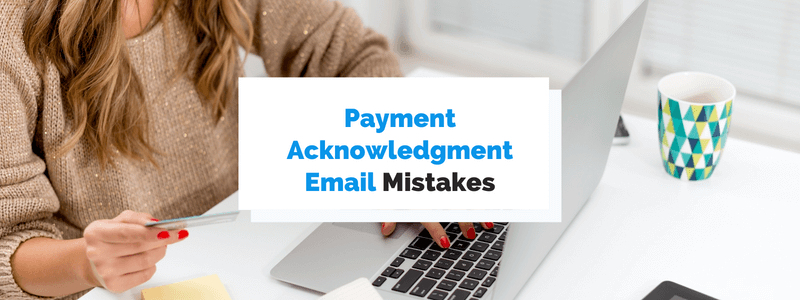Everything looks right in your customer’s shopping cart. They enter their name, credit card information, and email, then click Submit. What happens now?
Ideally, they’ll receive a payment acknowledgment email. If the customer doesn’t get one, they may be forced to wonder: did the transaction even go through?
Should they try again—or give up and shop elsewhere?
A payment acknowledgment or confirmation email is an essential step in the transaction process.
It assures the customer that the purchase was successful, and that whatever they bought is on its way.
But a confirmation email is much more than a simple acknowledgment. For brands, it’s a great chance to provide an excellent customer experience.
And with most email inboxes over-crowded with promotional emails from brands, the 70% open rate of confirmation emails means you’re winning the battle for their inbox.
Below, we’ll walk you through six common mistakes you should avoid in your payment acknowledgment emails.
- Writing a Poorly Worded Subject
- Forgetting to Attach the Receipt
- Leaving Out Necessary Information
- Failing to Include Additional Information
- Missing the Opportunity for Promotions
- Omitting Contact Information
- Conclusion
Writing a Poorly Worded Subject
Don’t underestimate the power of a good email subject. As Leigh-Anne Truitt writes for BigCommerce:
Remember, this much-anticipated email contains information that’s valuable to the consumer. They may likely refer to it more than once, so use a clear subject header to make it easy to locate in a cluttered inbox.
However, many confirmation or acknowledgment emails are packed with indecipherable letters and numbers or redundant information.
For example, some brands use subject line structures like:
- Your {Company} Receipt [#{Order Number}]
- {Company} order receipt
- Your payment receipt from {Company}
- {Company} payment confirmation for Invoice #0000
These subject lines tend to be redundant because of the from address.
If your sender is listed as “Acme Co.”, including your company name in the subject line would be a waste of space. Just look at these emails:
Source: Regpack
The from address already displays the company name—so the subject line doesn’t need to include it. But these two examples can still be improved by removing the order number.
While an order or invoice number is useful for looking up specific transactions, it’s not something a human recipient would find useful at first glance.
You’re better off including that number in the body of the email for future reference, and saving the subject line for more immediately useful information like the price, product(s) purchased, and the date of purchase.
For example, here are a few email subject line formats that could work well:
- Thank you for your {Month, Year} order of {Product} for {Price}.
- Your {Price} order for {Product} is preparing for shipment.
- Great news! Your payment of {Price} for {Product} has been processed.
These pieces of unique data can help jog the recipient’s memory and make their inbox easier to scan.
Your customers can more easily find the right confirmation emails if the subject lines are human-readable instead of packed with redundant information or strings of numbers.
Forgetting to Attach the Receipt
At best, forgetting to attach a PDF receipt is a minor inconvenience—and at worst, your customer will see it as unprofessional.
Especially if your customer is another business, you should always assume they want a PDF copy of their payment receipt.
These files are more easily saved or printed for expense reports, accounting, or tax purposes.
Taking the time to include a printer-friendly version of the receipt ensures a positive customer experience.
On the other hand, if your customer doesn’t receive proof of payment in the acknowledgment email, they’ll need to contact customer support to obtain it—which is an extra hassle for everyone involved.
Leaving Out Necessary Information
While many of your customers need detailed and accurate PDF receipts for accounting and tax purposes, that doesn’t mean you should leave that data out of the body of the email.
Forcing customers to open PDF attachments makes looking up the purchase information more time-consuming for them—and searching their email archive for the right records more difficult.
The best confirmation emails contain relevant, necessary information. As Laura Bosco writes for The Good:
Once the recipient opens your email, the content must be immediately useful. Make sure your email serves the customer before anything else. This means including all the necessary information in a clear, succinct way.
The advice she gives is reflected in the example below.
Source: OptiMonk
The email above contains all the necessary information within the body of the message. Let’s look at what this entails in more detail.
| Purchase Details | Be sure to include an itemized list of the purchase, including the date of purchase, prices, and what each amount was for. When the customer can see clearly how the total was calculated, it helps avoid frustration and confused calls to customer service. |
| Order Number | While it’s not helpful to include the order number in the email subject line, the customer should have easy access to it in case they need to contact your service line with a question about their purchase. Therefore, try to include the order number prominently near the top of the email. |
| Name and Address of the Recipient | Make sure to list the customer’s contact information prominently in the email. This helps confirm that the shipping address is correct. If the customer notices that they chose the wrong address or that it includes a typo, they can contact you for correction before the item ships. |
| Bonus: Important Tax Info | While the example above doesn’t include it, you may also want to incorporate relevant tax information for VAT or similar regulations. |
Since required information varies by location, the best way to handle this is to leave a blank space for customers to input relevant data at the time of purchase.
Then, you can automatically include that text in your receipt and acknowledgment email for their records.
Failing to Include Additional Information
Confirmation emails can do more than just inform customers you’ve received their payment.
They’re an opportunity to remind the recipient of important information about their account and give added context to their purchase.
If your customer has any outstanding debts with you, a reminder of their account balance could be the push they need to pay off the invoice.
The confirmation email is also a great place to provide information about the customer’s order.
If they ordered a physical product, include an order status or tracking number so they can keep tabs on the delivery.
Neglecting to inform the customer of their order’s shipping status might cause them to make a chargeback thinking that their order was lost or never sent.
Even if you don’t have the shipping information immediately after a customer purchase, you can include a line in the body of your email that the product is being prepared for shipping and that the customer will receive another email as soon as it ships.
Source: Automizy
If the customer ordered a digital product or paid for a membership or subscription, you should instead include relevant links for any follow-up steps.
Whether it’s a link to start using the subscription, download the product, or access more resources from your brand, be sure to provide it in the payment acknowledgment email if possible.
Source: Regpack
Including additional—but relevant—information in your confirmation emails helps reduce customer support requests and customer frustration, while also increasing customer engagement with your product.
The sooner they can take the next step with your product or service, the more likely they are to have a positive customer experience.
Missing the Opportunity for Promotions
Another missed opportunity in an emailed receipt of payment is to leave out promotions that the customer might be interested in.
Of course, you don’t want to be heavy handed in your upselling—but a simple offer of a 20% discount on a future purchase as a thank you can go over well with customers.
In fact, as the Omnisend blog reported:
Order confirmation emails generate a revenue-per-email (RPE) 9.5 times higher than that of promotional emails! They also have a conversion rate of 32%—meaning that nearly one in three people who click a link within the email makes another purchase, despite having only just bought something.
You may even want to tie the discount to a survey to gather more useful customer feedback and kill two birds with one stone, as Cult Beauty does:
Source: Drip
In conclusion, using your payment acknowledgment emails provides an additional chance to nudge your customers towards a new purchase, so make sure you take advantage of it.
Omitting Contact Information
There should be a way to get in touch with you in every email your company sends, not just payment acknowledgment emails.
But if your customer is going to have a question or concern, it’ll likely be about their purchase, which is why it’s even more crucial to include your contact information in your confirmation emails.
This information should contain relevant links, phone numbers, and emails the recipient can use if they have any additional questions or encounter any problems.
Such problems might include:
- Cancelling or modifying orders
- Initiating a return
- Adding a discount or coupon code
- Requests for clarification on pricing
Many points of confusion can be avoided by using clear invoicing with detailed line items, but you can’t avoid every problem.
Including contact information helps the recipient understand the exact path they need to take to find a solution for their concerns.
If the customer is facing an issue they don’t know how to resolve, their experience with your brand will quickly turn into a negative one.
They may even turn to social media to vent their criticism.
Conclusion
Without a payment confirmation email, your customer would be right to wonder whether their purchase went through.
On a very basic level, a payment acknowledgment message lets the recipient rest easy knowing it was successful.
But these emails can do much more than that.
When done right, a confirmation email shows your brand’s professionalism and thoughtfulness by making it as easy as possible for the customer to understand and skim the email.
Start with a clear and informative subject line, and then be sure to include all the necessary information about the purchase in the body of the email, along with a printable copy for their records.
But don’t stop there.
A payment acknowledgment email is also a great place for additional relevant information, like contact info, shipping details, and/or links to the customer’s next step with your product or service.
And by tactfully including a discount or promotion, you may even encourage the customer to make additional purchases from you.
Every interaction you have with your customers is a chance to engage and delight them—and a payment acknowledgment email is no exception.