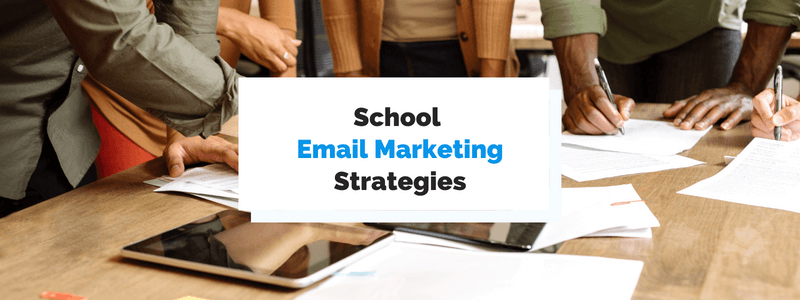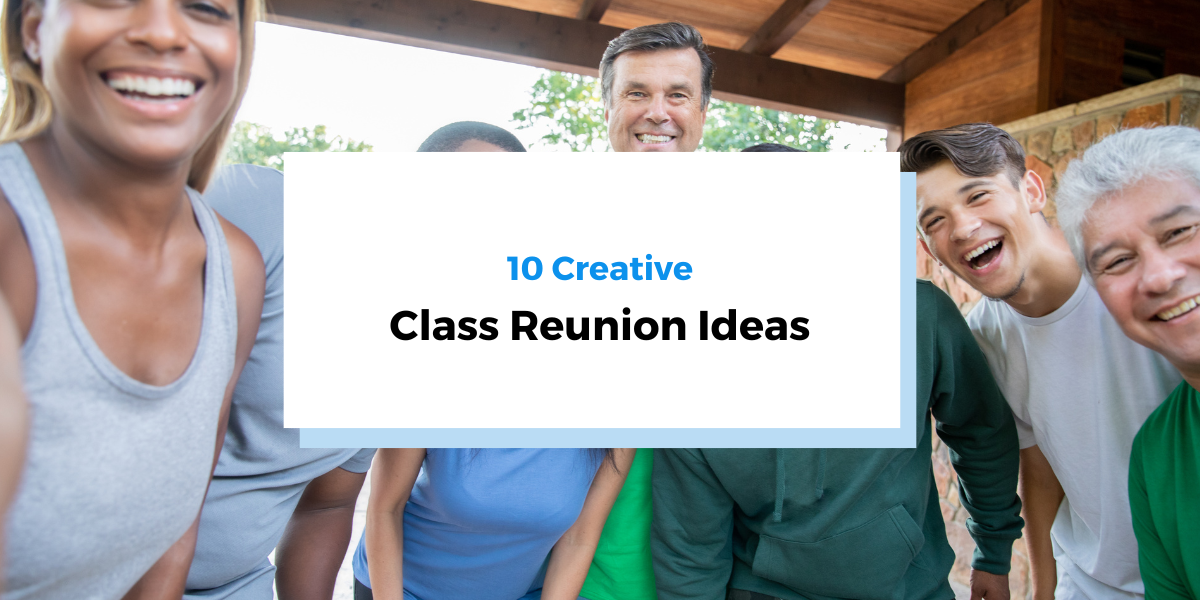Email marketing is a cost-effective way to attract new applicants to your private school and keep current students, parents, and alumni engaged and active.
That said, creating marketing emails that come off as helpful rather than nagging is a tough skill to master.
In this article, we’ll teach you some email marketing best practices that’ll help you create emails that your students and their parents open, read, and enjoy.
- Segment Your School’s Email List
- Get the Subject Line Right
- Add Compelling Calls to Action
- Take Advantage of Email Automation
- Design Your Emails to Be Mobile-Friendly
- Conclusion
Segment Your School’s Email List
Not segmenting your school’s email list is one of the most common email marketing mistakes that schools make.
Be sure to divide your school’s email list into various segments so that each recipient receives emails that are related to their place in the customer journey and interests.
This will improve email engagement because your students or parents will be more likely to open and read your marketing emails that relate to them.
For example, one school marketer might segment their list based on where a potential student is in the application process.
They’d then create one email marketing campaign for cold leads who have yet to apply and another for potential students who’ve already applied.
And each group would receive a different sequence of emails.
But there are other ways to segment your school’s email list. You can have more than two segments:
| Age range | Example: 8-10, 11-13, 14-18 |
| Grade level | Example: 6th grade, 7th grade, and 8th grade |
| Student status | Example: alumni and current students |
A private middle school might split their current students up into multiple segments by grade level so that each student or parent gets information about upcoming events and programs for their specific grade.
Combined with a solid email automation tool, segmenting your email list is a great, low-effort way to give every student a personalized experience with your private school.
Get the Subject Line Right
The subject line is the door to your marketing email’s content. If it’s boring, the recipient won’t pay any attention to it. If it’s confusing, they’ll avoid it.
Make a subject line that’s short and tells the recipient what they’ll find inside of the email, whether that’s information about an admissions webinar or discounted school apparel.
Here are some best practices for writing a compelling email subject line:
| Personalize it | Include information you have about the student when appropriate — e.g., a message like “Can’t make it to Accepted Students’ Day? Attend virtually!” would be worth sending to people who didn’t register for the event. |
| Be specific | Clearly state what the recipient will learn or gain by opening your email. “Need to save money?” is far less specific than “Sign up for our scholarship seminar!” |
| Use evocative words | Use strong words that produce emotional responses in your recipients, like “brilliant”, “epic”, “unheard of”, or other power words. |
| Include numbers | In a study, Yesware found that email subject lines with numbers have higher average open and reply rates than those without them. In a sea of words, numbers catch the eye. They’re also often persuasive—e.g., “95% of our students go to college” is better than “a lot of”. |
The best way to ensure you’re using the right subject line is to frequently test subject lines against variations and see which have the best conversion rates.
You might test “Study chemistry with us” against “Learn chemistry with us” and identify which one has higher reply or open rates.
By making this a common practice, you’re always working towards optimization.
Email automation tools like ActiveCampaign will enable you to do this easily:
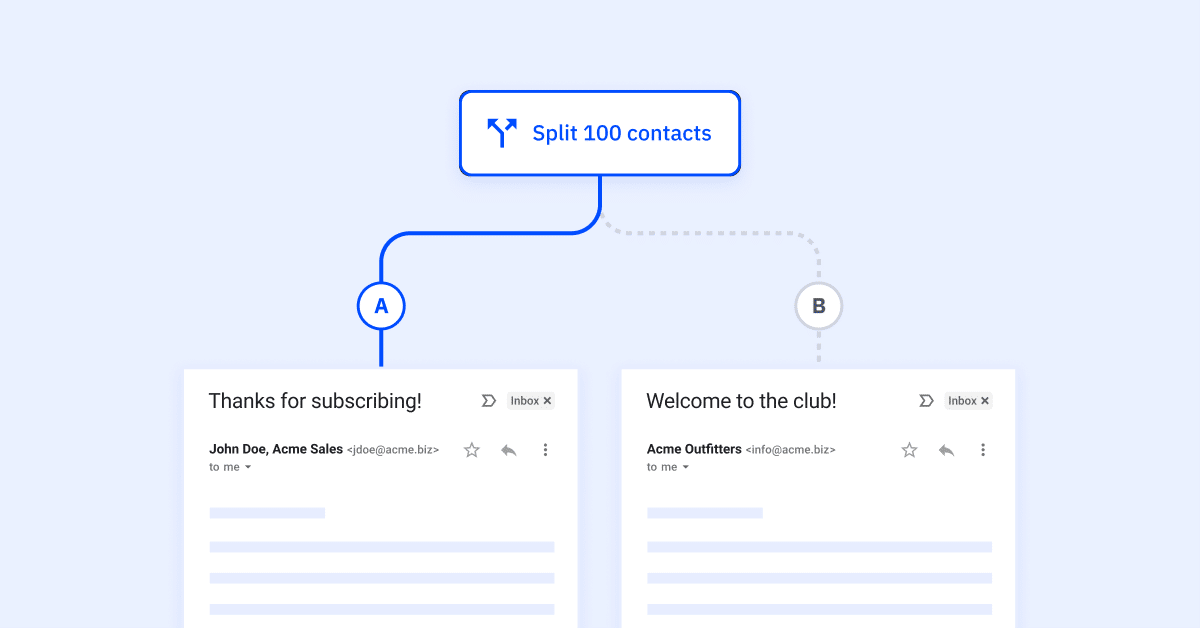
Source: ActiveCampaign
For example, the user in the example above is going to send 50 emails with the subject line
“Thanks for subscribing!” and 50 with “Welcome to the club!”
It may seem like a minor change, but sometimes a shift in just one word can mean a 20% boost in the email’s open rate. Human psychology is strange like that.
In sum, even though the subject line is such a small portion of the total email, you still should give it a lot of attention.
You need to write something that grabs the recipient’s attention and convinces them the email is worth opening.
Add Compelling Calls to Action
Calls to action tell your recipients what action to take after they’ve read your email.
It’s the “Download now” button in the email below:
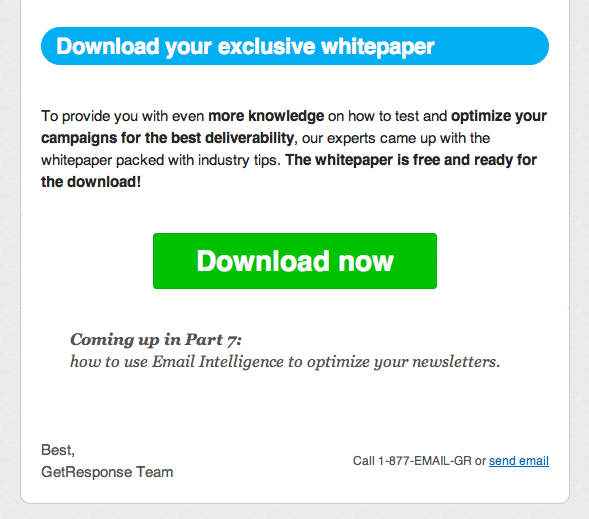
Source: MARTECH
Every marketing email you send to a student or parent should include a call to action — a request of the recipient to take specific next steps with you, whether that’s clicking a link to learn more, filling out your school’s admissions form, or giving your school a call.
Your CTAs should be clear and concise and, if you have the space, they should mention a positive result that the student will receive if they follow through.
For example, “claim your seat and save on tuition” is more effective than “claim your seat”.
The CTA should also tell the reader exactly how to take the action, and the recipient should feel it’s easy to complete what you’re asking.
For instance, if you wrote “check out our admissions page to register for classes” but didn’t link out to that page in the text, the student might never make it there.
Instead, it’s important to include a link that acts as an immediate transport to wherever you want the student to go to complete the task.
Further, your CTA should stand out on the page. Here are some ways to make it pop:
| Use action words | Clear verbs like “click”, “claim”, or “register” attract the reader’s eye because we often seek out authoritative guidance about what to do. |
| Choose a different color | Consider using red to make your CTA sentence stand out from the rest of the writing. |
| Put it in a prominent location | Give it its own line at the bottom of your email, or separate it from the rest by putting the words inside of a CTA button. |
Some email marketing software will also enable you to include buttons in your emails.
These allow you to enclose your CTA’s words inside of a colorful shape, typically a rectangle, that attracts the eye.
For example, look at the CTA button in the admissions marketing email below:

Source: Coursera
That blue button is definitely hard to miss and even harder to resist clicking. It takes students to the applications page, where they can fill out their registration form and learn more about the program.
So, a good CTA allows for a smooth customer experience and opens room for more conversions, which is the ultimate goal of an email marketing strategy.
Take Advantage of Email Automation
Email automation makes it easy for your private school to send personalized emails at scale to the right people and at the right time.
The two most important features to look for in an email automation tool are email templates and trigger-based automations.
Email templates are partially written emails that contain smart fields that, when sent, autofill with information about each specific recipient, such as their first name or school program.
For example, Regpack’s registration software automatically personalizes emails to students based on the information you’ve captured about them in the system.
In the tool, you can create email templates that are a combination of prewritten language and blank fields like {Name}, {Location}, {Age}, which auto-populate upon sending.
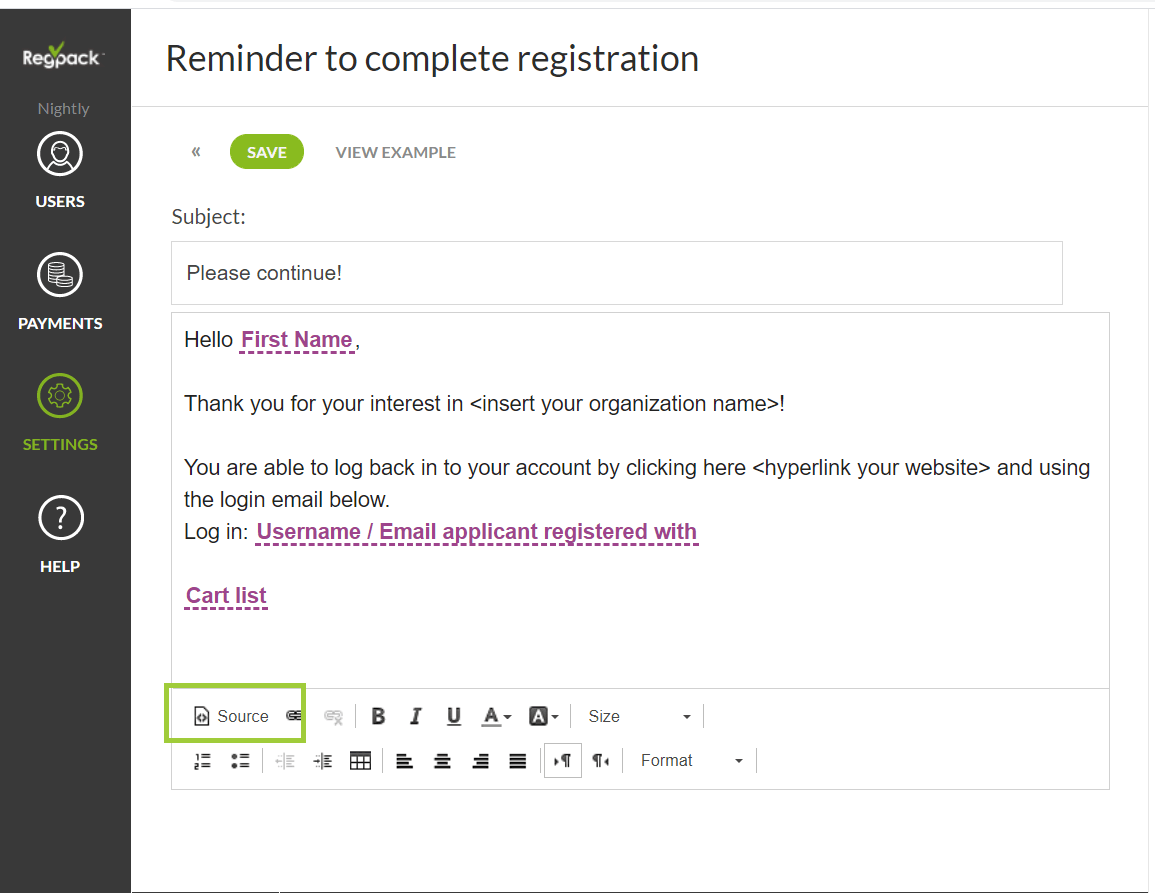
Source: Regpack
Essentially, the software is grabbing the relevant information from the database and replaces the correct fields with it.
This enables you to give every one of your students and their parents a tailored experience, without having to individually personalize every single email.
The second feature, trigger-based automations, allows you to send emails automatically when a specific event occurs.
Here’s a glimpse of Regpack’s email automations:
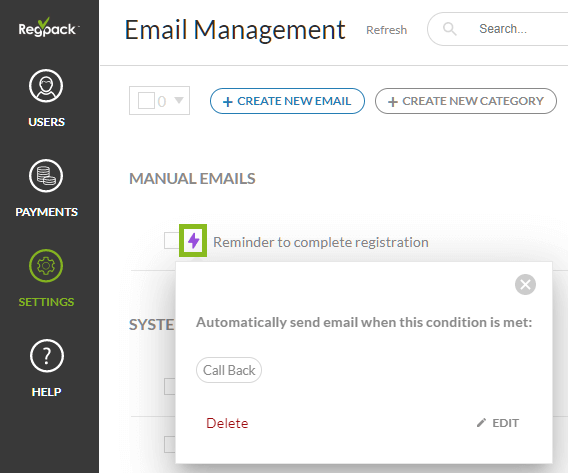
Source: Regpack
In this case, the user has set emails to go out to any customer who calls back.
Another example could be that all students who submit their applications receive a confirmation email that shares the next steps.
Or, you could configure the trigger system to send applications out to all students who fill out a web form expressing their interest in your school.
This is much more efficient than tracking the activity of your students 24/7 and reacting accordingly and quickly every time.
With automation, if a student requests an application at 2 AM in the morning they’ll still receive a personalized email on command.
Here are some other benefits of email automation for private schools:
| Keep students engaged | Create nurture campaigns that send valuable emails to current students every week or so to keep them in the loop about school events and programs. |
| Improve your school’s scalability | When you have 50 students, it might be easy to email each one individually, but when your school grows to hundreds and thousands, you need technology to take over some of the work. |
| Nurture prospective students | Create a drip campaign that educates potential students and their parents about what your school has to offer them. |
A lot of the time we think that automation must mean impersonal. But that’s not the case with email automation.
This software actually leads to more email personalization, and it helps you push prospective students to a point of interest where they actually want to have a conversation with your school’s representatives.
Design Your Emails to Be Mobile-Friendly
Many students and their parents will be opening your emails on their mobile devices, so it’s crucial that you make your private school’s emails mobile-friendly.
Otherwise, recipients might click away from your message out of frustration.
Here are some best design practices for creating mobile-friendly marketing emails:
| Write short subject lines | Mobile device inboxes show 25-30 characters of subject lines, so keep them concise. |
| Be succinct in the body | Create scannable content that includes bullet points and small paragraphs. On a small screen, chunks of text look more daunting. |
| Center your CTAs | Keep CTAs in the upper half of the email so that people don’t have to scroll down to find them. |
| Leave white space | Leave some space around your links so that students can easily click them without hitting something else. |
Below is a Trello marketing email from Drip’s article 9 Mobile-Friendly Email Examples. It does a good job of exemplifying the best practices we mentioned above.
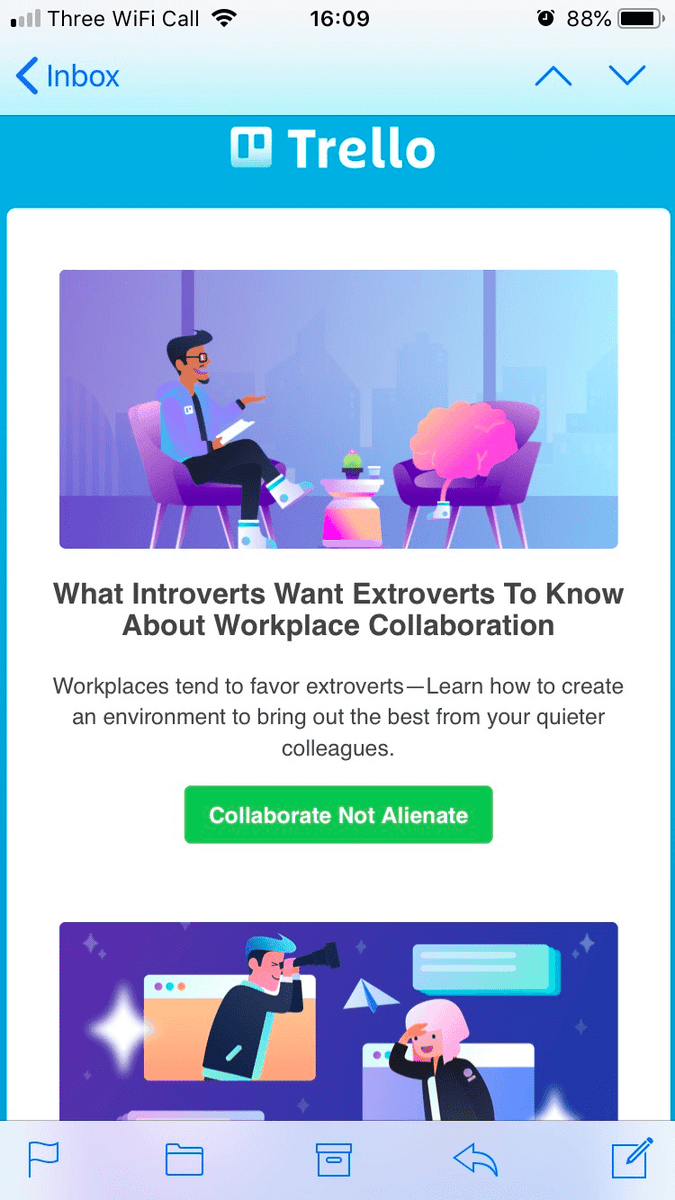
Source: Drip
The CTA button is the star of the show, and the body contains only the title and one short paragraph of text.
In just a few seconds, the recipient knows all they need to know to decide whether or not to click the button.
Drip also does a good job of using vibrant and interesting graphics to create a pleasing brand atmosphere for the recipient. There’s no reason why schools couldn’t do the same.
Emails like the above are going to make your students and parents on mobile more likely to read your email and take action with your school.
As a final note, if you’re unsure of whether or not an email is mobile-friendly, you can always run some tests by sending it out to various mobile devices like iPhone and Android and seeing if it renders properly.
Conclusion
As long as you approach email marketing strategically, you should see a high return on investment for your school in terms of applicants and enrollment numbers.
Take care to segment your email lists, use an effective subject line, add compelling calls to action, leverage email automation, and make mobile-friendly emails.
If you follow the above advice, you should be well on your way to receiving email marketing benefits like better school promotion and increased traffic to your school’s website.