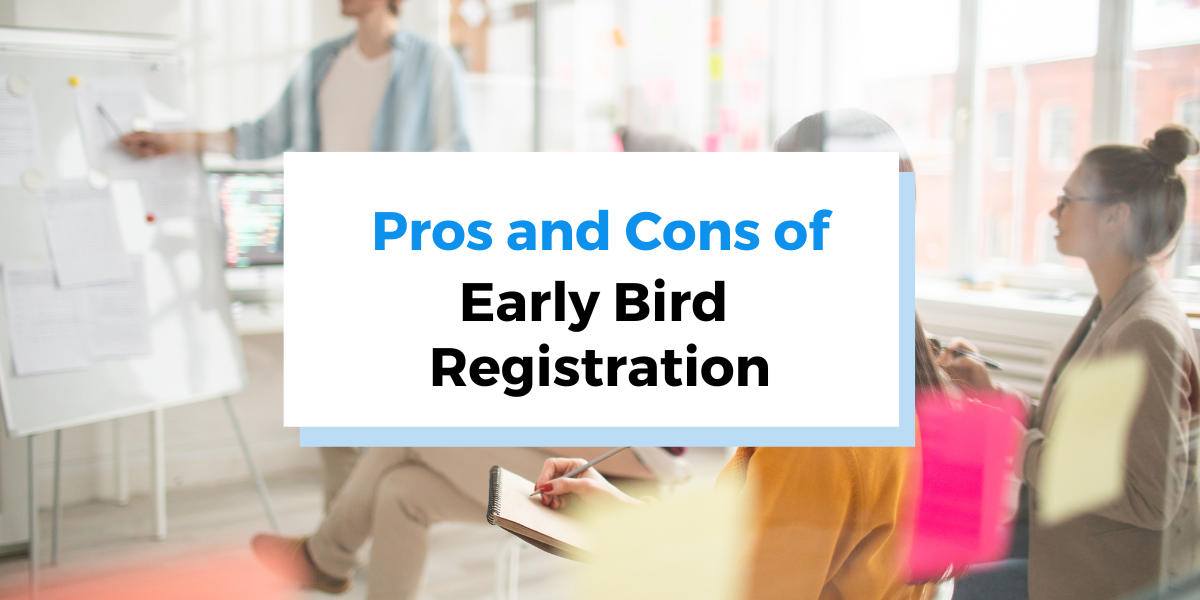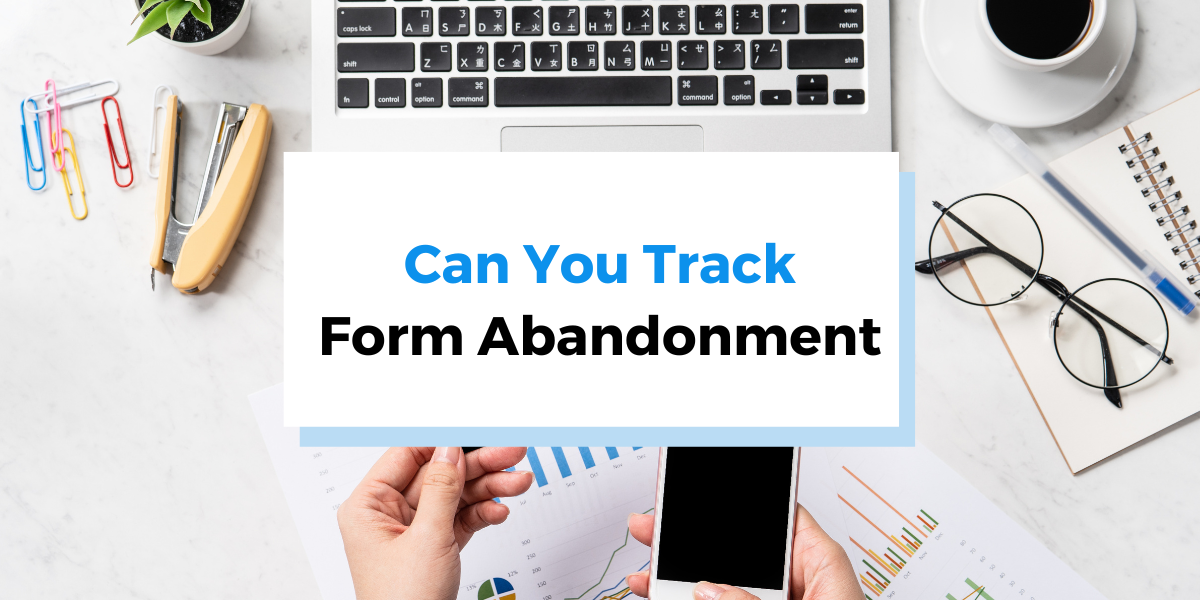Many schools all over the US are taking the hybrid learning approach because of COVID-19 and strong demand for continuing different forms of eLearning in future years.
If you want to modernize your classroom to be able to transition to the “new normal” successfully, follow along with our guide.
In this post, we’ll be taking a deep dive into the importance of technology in the classroom, the top tools you can use to switch to hybrid learning, and some tips to overcome blended learning challenges.
- What is Blended Learning?
- 6 Main Blended Learning Models
- 5 Top Blended Learning Companies
- What is EdTech?
- How does EdTech Elevate the Blended Learning Experience?
- 5 Best EdTech Tools to Implement in the Classroom
- 3 Blended Learning Challenges and How to Overcome Them
What is Blended Learning?
Also known as hybrid learning, blended learning combines in-person classroom interactions with online learning activities through learning management systems (LMS) and learning content management systems (LCMS).
It’s easy to confuse LMS with LCMS because they are quite similar. Both systems allow you to host and deliver distance learning, but that’s where the similarities end. LMS’s enable you to manage different learning styles, including online learning. LMS’s also work well with both virtual and traditional forms of teaching, such as:
- Scheduling in-person classes or training sessions
- Facilitating class participation through web conferencing platforms and discussion forums
In contrast to an LMS, an LCMS is mainly used for creating, managing, tracking, and delivering online learning content.
Either way, with blended learning, students and teachers are no longer limited to in-person interactions. Instead of solely relying on face-to-face classes, they now have a wide variety of learning technologies that allow them to combine (and leverage) the accessibility and flexibility of technology with the in-person interaction of an instructor.
Blended learning also allows students to study at their own pace and gain mastery over their lessons alongside the tools they prefer to use to learn them, thereby preparing them for a future where technological know-how is a prerequisite for jobs.
Related: Pros and Cons of Technology in the K-12 Classroom
6 Main Blended Learning Models

Flipped Classroom
This hybrid learning model flips the traditional relationship between take-home assignment and class time.
In this kind of learning environment, teachers use class time for in-person projects or practicals, while students study at the comfort of their home via video lectures or online modules. Many teachers use the in-person component of the flipped classroom model for group work, class discussions, class reporting, and fixing certain misunderstandings.
Station Rotation Model
Commonly used in primary schools, this model allows students to rotate between different stations on a fixed schedule. At least one of the stations is a virtual learning station so that students can either learn their coursework online or have face-to-face interaction with the instructor.
Lab Rotation Model
Students take their classes online but may opt to go to their school’s computer lab to work on their assignments. A qualified computer lab personnel (not necessarily a teacher) typically supervises the students at the lab. Thus, this blended learning model allows schools to offer educational courses for which they don’t have enough teachers, as students can learn their coursework entirely online.
Individual Rotation Model
In this learning model, students rotate through different stations on individual schedules set by their teacher or algorithm (class scheduling is personalized and automated based on certain parameters).
So, unlike lab rotation and station rotation models, students don’t have to rotate to every station, but they rotate only to the scheduled activities or courses set by their teacher.
Flex Model
This learning model was originally created to help returning students who had not finished high school to continue their studies. In a flex model setting, teachers may offer on-campus support as needed, but classes are mostly conducted online and students study at their own pace.
Flex model is commonly used in alternative school settings where most students are considered to be at risk, thus face-to-face classes have not been really effective for these students. It’s also a viable option for alternative schools where students usually have attendance problems because they have to work part time.
Virtual Driver Model
This model is ideal for school settings or courses that can be completely offered online to remote students. All classes, group works, or discussions are done online using a web-based LMS, LCMS, or content management system like WordPress. And instead of providing on-site support, teachers usually offer explanations to student concerns or questions via online messaging apps.
5 Top Blended Learning Companies

El Design
With almost 90 top ranking and excellence awards over the last six years, El Design is undeniably a major leader in the highly competitive blended learning market. They position themselves as a learning experience design company that students, businesses, and organizations can rely on for high-impact learning and performance support solutions.
Top Features
- Proven expertise in different verticals and regions. El Design has designed over 25 award-winning solutions for their wide range of clients from 24 countries. Whether your company or institution belongs in the airlines and aviation, banking and insurance, FMCG, higher education, IT, pharmaceutical or retail industry, rest assured El Design has the experience and mastery to support your digital learning needs.
- Automated and efficient project management. As the only learning design company that uses a 100% automated core to manage their projects and streamline their international team and clients, El Design is positioned to deliver solutions that are coherent, collaborative and geared for distributed development.
- Holistic learning model. El Design employs an innovative CRAFT model infused with Agile and iterative principles. The result is high-impact, professional learning experiences where the students are engaged, motivated and empowered to apply what they have learned. Known for their expertise in crafting sticky learning experiences, El Design also teaches strategies that drive changes in the thinking and behavior of their participants.
El Design is in a prime position to assist individuals and companies grappling with the learning challenges brought about by Covid 19. With their emphasis placed on the learning journey plus their quick development of blended learning solutions, you can count on El Design to give you positive ROI, immersive learning experiences, and more.
ELB Learning (formerly eLearning Brothers)
Another multi-awarded blended learning company who made it to our list, ELB Learning (previously eLearning Brothers) is a force in the field of personalized content development and learning technology solutions. Founded by the Scivally brothers in 2009, the company has now evolved into a comprehensive eLearning service provider, offering consultancy services, unique blended learning course development, and tools for delivering engaging and interactive learning experiences.
Top Features
- Efficient and easy-to-use solutions. ELB Learning creates learning technology solutions that work seamlessly with the most user-friendly platforms so instructors and students can enjoy amazing learning experiences without the stress!
- Integrated resources. ELB Learning tools can also be used with their stellar range of eLearning courses, game modules, and templates – just about everything instructors need to create rockstar eLearning experiences with their students.
- Expertise in immersive learning. Whether you choose their leading virtual reality (VR) course builder tool, CenarioVR® or have their team develop for you a unique immersive learning experience, you can count on ELB Learning to deliver exciting and high-impact, learning scenarios which learners can access via desktop, mobile, or a VR headset.
ELB Learning is also renowned for their expertise in Instructor-Led Training (ILT), Virtual Instructor-Led Training (VILT), and traditional teaching aids like handouts. They’re a company that delivers the same high level of engagement and interaction whether you are in a live classroom or online.
MindSpring
Not just your typical award-winning digital content creator, MindSpring utilizes the best of learning science and innovative technology to create world-class and successful digital experiences. Their customized blended learning solutions aim to engage and transform learners from all over the world.
Top Features
- Fun and engaged learning. MindSpring’s diverse and talented team of artists, learning developers, and designers work together to create enjoyable and engaging content delivered in the format of animations, eLearning, games, microlearning, and scenario-based learning to name a few.
- Varied clients and verticals served. MIndSpring is a global leader in creating customized solutions for your digital learning, consulting, and technology needs. Their international clients include those from the arts, corporate, education, government, retail, and many more.
- Experts on learning. MindSpring is led by highly respected leaders in the field of blended learning. Majority of their learning experience designers have produced influential industry articles and have post-graduate degrees in Instructional Design, among others.
MindSpring is the resulting entity after two players in the industry – Inno-Versity and Th3rd Coast – merged. Harnessing and combining the unique strengths of each allows MindSpring to deliver an expanded list of solutions with superior service to their growing list of clients.
CoreAxis
CoreAxis is another multi-awarded and trusted leader in customized eLearning solutions and management consulting. Backed by 21 years of experience and more than 2,500 talented consultants and staff, CoreAxis is a proven and solid team that delivers the results you need from your corporate eLearning program.
Top Features
- 98% customer retention rate. CoreAxis has one of the highest customer retention rates in this extremely competitive industry. Their clients are also some of the most distinguished in their respective industries, such as Amazon, American Red Cross, General Mills, Pfizer, and Thermo Fisher Scientific.
- Continued, long-term support. The team of CoreAxis is available to help you adjust your blended learning program after your first batch of participants have completed it. With the aid of a trusted advisor and using the feedback of the participants, CoreAxis will ensure your blended learning program is meeting your objectives, all the time.
- Exclusive team per client. CoreAxis provides each of their clients with a four-person team composed of a project manager, expert developer, instructional designer, and quality assurance specialist. The team works hand-in-hand with the client in every phase of the project and sends regular updates to achieve the best outcome
CoreAxis is known for their immersive blended learning solutions that are tailor-fit to their clients’ preferences and requirements. Take your pick from one of their solutions in their extensive toolkit: augmented reality, digital learning, mobile learning, ILT, VILT, gamification, and more!
Harbinger Interactive Learning
The last award-winning blended learning company on our list is Harbinger Interactive Learning. They provide customized, end-to-end eLearning design and development solutions that have high impact and generate business results. They also develop learning applications geared towards enhancing the performance of employees.
Top Features
- Over 30 years of experience. Harbinger Interactive Learning has been crafting creative and engaging learning solutions for their clients in several industries like BFSI, life sciences, and retail for more than three decades.
- Built for modern-day learners. From self-paced online courses to nudge-learning, their blended learning solutions cater to the needs of today’s dynamic and mobile learners. By combining learner-centric strategies and insights with the most creative and advanced technology, Harbinger is able to deliver effective and world-class blended learning experiences.
- Superior technological capacity. Harbinger Interactive Learning has advanced tools and technologies at their disposal, and people who understand how to use them from the inside out. This helps them to quickly arrive at the right blend of factors that make their blended learning solutions a winner in the workplace.
Harbinger Interactive Learning can also help you convert your ILT to VILT and enhance their interactivity with animations, infographics, games, and videos. The company can also help you create a professional yet engaging VILT from scratch!
What is Education and Technology (EdTech)?

EdTech refers to the use of information technology (IT) tools in teacher-led classroom settings to improve the student’s learning experience. This term is also used to refer to the actual hardware and software used for this purpose.
EdTech is commonly applied by teachers, schools, and learning institutions that follow a blended learning approach, where conventional, face-to-face teacher-led learning activities and remote/online academic work are integrated to achieve the desired learning goals. This fusion of traditional in-person classroom tasks and online learning have been proven to make learning more dynamic, engaging, flexible, and ultimately, effective for students.
What is the Difference Between EdTech and Blended Learning?
It can be easy to confuse EdTech and Blended Learning, so to help you remember which is which:
EdTech covers the usage of digital and web-based tools in the classroom. Blended learning is the teaching method that blends or combines the use of digital tools and traditional learning resources for self-paced learning.
How does EdTech Elevate the Blended Learning Experience?
Using digital media and IT equipment is a critical component of blended learning. It allows for deeper engagement as students are exposed to multimedia resources rather than being limited to, say, only reading textbooks.
Aside from promoting fun multisensory learning, EdTech drives personalized learning by offering students the opportunity to study and process lessons at their own pace.
There are even online platforms that can record data as students complete their online assignments and relay feedback to their instructors. This fosters learning that is tailor-fit to the individual student’s abilities while also helping the teachers become aware of any areas of concern or difficulty for their students, which they can address in the next live classroom session.
5 Beginner-Friendly EdTech Tools to Implement in Your K-12 Classroom

Google Classroom
Google Classroom is the online classroom management platform for educators who value efficiency and seamless integration. As this platform is designed to work perfectly with other Google applications and products like Google Docs, Google Sheets, and Google Meet, using Google Classroom can boost your productivity and help you focus on your most important task: teaching your students.
Top Features
- Very user-friendly. Google Classroom, just like the rest of Google applications and products, is designed with an intuitive, almost foolproof interface that even Kinder students can navigate on their own. Educators who are not technologically adept will find this feature helpful as well and lead to less time wastage during class.
- Safe and secure. You can rely on Google Classroom’s strict compliance to online safety standards so you can hold your classes with peace of mind. Students and their parents need not worry about any privacy issues as student profiles are kept confidential on this 100% ad-free platform.
- Compatible on any device. Google Classroom can work on smartphones, tablets, laptops or desktops, giving students and teachers a convenient and flexible learning experience.
On top of these features, Google Classroom also comes with accessibility and language options so students can personalize their learning. It is also available in free and paid editions, with the latter boasting of more advanced features for enhanced learning experiences.
Schoology
Schoology is a cloud-based learning management system (LMS) designed exclusively for K-12 users. It was developed by PowerSchool, a multi-awarded provider of cloud-based software who has more than 2 decades of EdTech leadership experience. Created with the needs of the K-12 segment in mind, this platform aims to continuously push the boundaries of education.
Top Features
- Simple. As Schoology is an LMS made for K-12 users, the tools included in this platform were designed to be easy and simple enough for the students and teachers from this level to use. This contributes to more positive blended learning experiences for the students and instructors alike.
- Collaborative. Schoology brings together the academe, parents and students in its all-in-one platform. This encourages dialogue and strengthens relationships between the students, their caregivers and teachers, resulting in more efficient communication and a more supportive learning atmosphere.
- Super efficient. Schoology comes pre-integrated with over 200 tools, education platforms, and student information systems. Everything you could possibly need to create, manage and share learning tasks and resources with your students and fellow educators is only a few clicks away.
There’s a reason why Schoology has more than 20 million users or why it’s the preferred LMS of more than 60,000 schools. With its powerful yet simple features and K-12 focus, this is one EdTech tool you wouldn’t want to miss!.
Flipgrid
Flipgrid empowers educators to create engaging and memorable Q&A video discussions with their students. A proponent of social learning, this crowd favorite is a go-to platform for creating videos that are both entertaining and educational.
Top Features
- Encourages creativity. Flipgrid videos can be personalized with lots of backgrounds, stickers, filters, and fun effects that your K-12 students will love. Educators are also encouraged to be creative with the host of customizable features from creating the grid to posting topics.
- Easy to share. Topics can be easily shared on Google Classroom, Microsoft Teams, and Remind as the respective icons for these platforms are already integrated with Flipgrid. Alternatively, you may get the generated QR code or link and share it via social media (Twitter) or other channels. This gives students and teachers more time for engagement and learning!
- Safe viewing experience for all. Flipgrid includes a video moderation feature that allows teachers to give permission or activate a submitted video response before other students can view it. This is very important as it can prevent students from releasing or viewing inappropriate content and suffering the consequences of it.
Flipgrid makes it easy, fun and fulfilling for students to speak their mind and learn from each other. For teachers, it gives them a tool to engage even the most shy students in class and make them feel heard and listened to. Another bonus: it’s free!
Edpuzzle
Edpuzzle allows teachers to harness the power of videos and make them their own. Used by more than 50% of US schools, Edpuzzle helps make video-based lessons a lot easier to create – and their effectiveness a lot easier to track.
Top Features
- Easy to use. Edpuzzle’s interface is very simple for any newbie teacher to understand. Whether the video to be used is an original or sourced from YouTube, the functions and tools like adding audio notes, comments, or cropping the video are all pretty straightforward.
- Customizable. Teachers who want to use an existing video for their lesson will appreciate the flexibility that Edpuzzle offers. From adding your own voice, narration and questions to the video, Edpuzzle gives teachers the tools to transform a ready-made video into a unique learning resource made for their students alone.
- Superior visibility. Edpuzzle provides teachers the ability to check if their students have watched a video, when they last watched it, how many times they watched it, and whether they understood it. Think of it as data analytics for the blended learning classroom. This ability is crucial for teachers to assess their students’ comprehension of the video-based lesson and whether reinforcements are needed later on.
Edpuzzle’s basic plans are free for teachers and students, but they also offer budget-friendly plans for schools and districts. This engaging platform is also compatible with most devices for accessible and convenient learning.
Seesaw: The Learning Journal
Seesaw is a student-driven digital portfolio maker that showcases the student’s learning journey, academic progress, and thinking process. Packed with multimedia tools and functionalities, Seesaw allows students to record videos, take photos, doodle, add text, and more to complete their learning tasks.
Top Features
- Student-driven. Seesaw teaches students the values of independence and accountability as they are the ones creating their portfolio that they will show to their parents and peers. This empowers students even as young as Kinder to take responsibility for their work and reflect on what they have learned from their classroom activities.
- Student-focused. Seesaw gives teachers a way to know their students on a deeper level through their portfolio and their own thoughts about the work they have completed. This gives teachers an opportunity to give feedback and even correct any misunderstandings about previous topics.
- Engaging. It’s not only the students themselves who are engaged in using Seesaw. Their caregivers and families also have visibility on their portfolio and are encouraged to give feedback and encouragement to them regarding their work. This, in turn, encourages families to maintain a proactive role in their children’s education especially during their formative years.
Seesaw is used in more than 200,000 classrooms and 1 out of 2 schools in the US. And it’s not just because it’s free for teachers. This EdTech tool is also very convenient to use with its different sign in options and multi-device compatibility.
Pro tip: Use Regpack for your online admission management system needs. Regpack delivers a faster and simpler way for students to sign up and pay for their desired courses, academic programs, virtual classes, workshops – you name it! Catering to school directors and senior education officials wanting to streamline their course registration and payment processes, this online course registration software significantly reduces the time, labor, and costs spent on class registration. Best of all, it can be customized to meet your specific requirements and preferences.
3 Blended Learning Challenges and How to Overcome Them

Digital Divide
The issue of accessibility is a major challenge for blended learning. Residents of high and middle-income countries may have access to sound digital infrastructure and advanced technological innovations that are critical to a blended learning environment. But for those from lower socioeconomic classes, these digital tools may not be readily available.
One way to overcome this is to ensure the enrolled students have access to these required tools. For those who have not, school management may consider offering tablets or laptops on loan. Forming partnerships and soliciting sponsors to fund these educational technologies can also help shrink the digital divide.
Higher Potential for Student Disengagement
Let’s face it: nothing will beat the energy, engagement, and excitement of a live, in-person class. The actual presence of a teacher and fellow students, their body language, non-verbal cues, and sights, smells and sounds of the classroom all contribute to a powerful, multi-sensory shared learning experience. These are not available when a student learns independently from a remote location, minimizing their engagement and possibly retention of the discussed lessons.
A way to combat this is to utilize the EdTech tools that drive deep engagement, such as the ones we included in this post. Teachers can also plan out their online learning modules to be brief and concise (12 to 20 minutes per module is recommended). Including interactive tasks for your students throughout their online classes (join a poll or click on an emoji icon to share how they feel about the lesson) can also break the disengagement and keep remote learning fun!
Technological Issues
Even the latest digital innovations and tools are not immune to bugs, glitches, software issues, slow internet speed, and misuse by a novice user. When these things happen – and they do happen – students and teachers are left to fend for themselves and problem solve on the spot, leaving them distracted from their task and slowing down the students’ momentum for learning.
Using the most user-friendly EdTech tools can help minimize these incidents. Offering a basic troubleshooting class or how-to for the teachers and students can also help enable them to solve these issues independently when they do arise.
Other Tips to Ease into a Blended Learning Model
- Take it slowly. Start by replacing your traditional assignments with online debates, discussions, and group work using an online discussion platform like Collaborize Classroom.
- Explore other blended learning models. Once your students learn how to use these tools and communicate their ideas in a respectful way online, begin to explore other blended learning models. For example, you could start implementing the Flipped Classroom Model by creating, uploading, and presenting your class lessons online, and then spend class time for group work and practice. The online learning component of the Flipped learning model will help your students to pace themselves, while you’re able to provide on-site support as needed.
- Leverage mobile technology like QR Codes. For instance, create a fun learning environment by letting your students use a device to scan your QR codes to access your online resources. This approach kind of gives students some control over how they want to engage or learn even while in the classroom.
Blended learning is all about rethinking the way instructors teach students rather than just changing content and teaching style. It’s crucial to think outside of the box when adopting new technologies because they should be integrated seamlessly into the school system to truly engage your students in collaboration, problem-solving, critical thinking, and creation.
Pro tip: If you’re planning to build an online school business, make sure to use a robust class registration software application with integrated payment processing to make it quick and easy for your students to sign up for one of your courses.
Prepare Students for a Digital Future with Blended Learning

Some teachers may refuse to incorporate technology in their classrooms, but hybrid learning isn’t going away soon, especially as students and parents themselves demand for continuing online learning in future years.
Lucky for you there’s a wide variety of blended learning models you can try to implement in your school. Ease your way into it by slowly replacing your traditional coursework with video lectures, online modules, and social forums. Be creative and leverage apps that can help you to deliver content in an engaging way.
Lastly, use the right learning management systems and tools to ensure seamless integration of blended learning models in your K-12 classroom.