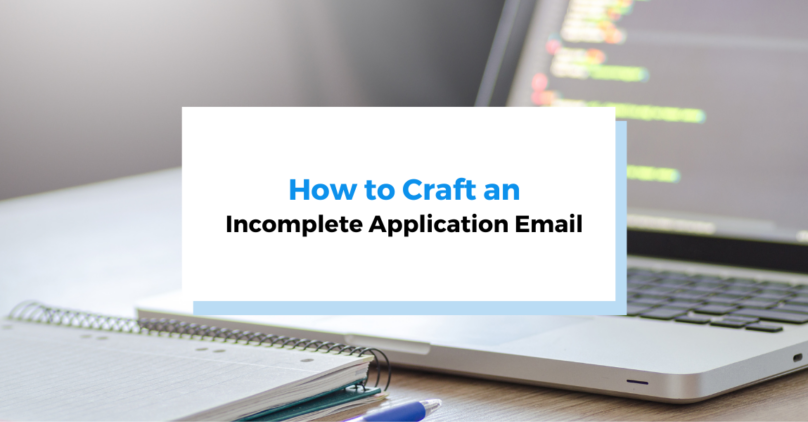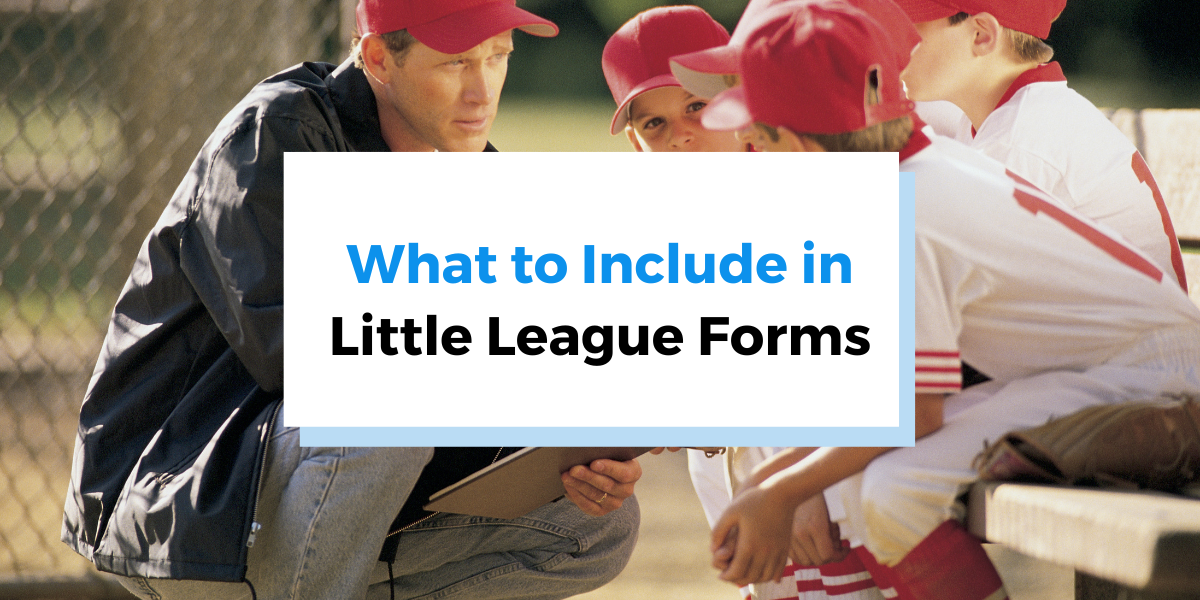One of the best features when you have an automated online registration software is that you will see more completed applications. Furthermore, you will get payments faster and on time than you will with paper applications, phone applicants, or any other type of application process for that matter.
Although you will see quicker and more completed applications, it doesn’t always mean that each applicant will complete their application in one shot. So while the process is easier, it doesn’t remove the step of reminding applicants to finish up their application or make a payment. That’s where a good incomplete application email comes in.
Crafting an incomplete application email is a crucial task for many organizations, including educational institutions, financial institutions, and businesses that handle various application processes. Thankfully, with great online registration software, you can easily program your system to communicate with applicants without you lifting a finger.
When a user hasn’t completed a section of their application or when a payment is outstanding, having a triggered incomplete application email can be a great asset to gently encourage the applicant to complete what they are missing.
These emails can help correct problems in your application process and ensure that all necessary information is provided within limited circumstances. By doing so, you can streamline the review process and keep the application status updated, ultimately leading to more successful and timely completions.
Jump to Section:
- Understanding Incomplete Applications
- What Makes a Good Incomplete Application Email?
- Elements of an Incomplete Application Email
- Example of a Good Incomplete Application Email
- What Does a Bad Incomplete Application Email Look Like?
- Conclusion
Understanding Incomplete Applications
An incomplete application refers to any application that lacks the necessary information or documents required to process or make a decision on the application.
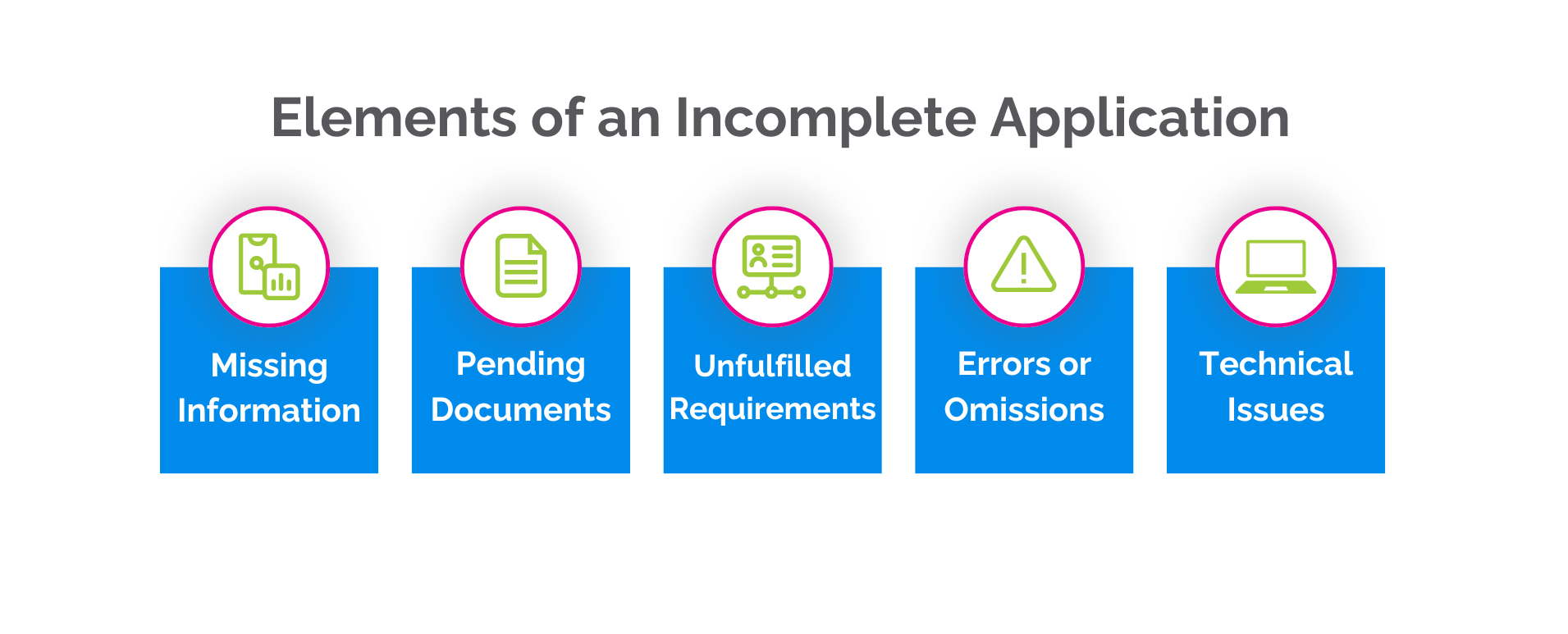
Key Elements of an Incomplete Application:
- Missing Information: Essential data like contact information, social security number, or financial aid documents.
- Pending Documents: Awaiting items such as letters of recommendation, test scores, or official transcripts.
- Unfulfilled Requirements: Such as not meeting the early action deadline or failing to pay the application fee.
- Errors or Omissions: Any errors or omissions in the application form, such as blanks not filled in or requests not answered, which require additional or clarifying information.
- Technical Issues: Problems with the online application portal, such as technical difficulties that prevent the submission of required documents or information.
What Makes a Good Incomplete Application Email?
The key to this message is including certain information that is easy to find and understand, so the applicant knows exactly what is expected of them.
Personalize the Email
Having an automated online registration software makes this simple. People like to read an email written specifically to them and are more likely to read it if it’s addressed to them. People tend to skim and sometimes completely skip emails that look like a bulk message. By filling in the blanks of the email with specific information, like their name, specific balance or forms they are missing they will be more likely to complete the application.
Having a List of What They Have and Haven’t Completed
This helps the reader get an idea of how much they need to complete and the investment of time they might have to make once they click on the link.
Making each item a link is also super convenient for the applicant. They can click directly on the form they need to complete and go from there, so they don’t have to search once they login what exact forms you were talking about.
Making sure the system presents the completed items in green and the incomplete in red is even more helpful. As we’ve mentioned, people tend to skim emails so color coding the most important part of the message, what they have and still need to complete, will help them focus on each action item.
Give Several Options to Go to Their Application
Many people, even if it’s addressed to them, will still skim the email so giving the link and repeating the action you’d like (go to their dashboard and finish!) is helpful. Also including the email they logged in with will help them to log in faster. This is an easy line of information to include if these messages are automated.
Elements of an Incomplete Application Email
When drafting an incomplete application email, clarity, politeness, and thoroughness are key. Here’s how to structure your email:
- Subject Line: Ensure the subject line is clear and to the point, for example, “Action Required: Incomplete Application Notice.”
- Greeting: Address the applicant by name to personalize the email, enhancing the overall tone and effectiveness of the communication.
- Introduction: Clearly state the purpose of the email. Inform the applicant that their application is incomplete and specify the application to which you are referring.
- Body: List the specific items or information that are missing. Use bullet points for clarity, and if possible, explain why each item is needed.
- Call to Action: Provide clear instructions on how to submit the missing items. Include deadlines and contact information for assistance.
- Closing: Thank the applicant for their attention to the matter and express hope for their continued interest in your institution.
- Signature: Include a professional signature with your contact details.
Example of a Good Incomplete Application Email
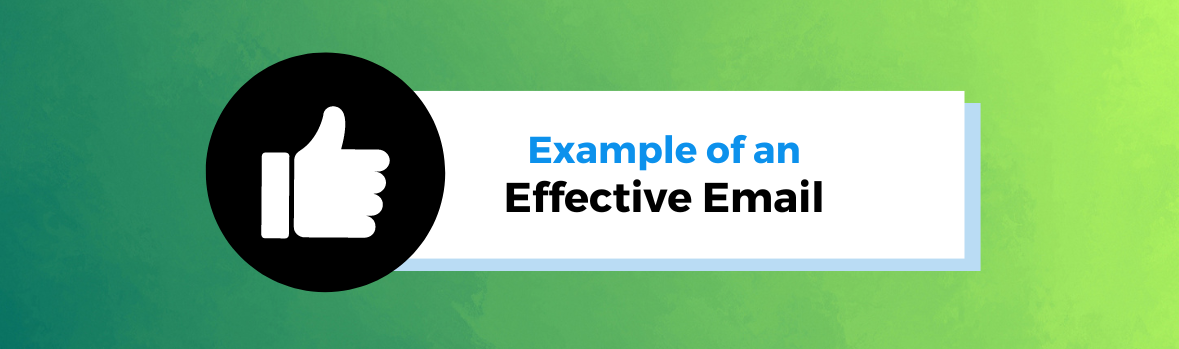
Below is a great example of an incomplete application email. Please feel free to use part or all of it in your own emails to your clients.
Dear First Name,
Thank you for your registration to [Institution’s Name].
We are currently reviewing your materials and have noticed that your application is incomplete. We require the following information to proceed with your application process:
- Parent/Guardian Information
- Medical Questionnaire for Parents
- Allergy Information Form
- Insurance Beneficiary Designation Form
You have already completed the following forms (thanks!):
- Behavioral Health Form
- Public Transportation Form
Please submit the missing documents by [Deadline Date] to ensure your application can be processed in a timely manner. If you have any questions or need further assistance, please do not hesitate to contact our admissions office at [Contact Information].
Just as a reminder, the email address you used to login with is: support@nightlyregpacks.com.If you do not remember your password, please feel free to use the “forgot password” option present in the login page.
Thank you for your prompt attention to this matter. We look forward to receiving your complete application soon.
Best regards,
The Project Team
DOWNLOAD YOUR FREE EBOOK FULL OF EMAIL TEMPLATES TO USE WITH APPLICANTS!
What Does a Bad Incomplete Application Email Look Like?

Even though you already know what a good email looks like, take those skills and see how the email below is considered “bad”.
Dear Applicant,
We are writing to let you know you have yet to complete your application.
Thanks!
The Project Team
Why is this email bad?
- The email isn’t addressed to a specific person
- There are no links or other helpful information. Besides the email address it came from, there is no mention of any program titles, dates, or the name of the applicant.
- There are no dates to let the reader know when the due date for the application.
- There is just nothing personal about the message, which can lead to many people looking it over briefly and deleting it straight away.
Conclusion
An incomplete application email is more than just a notification; it’s an integral part of your institution’s communication strategy. It should be crafted to encourage a response and completion of the application process, maintaining a tone that is both professional and supportive. By following the guidelines outlined above, you can ensure that your emails are clear, informative, and effective in getting the necessary responses from applicants.