In the old days, businesses could simply focus on selling—or at least they thought they could.
But now? It’s common knowledge that if you can’t manage your post-purchase relationship with your clients effectively, you’re leaving a lot of money on the table.
The most crucial part of your customer relationship begins the moment they swipe their credit card. They’ve already made the decision to give you their business—but will they stay?
Managing your clients, then, is essential for any small or medium business that wants to build a loyal customer base, reduce churn, and scale.
That’s why you need a customer relationship management (CRM) tool that can handle your specific needs.
To help you choose the right client management tool for you, we’ll look at some options on the market today.
Regpack
Regpack is a comprehensive registration management software that goes beyond the simple spreadsheet.
It enables your business to register clients, process payments, monitor customer communications, and automate workflows.
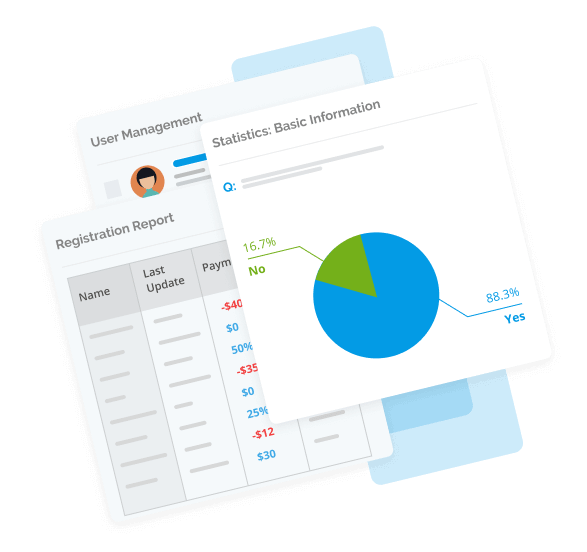
Source: Regpack
With Regpack, you can onboard and manage clients quickly and easily.
While it’s not as CRM-focused as other software options on this list, Regpack does offer many tools small and medium businesses need to manage their clients—without the complex interface or steep learning curve.
One of the best features of Regpack’s software is that you can integrate it directly into your website.
When your customers can sign up for your services without being directed to a third-party site, it helps build trust. It means starting the customer relationship off on the right foot from the very beginning.
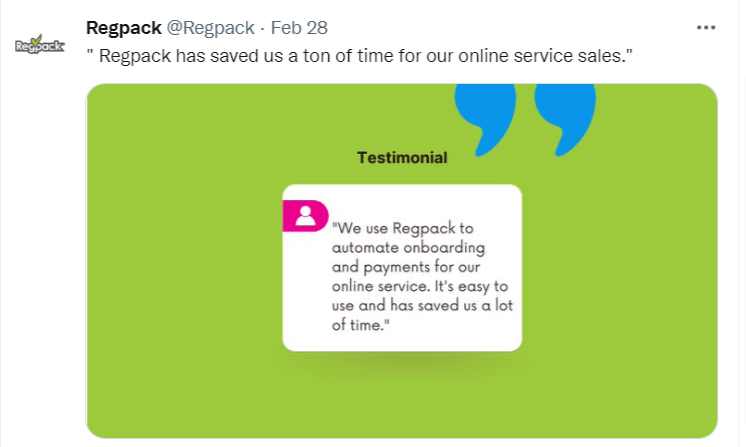
Source: @Regpack
Then, the open API and webhooks let you connect Regpack to your existing tech stack. The client management tools include dynamic data filtering to find the information you need quickly, sales and payment reports, and registration reporting.
Finally, our email tools use trigger-based communication.
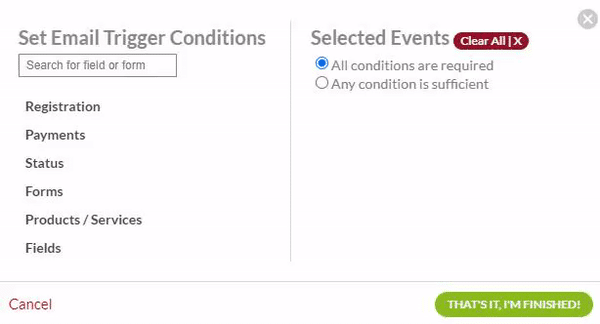
Source: Regpack
If a condition is triggered, like a customer action or a missed payment, you can set up template-based emails to guide your customers through each stage of their journey seamlessly.
Key Features
- Attendance Management
- Automated billing and invoicing
- Payment plans
- Discounts and coupon codes with automatic triggers
- Calendar management
- Customer management
- Faculty/staff management
- Online registration
- Customer portal
- Marketing automation
- Online and onsite registration
- Payment processing
- Promotions management
- Automated reminders
- Trigger-based email communications
- Dynamic filters
- Embed registration and payment forms on your website
- Surveys and feedback
- Wait-list management
Pros and Cons
| Regpack Pros | Regpack Cons |
| Custom forms on your website | Pricing can be prohibitive for some |
| Open API and webhooks to integrate with your favorite apps | Not a dedicated CRM system |
| Trigger-based email communication | |
| Easy to use |
Pricing: Plans start at $125 per admin per month.
Hubspot CRM
Hubspot is one of the giants in the marketing world, and for good reason.
If your business needs to manage sales, marketing, operations, content, and customer service in one place, the company offers multiple Hubs that all integrate with each other into a powerful centralized tool.
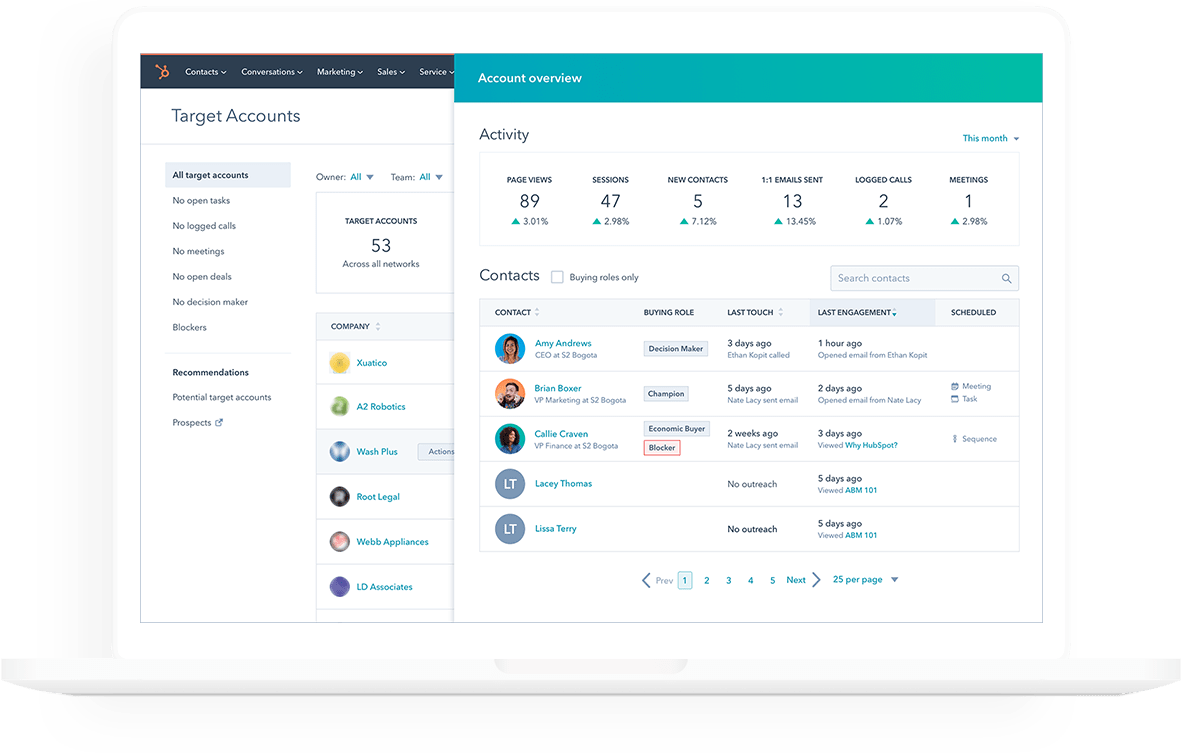
Source: G2
The modular design lets you pick and choose which tools you need, so you can mix and match features according to your budget and business model.
It also comes with a comprehensive free plan that still packs a powerful punch.
The app was built to help businesses scale and easily access one source of truth across all departments, from operations to marketing.
Key Features
- Email marketing and campaign management
- Lead management
- Contact and account management
- Task management
- Pipeline management
- Mobile user support
- Reporting and analytics
- Drag-and-drop page builder for websites and landing pages
Pros and Cons
| Hubspot CRM Pros | Hubspot CRM Cons |
| Easy to use | Complex pricing tiers |
| Comprehensive free plan | No customer support on the free plan |
| Extensive knowledge base and video tutorial library |
Pricing: Free plan available. Paid plans start at $45 for two users per month.
Insightly
Insightly is yet another highly popular CRM tool that’s used across various industries, including retail, health and wellness, manufacturing, media, and more.
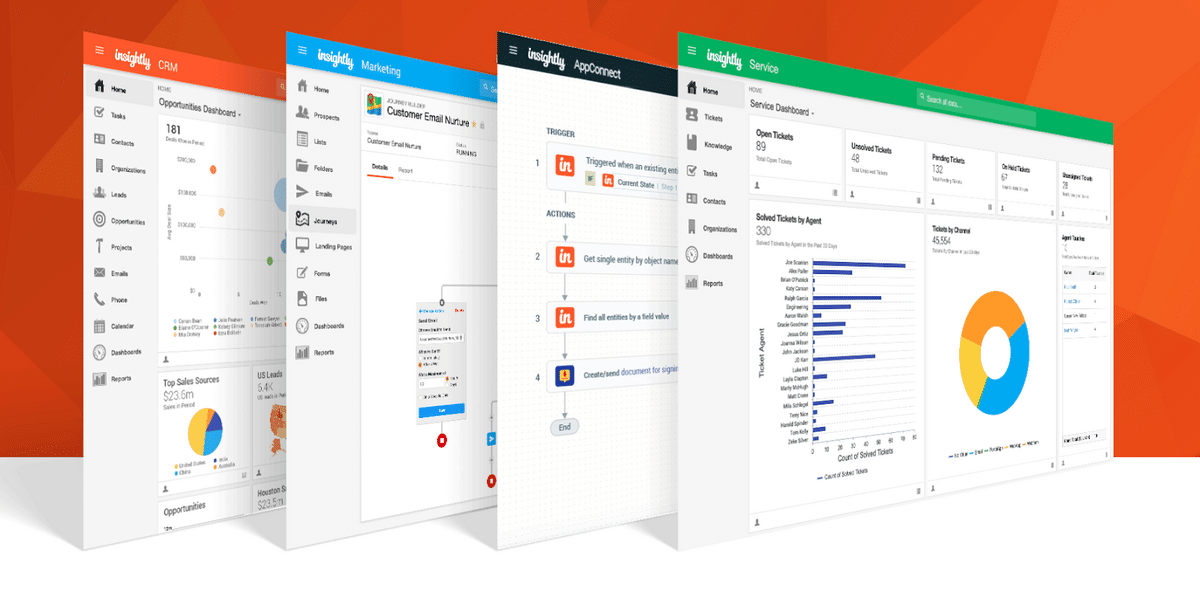
Source: Insightly
It’s a very intuitive and aesthetically pleasing platform that comes with a wide range of integrations and features.
The tool is aimed at small to midsize businesses (SMBs), which makes sense, since its interface has a very low learning curve. It’s also easily customizable.
Users can create tailored workflows, centralize data, and integrate with many outside tools through Insightly.
The tool also allows for relationship linking, which maps complex customer relationships and lets you stay aware of who knows who.
Key Features
- Automatic lead routing
- Workflow automation
- Email management
- Relationship linking
- Build custom apps
- Android and iOS apps
- Case and account management
Pros and Cons
| Insightly Pros | Insightly Cons |
| Very intuitive and easy to use | Price may be prohibitive for small businesses |
| Fast site performance and high reliability | Lacks detailed reports and dashboards |
| Extensive integrations | No SMS campaigns |
Pricing: No free plan. Paid plans start at $29 per user per month.
Act! CRM
Act! is a CRM, sales, and marketing automation tool that was designed for SMBs in 1991 and is still popular today.
It comes with a great deal of flexibility and customizations to match your unique business needs.
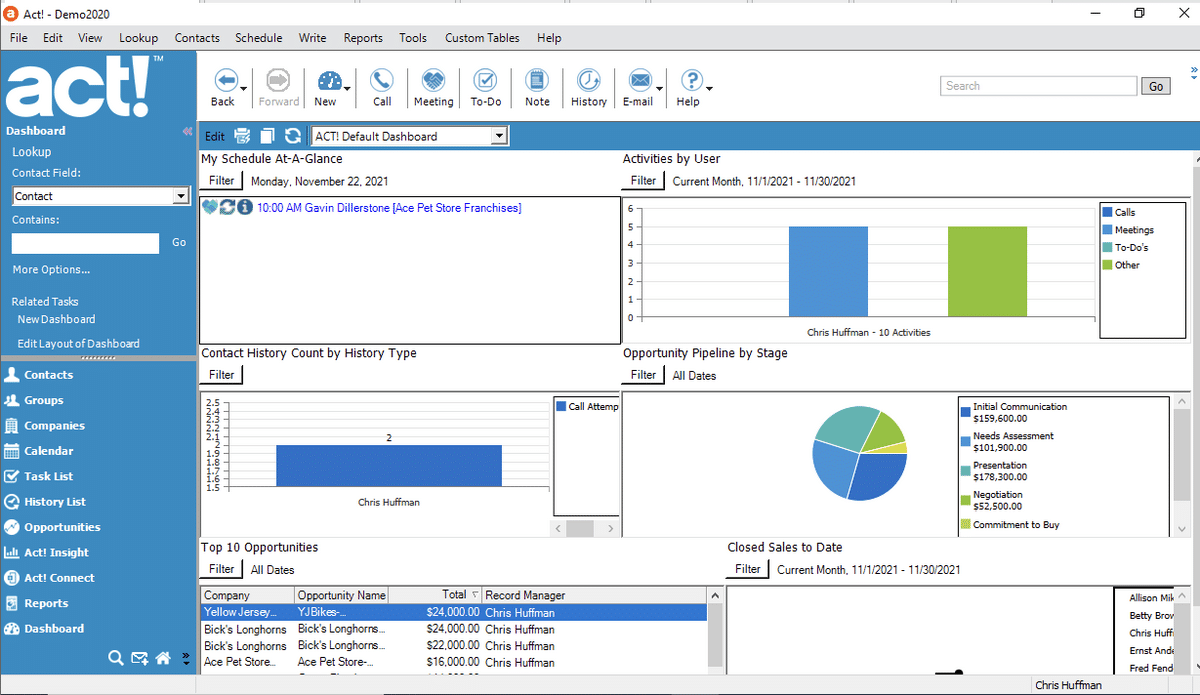
Source: G2
If you’re looking for an entry-level tool that lets you enter customer and prospect data easily, Act! CRM can get you off the ground running in a matter of minutes. You can also easily access a history of your client communications (such as calls, emails, and letters).
Uniquely to this list, Act! comes in either a cloud-based, hosted version, or one that you install yourself on your own computer.
Key Features
- Customizable dashboard
- Integration with Outlook, Gmail, Zoom, Calendly, and DocuSign
- Task management
- Email management and marketing automation
- Sales pipeline insights
- Case management and customer support portal
- Call center features
- Reporting and analytics
Pros and Cons
| Act! CRM Pros | Act! CRM Cons |
| Can choose cloud or server version | Desktop client is Windows-only |
| All-in-one tool includes CRM, sales, and marketing | Some users report dissatisfaction with customer service |
| Integrates with your phone system | Clunky user interface |
Pricing: No free plan. Paid plans start at $12 per user per month.
Monday
Monday is a very robust online collaboration app for professional teams. At first glance, the app is reminiscent of project management apps like Asana or Airtable.
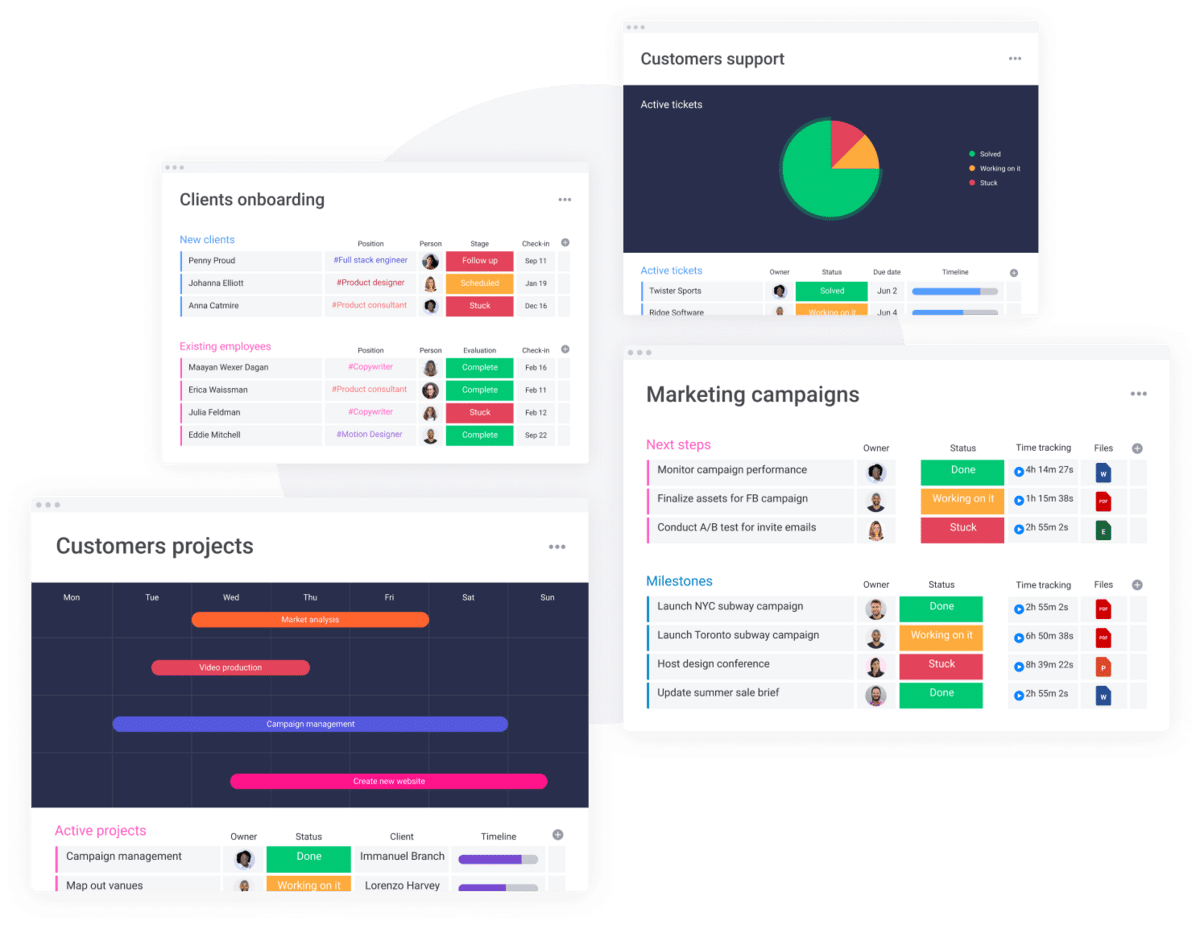
Source: Monday
But since Monday is essentially a set of very customizable and feature-rich spreadsheets, its uses run the gambit from project management, database management, and development, to customer relationship management.
If you’re looking for a tool that’s highly customizable and lets you manage every aspect of your business (or if you already use Monday for project management), this may be the right choice for your CRM.
Nevertheless, keep in mind that Monday’s main priority is facilitating team workflows.
If you’re looking for a robust CRM system, you may be frustrated with the team-focused rather than pipeline-focused interface.
Key Features
- Ready-made CRM templates (including industry-specific templates)
- Custom animations
- Integration with tools like Gmail, Slack, Zoom, Google Drive, and Zapier
- Mobile app
- Setup Wizard and CRM Learning Center
Pros and Cons
| Monday Pros | Monday Cons |
| All-in-one business management tool | Steep learning curve |
| Centralize all customer and team data | Team-focused app rather than a sales and pipeline-driven one |
| Extremely customizable |
Pricing: Free plan for up to 2 team members. Paid plans start at $8 per user per month.
Keap
Keap is a great choice for small teams or business owners who have to juggle many responsibilities. It’s another all-in-one combination of CRM database and marketing automation tool.
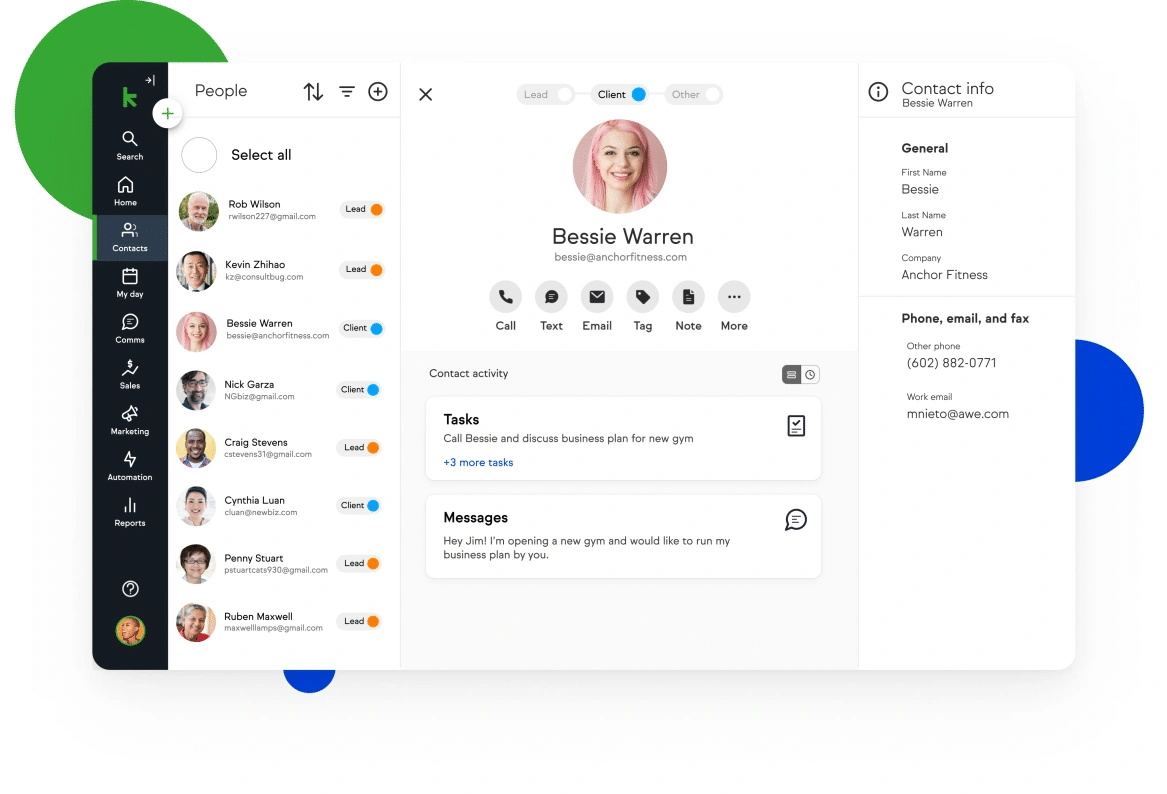
Source: Keap
Keap embodies the idea that sales and marketing should not necessarily be considered separate processes.
The app itself is intuitive and lets you easily create and manage contacts. It also comes with a widget-style project management dashboard, which lets busy business owners plan their day while keeping pressing client accounts in view.
The software also comes with a landing page builder and an extensive integration library, which lets you connect to all of your favorite apps and online assets.
Key Features
- Automated lead capture
- Desktop and mobile apps
- Tag and segment contacts
- Free contact migration
- Integration with apps like Gmail, Quickbooks, WordPress, OptinMonster, and AppointmentCare
- Native payment processors through Stripe, WePay, and PayPal
Pros and Cons
| Keap Pros | Keap Cons |
| Combines email marketing and CRM | Integration of marketing and sales may be too simplified for enterprise users |
| Excellent support and coaching | High price compared to others on this list |
| Extensive integration library | Limited to 3 users, even on the most expensive plan |
Pricing: No free plan. Paid plans start at $59 per month.
Honeybook
HoneyBook is an end-to-end client management tool that’s meant to help managers and business owners stay on top of every aspect of running their business.
The tool is popular with solopreneurs and freelancers who need to invoice, send contracts, track payments, and handle client communication—all in a day’s work.
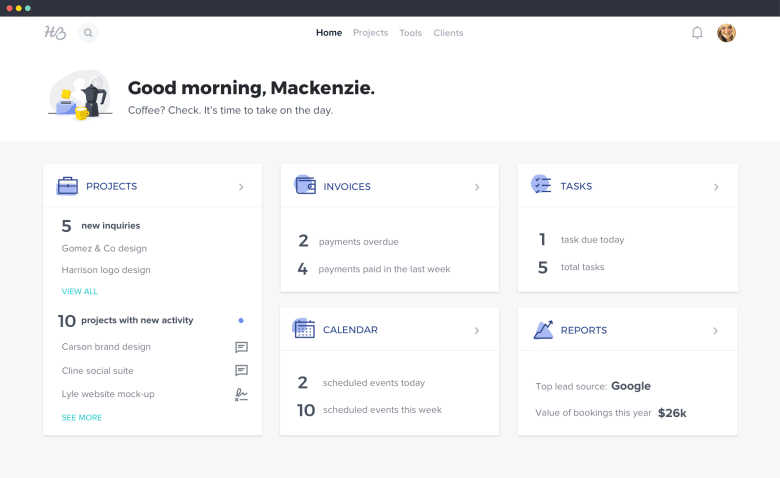
Source: HoneyBook
The friendly, user-focused design of the app belies a robust business tool. And if you’re planning to scale your business, HoneyBook comes with unlimited clients and projects.
This tool was created with self-employed entrepreneurs in mind, so it’s ideal for up to three users. If your team is bigger than that and needs more complex sales tools, you may want to look elsewhere.
Key Features
- Branded templates
- Mobile apps
- Invoicing
- Payment scheduling and reminders
- Native payment processing
- Proposals and contracts
- Scheduling functionality
- Email and task automation
- Integration with Zoom, QuickBooks, Zapier, Gmail, Google Calendar
Pros and Cons
| HoneyBook Pros | HoneyBook Cons |
| User-focused design for entrepreneurs | Not well-suited for teams bigger than 3 |
| Unlimited projects and clients | Limited integrations |
| End-to-end business management integration |
Pricing: No free plan. Paid plans start at $9 per month.
Totango
Totango is a customer-success platform dedicated to helping businesses of all sizes guide their customer journeys.
If your priority is ensuring customer success and satisfaction, Totango can help with all of your post-sales activities.
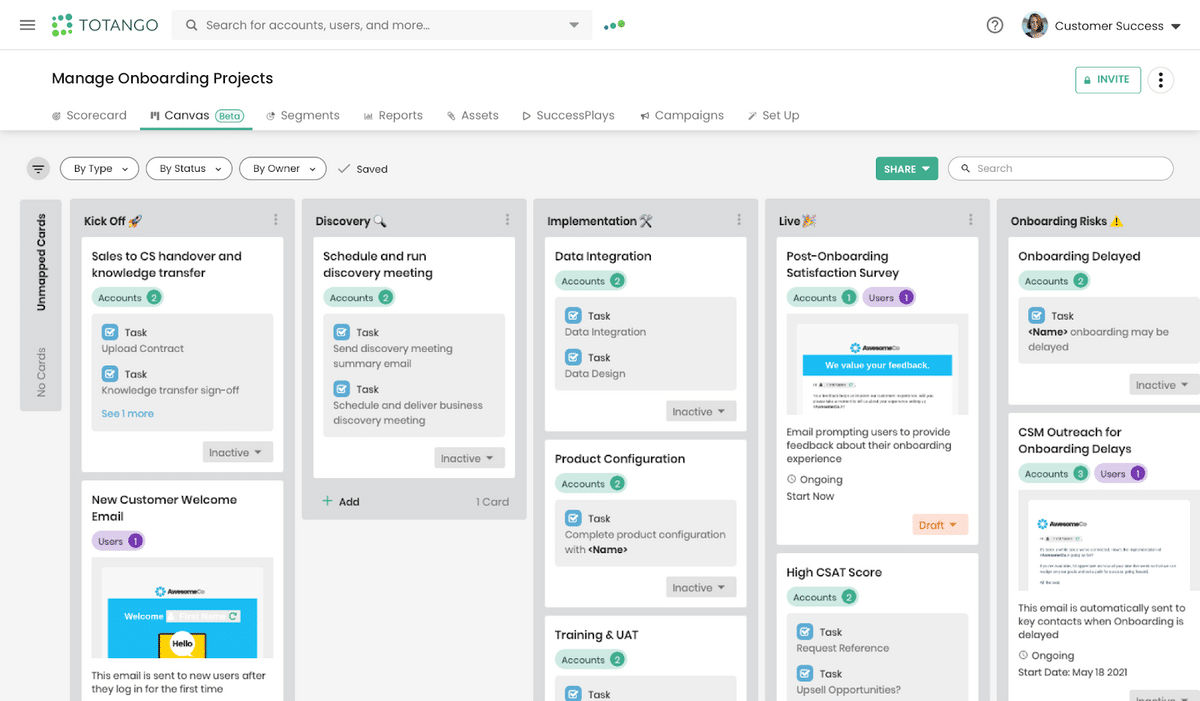
Source: g2
The tool collects customer data and then generates health indicators for each account. This feature helps customer success teams better understand and respond to customers’ needs in a timely way.
Totango’s platform helps businesses of all sizes set goals, nurture their customers, and even communicate customer success-related collaboration across the company.
Key Features
- Customer health score
- AI and analytics
- Custom metrics and goal setting
- Customer support management
- Task and schedule management
- Customer journey templates for Onboarding, Product Adoption, and more
- Segment customers
- Asset management
- Email marketing and templates
- Surveys
- Customer success portal
- Alerts for health changes, support tickets, and tasks
- Integration with Salesforce, Zendesk, Slack, and more
Pros and Cons
| Totango Pros | Totango Cons |
| Out-of-the-box customer journeys | Steep learning curve |
| Dynamic team task management | Lowest paid plan is very expensive |
| Customer monitoring and success |
Pricing: Free plan available. Paid plans start at $199 per month.
Which Client Management Software Is Right for You?
In today’s competitive business environment, finding and keeping loyal customers is paramount.
In order to effectively manage your clients, you need the right CRM tool. But how do you know which one is the best for your business?
Start by asking yourself the following questions:
- What are your business goals? Are you focused on customer success or rapidly scaling your sales numbers? Or maybe you’re a freelancer who just needs an all-in-one tool to manage your business.
- How large is your team? Many tools charge on a per-user basis, so be sure to factor that cost into your decision-making.
- What features are non-negotiable? Most CRMs offer similar database and email communication tools. But is there something you can’t do without—like recurring billing or extensive integrations?
- What’s your comfort level with technology? Some tools, like Monday and Totango, come with a relatively steep learning curve. If you prefer more of an out-of-the-box, intuitive situation, you may want to look elsewhere.
The right CRM tool makes it easy to track customer data, communicate effectively, and generate useful reports—all while saving enough time to manage the other essential aspects of running your business.
Conclusion
In this post, we’ve provided an overview of some of the most popular software solutions to help you manage your relationship with your existing customers and increase retention.
The resources we’ve described all help you make decisions based on data and direct customer input, but their features vary as they target different types of businesses.
We hope the information we’ve provided here will help you find one that suits your needs.


















