With more than 45 percent of organizations going digital, companies have realized that using online platforms is the best way to invoice their customers.
When invoices start to pile up on your desk, they can create hurdles and in turn, cause delays in the payments.
Although your organization has provided a range of services to lots of clients, you will struggle when it comes to collecting the payments unless you figure out how to invoice customers online.
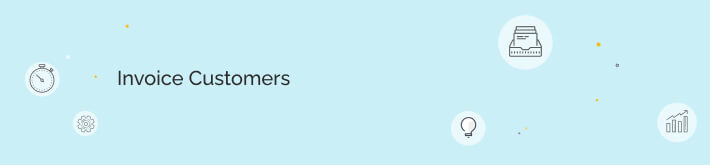
Jump to a Section
What’s The Best Way To Invoice Your Customers?
Tips for Invoicing Your Clients Professionally
How to make invoicing your clients a breeze
What’s The Best Way To Invoice Your Customers?
It’s not unlikely for you to forget to bill your clients. In other instances, the customers might misplace the bills.
In such scenarios, the payments will delay and your company’s revenue will start to decline. The unpaid invoices annoy both you and your clients, and using the wrong invoicing methods can hamper your customer relationships.
If you utilize the right tools, you will ultimately determine the best way to invoice clients online and make it possible for them to pay effortlessly.
Once you start working on a particular project, it’s critical to discuss how you will be paid. Some organizations ask for a deposit, others charge hourly rates, while others pay a flat fee for the services.
Find out how your clients want to pay before you come up with an invoicing method. Alternatively, offer a variety of payment options for your clients to choose from.
With so many invoicing platforms out there, the trick is to identify the best way to invoice clients online that suits all types of companies.
Invoicing Your Customers Online
As your company grows, invoices start to pile up, and in most cases, they might still be on your desk after the due date.
Simplify the billing process by creating an invoice template replete with your logo, contacts, and blank columns and rows where you add the relevant payment details. Then go digital.
A cloud-based invoicing platform that is compatible with the cloud accounting systems like QuickBooks will help you to simplify the payment processes significantly.
Digital invoices help organizations to reap an array of benefits that include accounting integration, instant delivery, easy tracking, and faster payments.
Before you decide how to invoice for services, ensure that you choose a method that is compatible with a variety of platforms such as PayPal and QuickBooks.
Other Invoicing Options
Thanks to mobile applications, businesses have transformed their daily operations in significant ways. The following are some of the invoicing options that most businesses adopt:
1. Paper Invoicing
It might seem surprising that in this age, many small companies still hold onto paper invoicing processes stubbornly. These companies print out bills and send them to customers by post. With the wrong assumption that only the large companies can adopt digital platforms, these companies stay small as they encounter an array of problems that cause delays in payments and affect their customer relationships negatively.
As most of their customers go digital, these companies lag behind as a result of compatibility problems. Luckily, technology is available to the small companies that are looking to eliminate human error in the payment processes. Today, most companies are trying to figure out how to invoice for services so that they can go digital, keep records easily, and save time.
2. Paperless Invoicing
Since processing the paper invoices costs at least $30 per document, organizations are turning to paperless invoicing that reduces the costs by as much as 50 percent. Besides improving accuracy, companies are able to deploy their staff to other parts of the organization. By creating bespoke invoices for every client, it’s possible to increase the levels of personalization.
The online invoicing method is compatible with other digital platforms that include PayPal, FreshBooks, and QuickBooks. If you know how to invoice professionally, you will provide clear descriptions, quantities and prices. The system allows you to avoid vague and ambiguous statements that might confuse your clients.
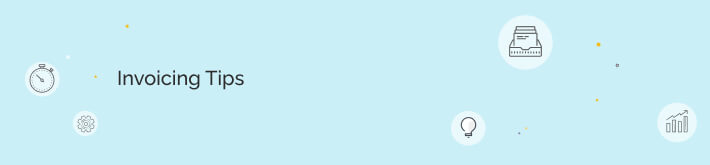
Tips For Invoicing Your Clients Professionally
Problems in the financial side of your business will affect your ability to provide professional services.
As such, you need a professional invoicing method that suits your organization as well as your clients.
The process starts by choosing the right invoicing software, developing neat and clear invoices, linking them to the relevant accounting software, and asking for payments in a polite manner.
You also need a reliable way of recording the paid, delayed, and unpaid invoices.
Once you learn how to invoice professionally, you will itemize every invoice with explanations of every charge including hourly rates and flat fees for a particular project.
The next step entails converting your traditional invoices to digital invoices for ease of tracking, payment, and record keeping.
Lay Out Your Payment In Your Contract
Once you’ve created your invoices, you need to send them before the due date to avoid delays.
Modern invoicing software helps you to simplify the process. An automated online registration system enables you to customize your application for each client.
Since automation allows you to auto-fill your existing client’s information, they can save time and undertake the payments more quickly.
Include All Relevant Information
With traditional systems, you have to write up the details every time you need to invoice a client.
Online invoicing allows you to save time since you already have a structure that you can add the relevant information.
Such details include the contact info (phone number and address), all services rendered, payment details including discounts, the due date, and your company logo.
Since the efficiency translates to more revenue and better cash flows, businesses can transfer the benefits to their customers in the form of discounts and free shipping services.
Deliver Your Invoice As Soon As It’s Ready
The ability to bill clients online helps businesses to reduce their costs and increase the efficiency in ways that benefit their customers too.
A system that delivers your invoices effortlessly will help to eliminate human error. Integrating the Regpack system to your website helps to streamline such activities so that you get paid on time.
Send Your Invoices Straight To Whoever Will Pay It
In addition to creating invoices instantly, you can send them to the relevant parties without fail.
With paper invoices, delays are inevitable once the invoices land in the wrong hands.
A system that sends invoices to the relevant parties will not only save you time but will also maintain confidentiality.
Follow Up On Unpaid Invoices, And Charge Late Fees
The general waiting time for an invoice is 30 days.
A system that helps to track the online paperwork can detect when an invoice has entered the ‘delayed’ bracket.
In the age of invoice financing, you don’t want invoices to delay beyond the stipulated time. With such a system, you can add a penalty to encourage your clients to pay on time.
Offer Payment Plans, When Appropriate
Collecting payments can be challenging unless you devise a payment plan that suits your customers.
While some customers prefer to make lump sum payments, others like to split the payments into smaller portions depending on their revenue.
A customizable system that adheres to the needs of every client can help to avoid delays and maintain good customer relationships
Offer A Variety Of Payment Options
Since the world has adopted an array of cashless payment options, it’s wise to have a system that’s compatible with every platform out there.
By linking your invoicing software to debit cards, Visa, credit cards, digital wallets, direct debit, bank transfers, MasterCard, and mobile payments, will ensure that your clients don’t struggle when making payments.
If your business does not accept these modes of payment, you are missing out on sales.
Say Thank You!
Customer appreciation is vital since a happy client is likely to not only return but spread the word about your organization.
Including a thank you note on the invoice improves your company’s reputation and clients look forward to doing more business with you.
Remember to rephrase the words from time to time so that they don’t seem generic.
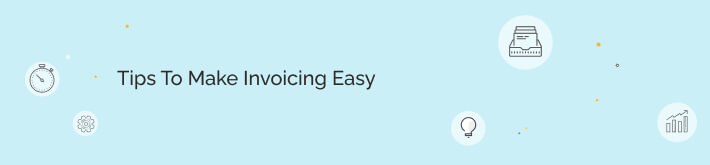
How To Make Invoicing Your Clients A Breeze
You need an automated system that not only saves you time during your transactions but one that does everything efficiently. If you want the payment process to seem like a breeze, ensure that:
- The data you input (alphabetically) is de-cluttered and easy to retrieve
- The invoices come in form of preset templates that are customizable
- The system enables quick sharing of data to relevant parties internally and externally
- The system has time-saving features that calculate the totals automatically when you add or remove transactions
- The software guarantees 100 percent accuracy to eliminate errors
- It’s written in accounting language that every bookkeeper can understand
Use Regpack!
Automating your payment systems with Regpack helps you to streamline your processes and enable your clients to pay you effortlessly.
Once you make it easy for all your clients to pay on time, your cash flows increase significantly.
By enabling your clients to track such payments from their websites, the customer experience also increases tremendously.
The system also allows you to have flexibility since you can personalize it to the specific preferences of every customer.
The ability to manage payments electronically saves you time and headaches when dealing with discounts and cancellations.
Once you learn how to invoice customers online, your clients can pay quickly with the touch of a button, so everyone wins.



















