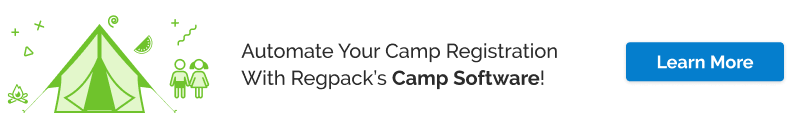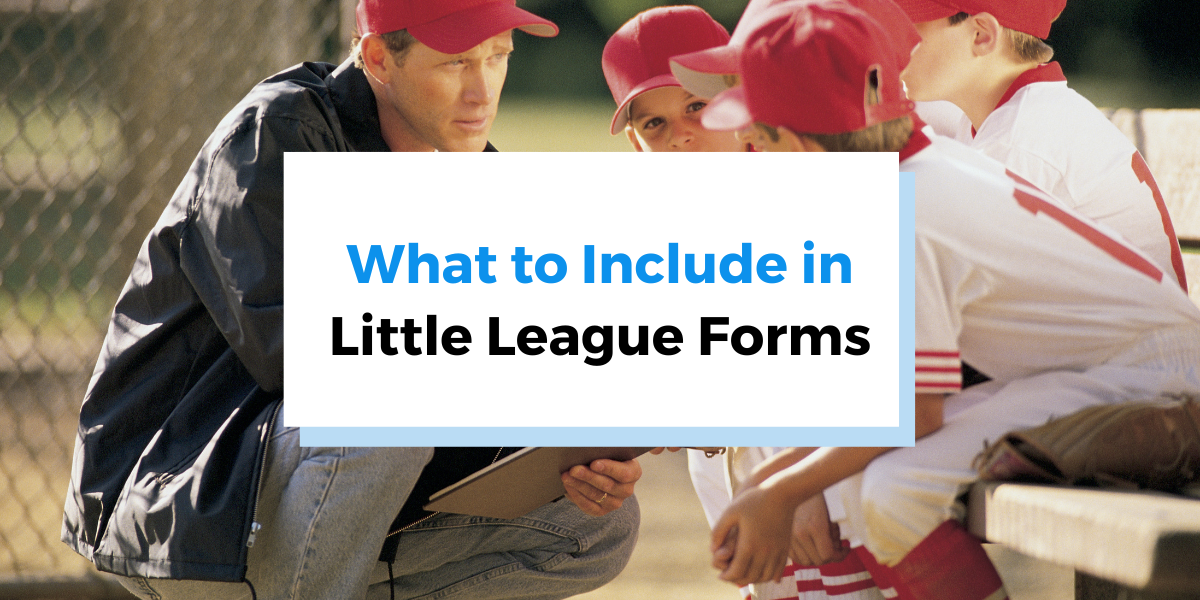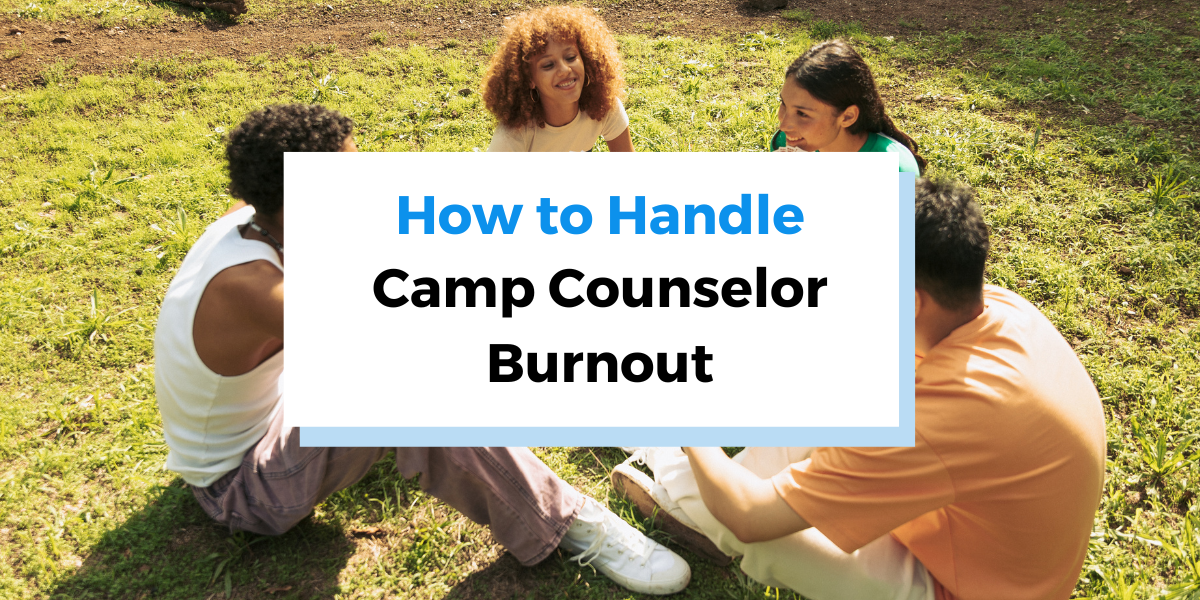While Facebook wins the Facebook vs. Twitter choice for most parents and kids (some of them are on both), Twitter is still an amazing place for marketing potential for your camp. In this post I would like to give some recommendations that some of the +3000 camps that use Regpack implement when using Twitter as a camp marketing tool.
Like with anything in social media, the conversation about your camp is happening whether you participate or not. So investing some time in creating and managing a Twitter account for your camp is probably a good idea. By doing that you can communicate with your audience and also create a conversation with them before, during and after your camp.
People do not only send their kids to camp for the experience (that is obviously important) but also for the community and for the interactions between the kids and the families. Twitter is a great place for these conversations to take place.
Linking Facebook and Twitter Posts – Good but not Great
Many people often link their Twitter and Facebook accounts, so all that they post in Facebook, shows up as a tweet. This isn’t a bad idea if you don’t have a lot of time since you still get those on Twitter viewing your post or pictures and potentially sharing them, or at least clicking on your links. To learn more about how to do this, Twitter’s help page has a step by step guide to linking your accounts.
If you are posting a link to your site you want them to reach that with one click!
You’re better off posting the same thing twice, once on Facebook and once on Twitter. Twitter will allow you to post a photo or link, which will show up in your follower’s feeds and allow you to customize the text so it fits within Twitter’s 140 character limit and says what you want it to say. You can make sure that the link that is posted will direct them right to what you want them to see (and if it is your website, it really is that important!).
But posting on two social media platforms takes time, right? Technology is great at solving these little annoyances! Especially when we’re talking about social media.
What do you need to do? Use a 3rd party app to manage your social media…
Using a 3rd Party App to Manage Social Media Accounts
If you want the ease of setting up posts when you want, without having to login to Facebook and Twitter, consider using a 3rd party app, like Hootsuite. I use Hootsuite for Regpack’s social media posts as it allows me to sit when convenient for me to set up posts for the week or upcoming weeks and brings all the capabilities of each service (Twitter, Facebook, Linkedin etc) in one place. I can upload a photo, write text, include hashtags (more on the importance of that below) for my Twitter post and then easily copy that text into a Facebook post and elaborate or change things up to suit Facebook’s parameters.
While this might take a little more work than just linking your Twitter and Facebook and forgetting about it, the beauty of Twitter is hashtags and short but sweet posts, so if you have a little extra time it’s worth the effort. Plus it probably takes less time to set this all up properly in one sitting, than remembering every day or once a week to post something specific, logging in to both sites and writing your posts that way! Plus using a 3rd party app allows you to time your posts, so if you want it to go out tomorrow morning but you won’t be in the office until the afternoon, you can set it up and forget about it (sounds like a great infomercial!)
#Hashtags
I mentioned hashtags above and while you might know what I mean, do you know what I mean in the context of your camp and marketing? Maybe you do, but in case you don’t, here’s a little rundown of what a hashtag is and how you can use it as a camp for marketing and connecting with clients.
According to the Twitter Help Center:
“Using hashtags to categorize Tweets by keyword: People use the hashtag symbol # before a relevant keyword or phrase (no spaces) in their Tweet to categorize those Tweets and help them show more easily in Twitter Search. Clicking on a hashtagged word in any message shows you all other Tweets marked with that keyword.”
The big takeaway here about why hashtags are great for marketing and connecting is the last sentence: “Clicking on a hashtagged word in any message shows you all other Tweets marked with that keyword”. When a Twitter user clicks on a hashtag, it shows all other posts using that tag. So as people are looking for things that interest them they might find you without you doing much except adding the right hashtag to your post. Sweet! The flip side: someone specifically looking for you or your camp, and if you’re using it for your posts and encouraging followers and/or campers and parents to use your hashtag too, this person searching will see all these posts from you and your social media minions!
In order to know which hashtags to use just play around with Twitter a little. Search various hashtags that you think might be connected to your space and see what you get. If you see tweets that would interest you as a family sending your kids to camp you found a great source for more people knowing about you. For camp, the obvious ones are:
- #camp
- #summercamp
- #kids
- #friends
- #counselors
- #campcounselor
- #adventure
If you search in Twitter (top right of www.twitter.com) #camp or #summercamp tons of posts will come up! Why not include yours there?! You can also create personalized hashtags for your camp. If you are Camp Awesome, use #campawesome in all of your Tweets. Connect with campers, or let them know that if they post a status or photo about camp, to use the hashtag so you can find it, share it with your followers, and respond to them! Consider using local hashtags as well, if your community, city, neighborhood, etc use them for Tweets. Check out a few newspapers or other community resources and consider not only following these people/organization’s but using hashtags they are using so you show up in more community wide searches.
Adding the hashtag is not enough! You need to be engaged with social media if you want people to me engaged with you. Think of it this way: if someone is talking to you or about you and you do not respond or participate that is just plain rude. Would you do that in the “real” world. Obviously not! So the same applies to social media.
Now that you have your hashtag in place, how should you use it and how should you engage with people that use it?
There are a few basics you should follow:
- Always use your hashtag in every tweet (for example, #campawesome)
- Make sure you respond to every reference to the hashtag or every RT (ReTweet). You can view responses to your posts, RT’s of your posts, etc on your notifications page.
- When responding to people or sending a fresh tweet to a person, add any and all relevant hashtags!!!
Get Followers!
Obviously this is step 1, but I had to make the case that you should use Twitter before I tell you how to actually get some followers.
Gathering followers is always an ongoing process, so it’s really not just “Step 1” but an “all the time” step.
There are tons of places you can begin to gather followers. Be sure to include a link to your Twitter profile or a “Follow us on Twitter” graphic in the following places…
- Your website
- Your registration page
- Your “Thank you” page after registering
- Your “Thank you for registering” email
- Your Follow up emails to your clients
- Your Facebook, Twitter, Linkedin, Google+, etc profiles
- Your blog
You can also use general hashtags like #camp and #summercamp to find other camps, camp professionals and camp related websites to follow as a way to connect and market YOUR camp with a wider audience. As I mentioned above, get connected with local organizations or people on Twitter. They might follow you back, retweet your posts, etc and open up your camp to others who may not have otherwise heard of you. You can also look through these people or organization’s followers, or who they follow to get ideas of who and what to reach out to.
If you use Gmail, there is a great little add on you can add to Chrome or Firefox called Rapportive. It will allow you to see the social media connections of every person you email with. So as you are communicating with your audience in the regular way (email is still king! 🙂 you will be able to see if they are on Twitter, follow them and invite them to follow you. Easy and effective!
Offer Incentives to Followers
This is something that you might consider and see how it works for your campers and their families. If you find you have a lot of followers who engage regularly with, offer them an incentive for registration fees or otherwise to have them Tweet about your camp. Even if it’s just a nominal $5 off, this motivates people and you can use this to test whether you actually get any new clients with this method.
This is where hashtags come in handy since you can easily track who in fact Tweeted about you! Make sure you ask those who would like to talk about your camp on Twitter include your hashtag and your Twitter handle (@campawesome for example) so you can see who is tweeting, who these posts are reaching, etc. Then simply reply to them privately (or publicly based on your preference) and give them a coupon code.
Make the code something connected to Twitter. For example, the code could be your hashtag or even “twitter_campawesome”. Your registration system should be able to take care of the discount automatically when they register. So you are basically making sure people register. This also makes for easier tracking for marketing purposes to see who is using coupon codes and why they received on, and a great registration system will allow you to see stats based on where your marketing efforts are going! Win win win!
Conclusion
Twitter can be a great opportunity to get your camp more exposure, connect with your campers (share photos, videos, blog posts about camp daily on your feed and tag your campers if you want them to share!) and market your camp by connecting with noteworthy people and your community. If you did something super awesome at camp one day, tag your local newspaper in a Tweet and let them know what you’re up to. Maybe they’ll write a story! Even if they just RT your post, that’s more exposure than you could create on your own!
Twitter, more than Facebook, offers quick and casual ways to connect with a wide variety of people since tagging someone (using their name @whatever) in a post allows them to instantly see the post – share it quickly or respond to your privately. And you can utilize these tools even if you just link your Facebook and Twitter accounts for posting.
I encourage you to play around with Twitter, find some followers and see what can happen!
If you’re interested in this topic, also check out our brand-new ultimate guide to camp marketing!