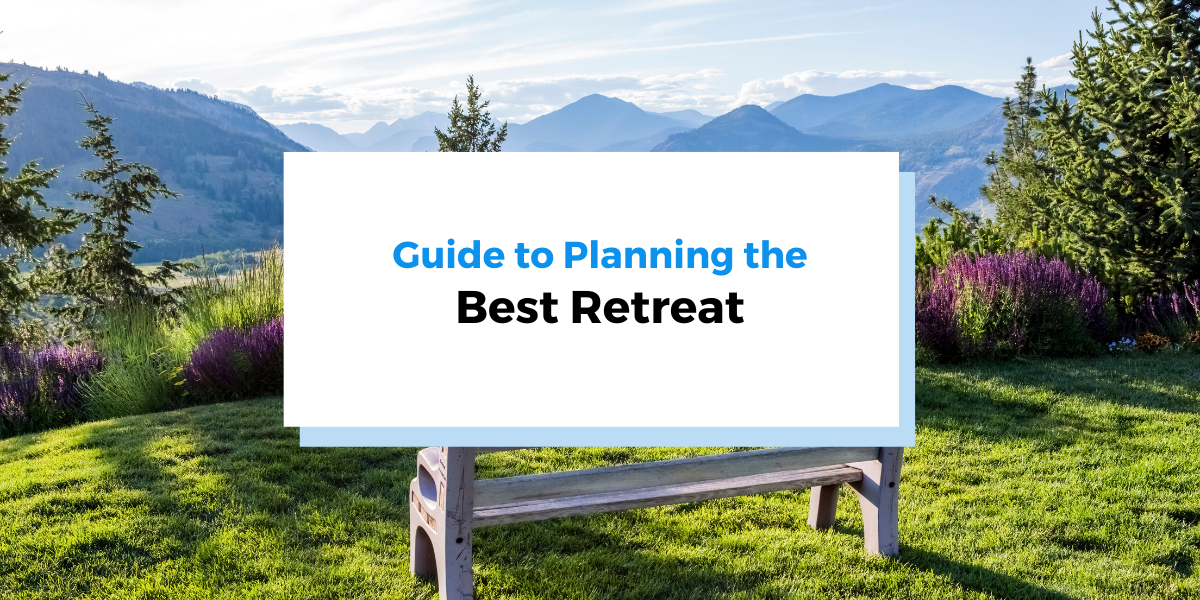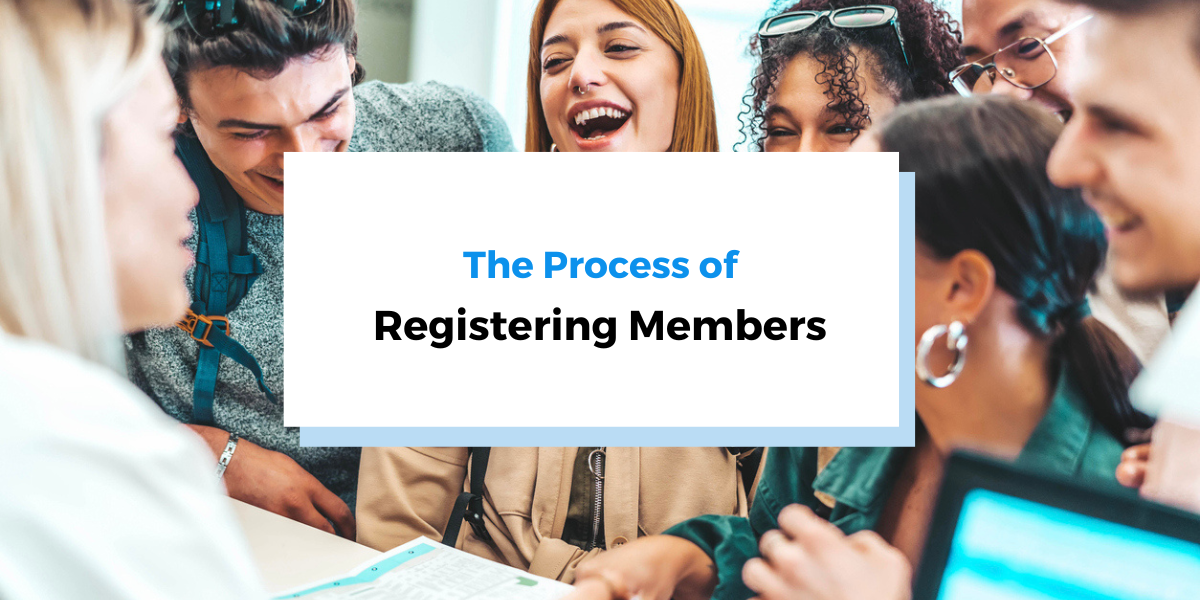Making sure you ask the right questions during registration is key to a smooth registration process, and more. Gathering the right data means reporting is simplified and it allows you to understand your attendees for future marketing planning.
But what are the “right questions” you should be asking? And what is the best way to put together an event registration application that will net you more completed sign-ups, and on time registration?
The key things you need to make sure to include as part of your event registration is:
- Group Registration
- Conditional Logic
- Keep it short.
- Contact Information & Personal Information Relevant to Event Planning
- Demographic Information
- Scheduling
- Payments + Automated Balance and Billing
Below I’ll break down the specifics in each of these categories so you can ensure your event registration is complete and you get the information you need!
Group Registration
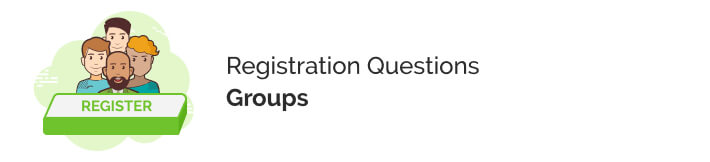
First and foremost, if you have attendees who will attend as part of a group or would want to bring a partner, colleague, child, etc you must have a software that allows for group registration. Especially corporate type events where large groups attend together, registration will go much smoother when 1 person can register the group as a whole.
Group registration usually cuts down on registration time but asking basic information once – like contact information, billing information and payment information. It then allows you to add people to the group, so you only enter the general information once and then the fields that are specific to each attendee.
Our research shows that you’ll get 26% more paying attendees when you offer group registration. That’s an amazing stat!
Download our FREE eBook: Ultimate Guide to Software Selection
Conditional Logic
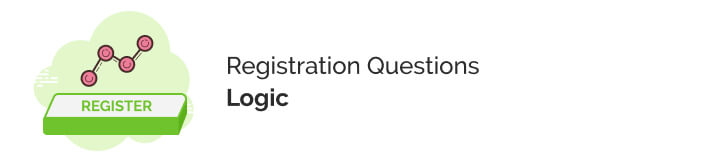
Conditional logic just means that the registration experience is tailored for every applicant. So if you ask if the applicant has any food allergies, and they answer no, the attendee won’t then be prompted to answer more details about the food allergy they don’t have. If they answer yes, another question will trigger getting the details and information you need.
Conditional logic helps keep the application short, and allows people to move more easily through your process since it asks only what is necessary and relevant for the attendee completing the form. This is related to the next point which is…
Keep it short!
People do not like filling out forms. Deciding on what information you NEED to ask (which is what this post is all about!) is essential to creating an application process that is efficient and quick to go through.
If your process is long, confusing (and the two often go together!), you will find yourself losing attendees and also spending a ton of time on the phone or emailing attendees about problems cropping up in their application. This is a waste of time and defeats the purpose of using a great event software.
Ask only what you need to know, use conditional logic to make it even more streamlined, and watch the applications flow in!
Contact Information & Personal Information Relevant to Event Planning
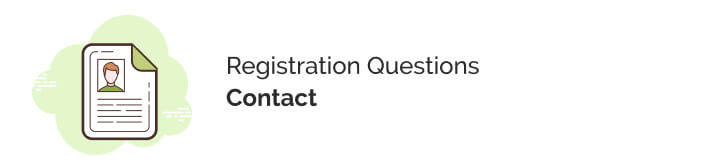
This might elicit a big duh, but make sure you get the contact information you need, and don’t ask for information you don’t need just because you think you should ask.
Do you need their home address? No? Then don’t ask for it! Asking for their zip code might be a good idea if you will connect it to their payment information later, but otherwise skip out on what you don’t need.
Emergency contact information is also a great idea, but only if it’s relevant for your event. Consider the information you’ve needed in the past and what has been unnecessary and then only collect what you need.
Consider asking for social media usernames too. It is the 21st century after all, and if your event isn’t huge, but you have a social media presence, it’s feasible to connect with attendees on social media and build a connection there long after the event is over. This can be invaluable for future social media marketing you have up your sleeve.
More personal information that might be relevant to ask in your application include:
- Food allergies / food restrictions.
- Sizing – if you do any kind of event clothing or giveaways.
- How they found out about your event.
- If it’s the first time they have attended one of your events.
- What company they are from or relevant affiliations you’d want to know about.
- Employment information, or other information that you want to know that is relevant to your
- event, and will assist you with other things: marketing, session planning, etc.
- Social media contact information.
- Any disabilities or things you should know in advance to accommodate for.
Demographic Information
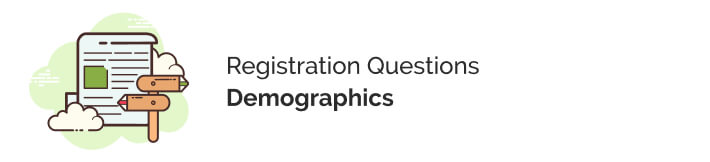
This is generally the first part of your application process where you gather the information you need to differentiate your attendees. Think hard about what you collect – remember you want to keep things short and sweet, but also get the information you need.
Begin with name, phone number, email, gender, and go from there. Think about the type of demographic data you want for marketing, event planning, understanding your ideal attendee, and then build your questions based on the information you’d need to satisfy those tasks.
Scheduling
Depending on the type of your event, it’s important to have a separate section for scheduling information and questions. This includes but is not limited to:
- Flight arrival and departure information.
- Hotel information / booking
- Date, time and sign-up for events within your larger event (a dinner, a gala, etc).
- Sessions that you need to register for
- And more!
The goal is to figure out, given the information you need and the information you want to share, and setting that up in your application. So if you have smaller events or sessions within your event, present these clearly and make it easy for applicants to sign up and know what they have to choose from.
Not only does this help attendees register properly and have the experience they are expecting at your event, it helps you plan accordingly. Knowing how many attendees will be at Session A lets you plan the room setup, prepare the right amount of food if necessary, and so on.
Payments + Automated Balance and Billing
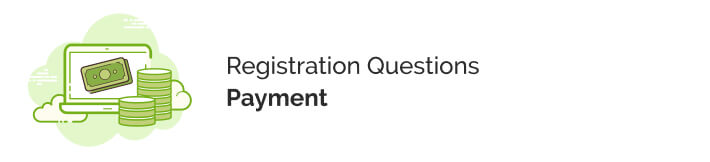
Lastly, you need to make sure you correctly collect payment information, show an updated balance, and give many payment options for attendees. If your event costs money to attend, this might be the most important thing to get right in your registration!
So much admin time is spent chasing down people for payments, answering questions like ‘how much do I owe?” or “did my payment go through?”.
With a registration software that includes integrated payments, you can cut out the middleman (you) and allow your attendees to easily know what they owe, how they can pay, and when their payments are processed!
If your event costs a lot to attend, having billing options that allow for multiple payments that are automated is golden! It makes the process easier for you, and for applicants.
Things like automatic billing and scheduled payments are great features! By collecting the payment information during registration and saving it, it makes autobilling applicants or billing on payment due dates super simple!
Collecting payment information first also means that if you have an event or session with a waitlist, and an applicant moves from the waitlist to the attending list, they can automatically be charged, so balances are paid in full, and you aren’t chasing down new attendees for a fee.
Another great thing to offer attendees is a variety of ways to pay. This includes electronic checks and a few credit card options, to start. The more ways you offer to pay, the more often you will get paid! If you have guests coming from other countries, make sure you have an easy way for these guests to pay!
Conclusion
The more complex and complicated your registration process is, the less people will complete it. Either that means a loss of revenue, or a lot of admin time on your part walking people through the process. Probably both!
Streamline the registration process but asking only what you need to ask on the application.
Ensure you get the information you need for a smooth registration. Then use it to understand your applicants, make marketing choices and better plan your events.