Successfully handling the virtual event registration process requires tact, discipline, and creativity.
With so much going on, so much promotion to do, and so much to prepare, it takes a real master to orchestrate it all.
Fortunately, there are some best practices you can follow to make the process a bit easier, and the event more enjoyable for the attendees.
In this article, we’ll share some of these tips that can help you effectively navigate event registration for your virtual event.
- Choose the Right Platform
- Customize the Registration Process
- Make It Easy to Pay
- Use the Power of Social Media
- Analyze the Data
- Conclusion
Choose the Right Platform
When it comes to managing online registrations for a virtual event, it’s crucial that you choose the right registration platform for your needs.
To check a platform for fit, you should ensure that the tool offers features focused on making the registration process simple and seamless for your attendees, as this will help you convert more registrants.
Below are some features to look for as you evaluate registration software platforms:
| Create custom forms | The tool should enable you to easily create custom registration forms and pick from a wide range of fields. |
| Offer group registration | Attendees often want to spearhead registration for a group. Your platform of choice should empower them to do so. |
| Embed the form on your site | Look for a platform that enables you to seamlessly integrate your form into your website so visitors can sign up directly from your event page. |
| Use reporting and analytics | The tool should help you assess your event registration performance by monitoring important metrics. |
Regpack, our event registration platform, offers all the above functions as well as some other useful features that improve the customer experience and help you increase attendance.
For example, Regpack’s conditional logic feature empowers you to create personalized registration experiences for your registrants.
They only see the fields that relate to them in particular, because the fields appear only under certain conditions that you’ve set up in the system.
In the picture below, the condition for the sliding scale to appear on the form is that the person must answer the question affirmatively.
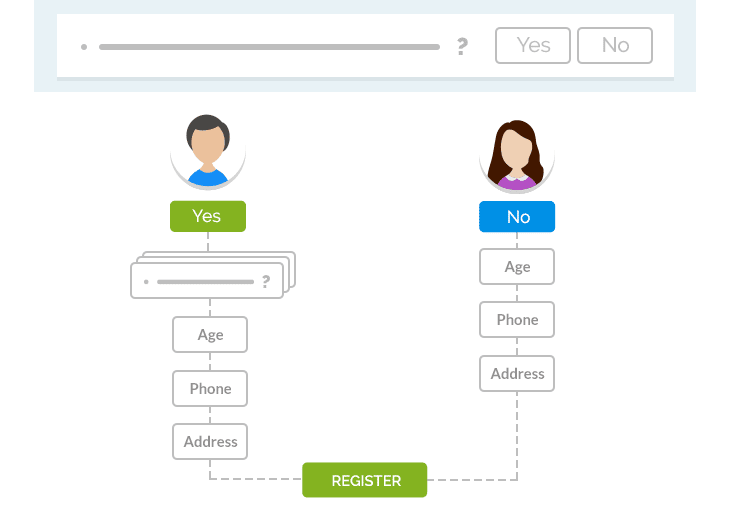
Source: Regpack
If they answer no, as the woman on the right does in the picture above, they will not see the sliding scale.
This personalization leads to a better customer experience because it saves them time and effort. Registrants don’t have to read questions that don’t pertain to them.
Another one of Regpack’s useful features is its drag and drop form builder interface.
This enables users to create custom forms quickly and easily, without any coding or technical experience.
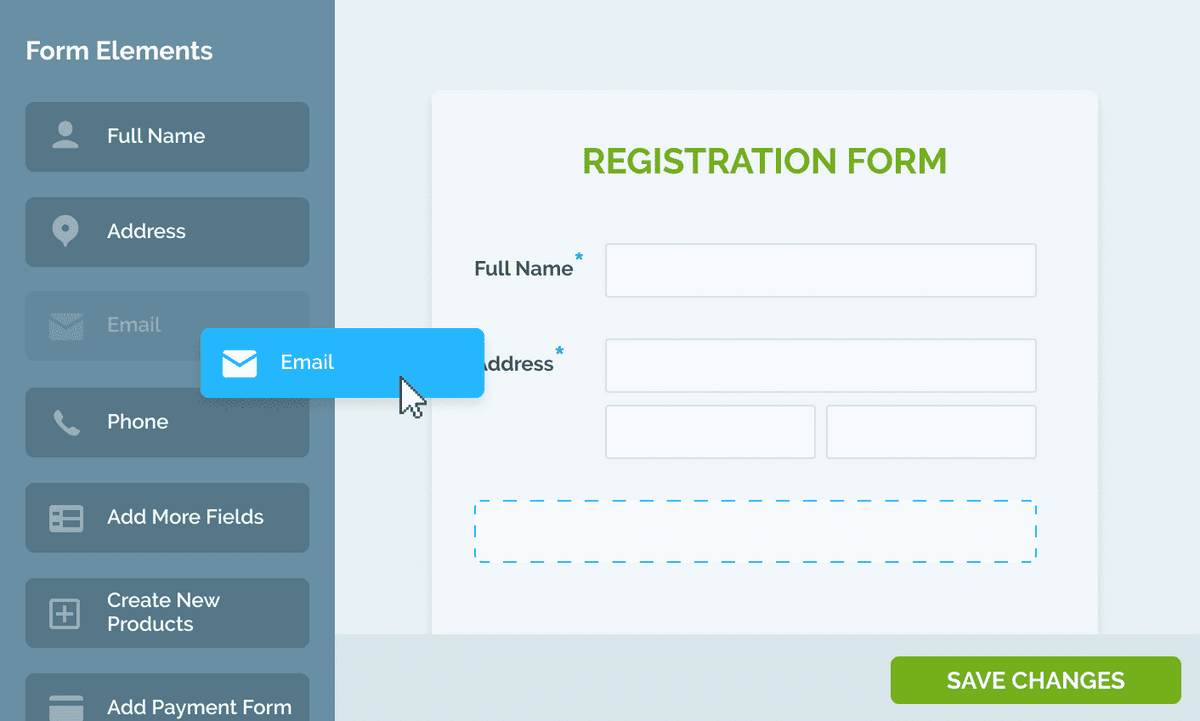
Source: Regpack
This brings up an excellent point about selecting the right platform.
The tool should not only make your registrants’ lives easier, but it should also streamline a lot of the mundane processes that would otherwise take your team away from handling the big picture stuff like creating an event strategy.
Customize the Registration Process
It’s always smart to customize the registration process to the specific event.
In this case, virtual events require event organizers to collect different data from attendees than in-person events.
For example, some fields like “meal choice” or “transportation needs” that you’d include on an in-person event form are irrelevant for an online event.
To customize your registration process, start by ensuring that your registration form includes only the fields that are necessary, rather than just reusing a form you’ve used for in-person events.
That way, registrants don’t become annoyed about having to answer questions that seem unimportant.
If you’re struggling to figure out which questions you should ask on your form, try referencing event templates.
These show you which fields are important to include, and they can also be used as a foundation for your own form, hence streamlining the form creation process.
Jotform has a ton of helpful templates, for all types of virtual events, from online yoga classes to webinars, as shown below:
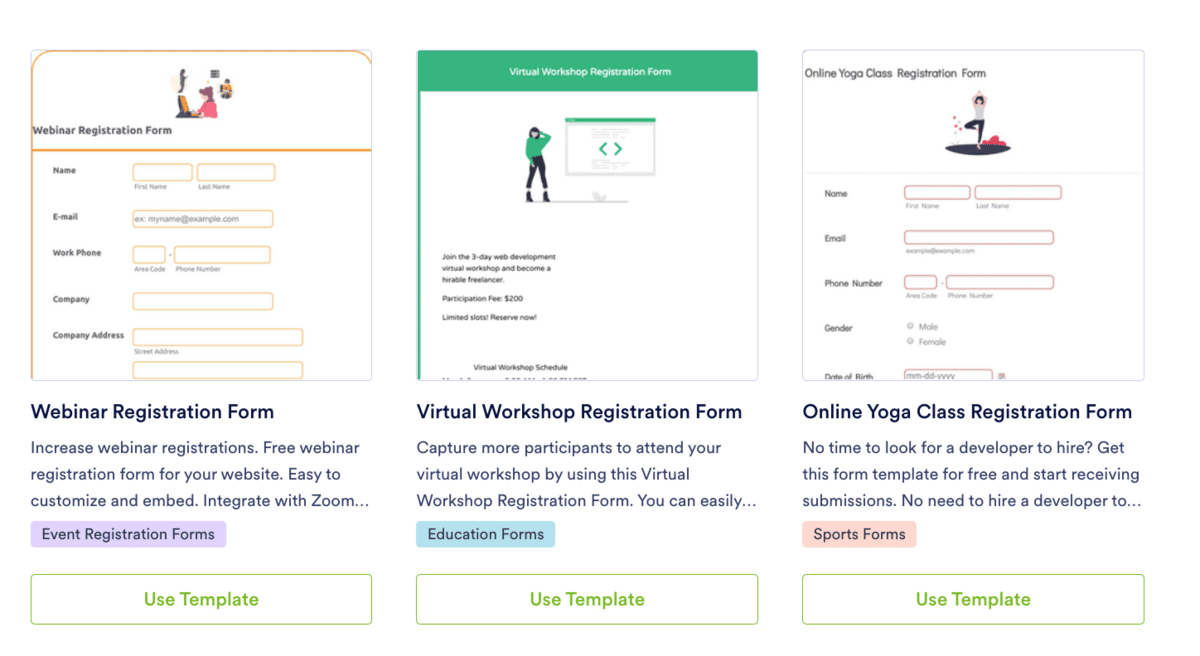
Source: Jotform
For example, here’s part of a template for a virtual event:
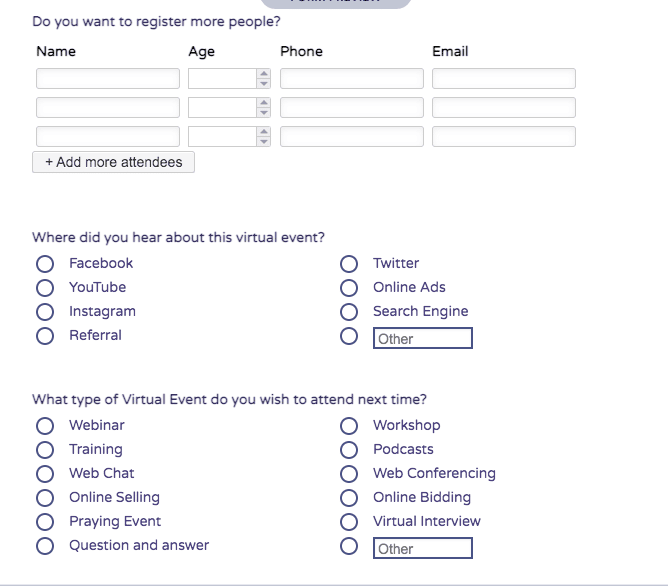
Source: Jotform
As you can see, Jotform recommends providing group registrations and asking questions that inform their marketing team.
You can use this process of browsing through templates for your event type simply as idea generation or as a search for a template you’ll use.
The Regpack event registration platform also gives users plenty of templates to use and helps you select the right template for your event by asking you a few questions about the type of event:
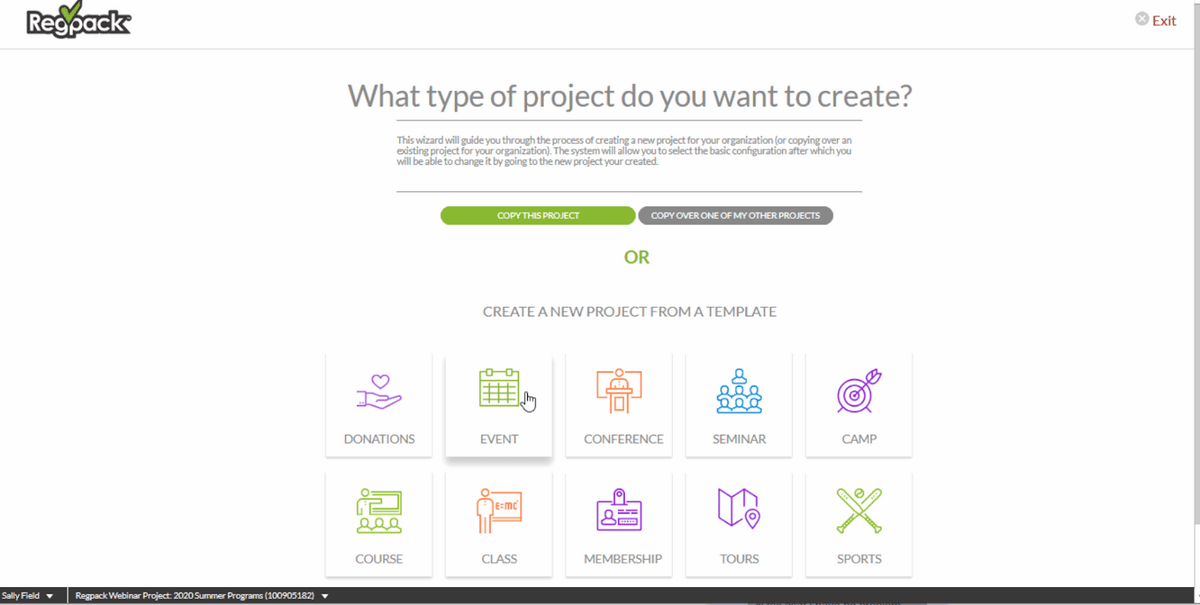
Source: Regpack
When you tailor your registration form to the event, you not only collect the data you need to effectively run your event, but you also give your customers a seamless experience, which increases the likelihood they finish filling out the form and ultimately end up attending your event.
Make It Easy to Pay
Facilitating a seamless payment process is essential if you want to have a high conversion rate for your event registration forms.
When people feel like the payment functionality is too complicated, untrustworthy, or frustrating in any way, they may drop out, no matter how excited they initially were about your virtual event.
Fortunately, there are some steps you can take to ensure potential attendees never hold those negative feelings about your event registration payment process.
We cover them below.
| Offer multiple payment options. | Accept credit/debit card payments and ACH payments, and if your event is international, allow for multiple currencies. |
| Offer the choice to pay in increments. | For more expensive events consider offering a payment plan, where attendees can pay over a period of time in multiple installments instead of all at once. |
| Link to your security policy. | In your payment section, display a link to your security policy, where you explain how and why their payment information is protected. This sets people at ease. |
| Ask only for the payment info you need. | When you ask for more information than is necessary, people start to doubt your intentions and worry about the security of their financial data. |
| Offer money-back guarantees. | On your form, consider including a promise to return their money if they have a bad time at the event. This should win over anyone on the fence. |
To give a greater feeling of comfort, it’s also a good idea to display any security banners on your payments page, as these act as trust symbols and set the customer at ease.
Here are just some brands that give rise to feelings of trust among customers:

Source: WP Simple Pay
Some examples of badges to list are PCI compliance, Better Business Bureau Accredited Business, or your payment processor’s brand.
Customers should feel that paying for your event is simple and safe. They should harbor no doubts about the security of their sensitive data, and they should have plenty of ways to pay.
If you do the above you should see fewer failed form conversions and consequently more attendees.
Use the Power of Social Media
Social media is a powerful promotion tool for virtual event organizers.
There are so many ways to promote them, from influencer marketing and paid ads to organic posting about the event to your followers.
And these platforms allow for laser-focused targeting.
You can pinpoint what platform your audience is the most active on, and then you can target users who seem like a good fit for your event within that platform, using filtering and groups.
For example, you could use Facebook interest targeting to run ads to people who share interests that indicate they would enjoy your event.
For instance, if you were running an online dance class you could target people with hobbies, brand interests, and passions related to dance.
Check out the Facebook interest list to see what’s possible to target:
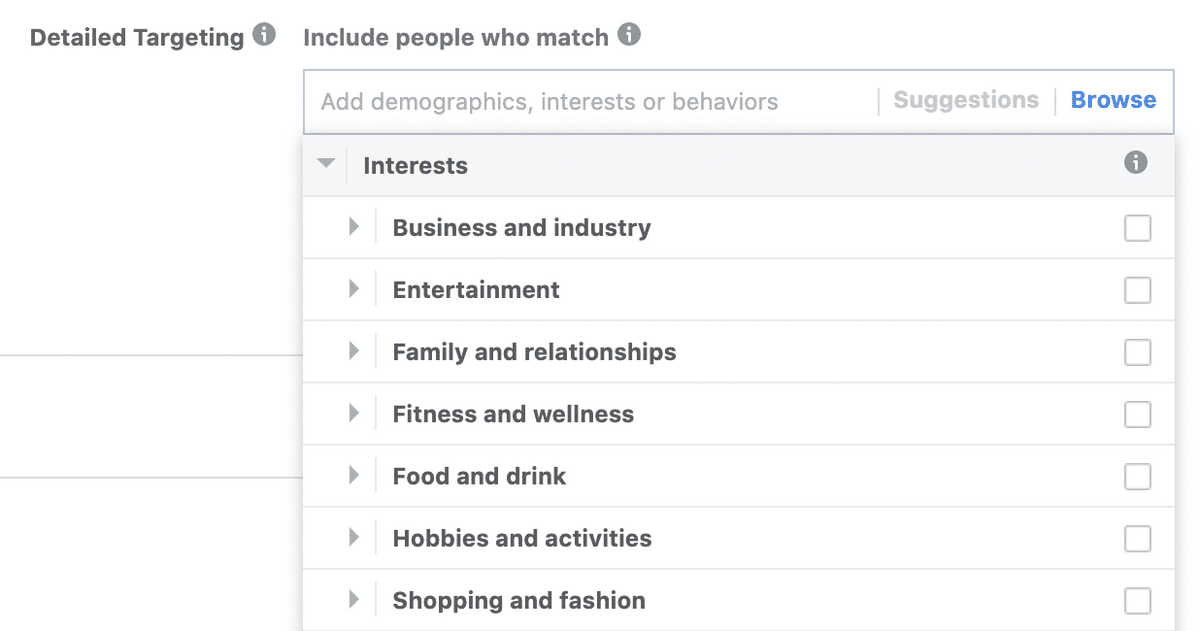
Source: InterestExplorer
As another example, if you use LinkedIn you can find a LinkedIn group of professionals in a field related to your event and post about your event in the group newsfeed.
Someone hosting a virtual event about property management trends could post in the property management group:
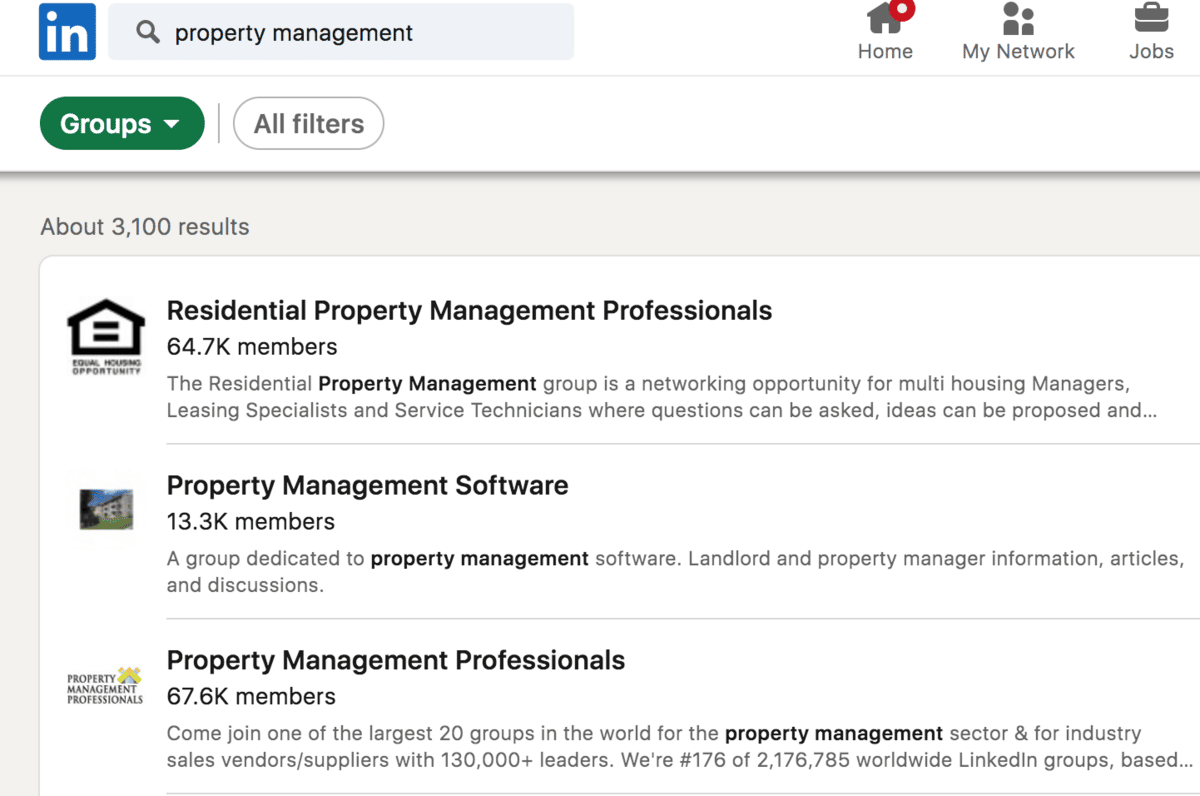
Source: LinkedIn
Regardless of which platform you choose to prioritize, one technique that works extremely well is running giveaways. Make a post promoting the event that also incentivizes your followers to engage with the post in the form of likes, shares, comments, or friend tags by offering them a chance to win something.
Here’s an example of a conference Instagram giveaway where users have to follow the account, like the post, and tag two friends who should also attend:
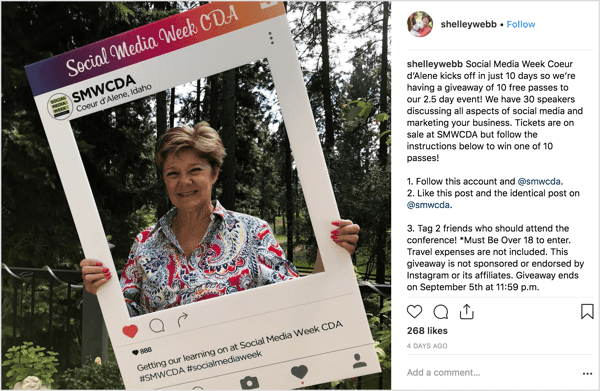
Source: Social Media Examiner
If a user does the required action(s), they get a chance at winning a gift, like a VIP pass, or in the above case, a free ticket.
And you get more eyes on that post, because the more engagement the greater the post’s reach, as a general rule of the social media algorithms.
And if you made them tag a friend or share your post, you get free referrals.
When you’re trying to spread the word for an online event, it’s important to promote it to as many potential leads as fiscally possible.
Aside from emailing those on your email list, social media is likely your best bet for targeted promotion on a grand scale.
Analyze the Data
It’s important to use the data you collected through your event registration forms to your advantage.
That means analyzing it to come up with data-driven ways to prepare your virtual event.
An in-depth analysis of the data you collected should allow you to provide your attendees with the content and programming they desire and need to enjoy the event.
But online registration form data isn’t the only type. You should also analyze data collected from the following methods:
| Email and social media marketing to analyze your event promotion strategy. |
| Data from polls and surveys to learn more about your customers and their needs. |
| Qualitative data like notes about interactions with customers at the event. |
Data analysis also helps you improve future events, as you’ll be able to see where you went wrong in the process.
For example, you may discover that a lot of people had trouble completing their payments. If that’s the case, you might want to switch to offering other means of payment.
To do this data analysis, most event organizers use an event registration platform with analytics features.
This type of software is usually able to analyze data for you from various sources, or at least assist you in the analysis by providing you with pre-built reports and other analytical features.
One thing users typically do in the software is filter attendees by specific data points, be it age range, job title, or ticket type. This can help you spot all sorts of trends.
For instance, you might find that this year’s virtual event attracted a lot more CEOs than usual, and that many of them came because they heard about the event on LinkedIn.
Perhaps next year you should lean into those LinkedIn marketing tactics, especially if you consider CEOs your ideal customers.
In short, data analysis is an essential post-event project that gives you performance insights.
You can see where you succeeded and where you came up short, so that next time around you can do more of the former and address the latter.
Conclusion
Virtual events have become incredibly popular since the pandemic.
In order to manage the event registration process, event organizers can follow some impactful best practices like leveraging social media for promotion, analyzing event data for insights, and using the right registration software for your business.
One such software that virtual event organizers often turn to is Regpack, as it empowers users to create a personalized event registration process for their attendees, thereby increasing satisfaction and conversion rates.
Get in touch with us to find out more.


















