Running registrations for camps, events, trips, or schools can often become complex and time-consuming, riddled with pesky errors.
You’ve probably experienced the frustration of communication breakdowns when some folks can’t access registration forms or struggle with entering their data.
And let’s not forget the mystery of participants starting the registration process only to abandon it midway without a clue as to why.
Fortunately, it doesn’t have to be this way.
In this article, we will take you through eight essential steps for achieving seamless online registrations, where such issues will become a thing of the past.
So, let’s explore how you can effectively run your online registrations.
- Select the Right Online Registration Software
- Map Out Your Registration Flow
- Decide Which Forms You Will Need
- Create Your User-Friendly Registration Form
- Make It Easy for Registrants to Pay
- Define the Terms and Conditions
- Set Up Automated Emails to Registrants
- Launch a Dedicated Online Registration Page
- Conclusion
Select the Right Online Registration Software
The first and most crucial step in achieving seamless online registrations is selecting the right online registration software.
This choice will determine the smoothness of all subsequent steps.
With numerous options available on the market, it can be challenging to make the right decision.
But the one thing that can help you with that is prioritizing key features that such software should have.
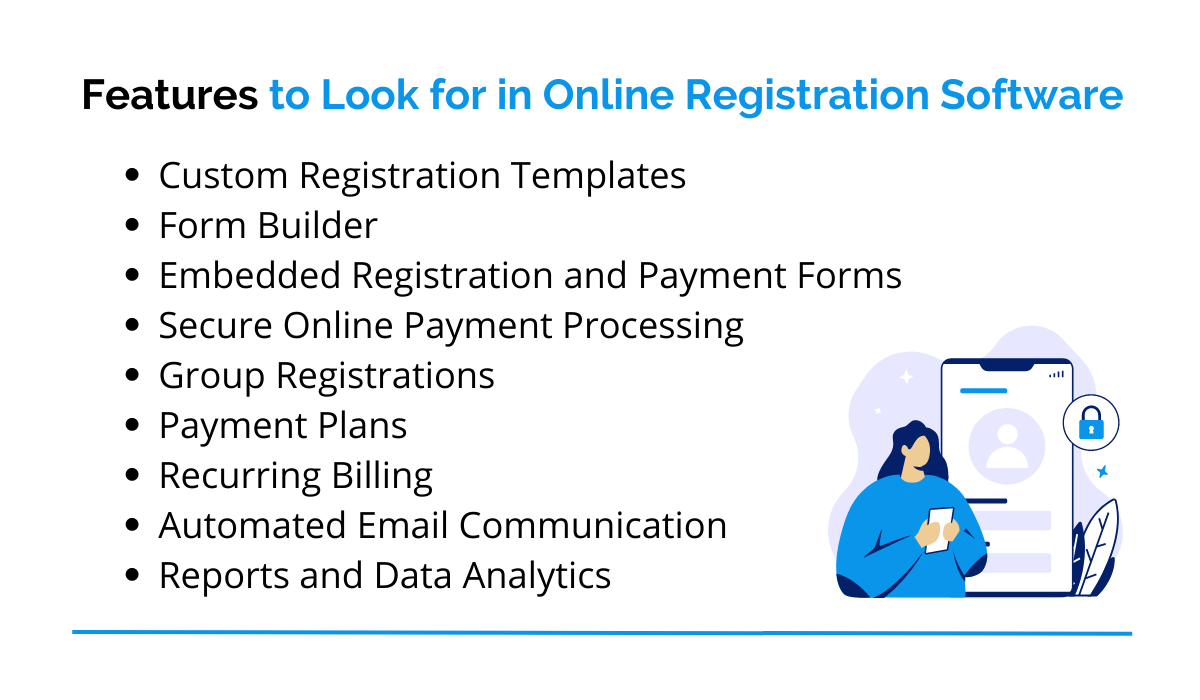
Source: Regpack
Firstly, it should allow applicants to register directly on your website and offer secure payment options.
This ensures convenience and peace of mind for applicants as they fill out forms and provide payment details without being redirected to third-party sites.
Customizable forms tailored to each applicant’s needs are also essential for streamlining the process and avoiding unnecessary repetition of information.
Additionally, the software should support group registrations, offer flexible pricing options like early bird discounts or special rates for repeat registrants, and provide robust reporting capabilities for smooth business operations.
One such solution that encompasses these crucial features is our online registration software, Regpack.
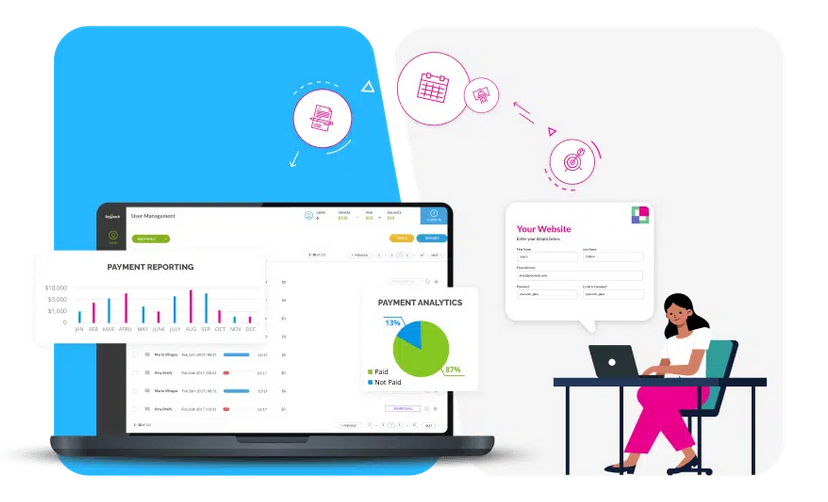
Source: Regpack
Designed for service-based businesses, Regpack facilitates online registration and payment collection for various sectors such as camps, events, after-school programs, courses, educational group trips, conferences, and more.
Regpack is flexible enough to adapt to your specific requirements and also enables you to use the same platform for multiple activities in your organization.
This is something Regpack’s users highly appreciate:
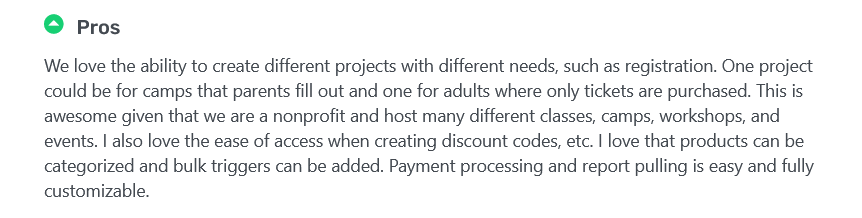
Source: GetApp
With features like customized embedded registration and payment forms on your website, as well as the ability to offer payment plans for registrations through recurring billing, Regpack sets itself apart from the competition.
In summary, selecting the right online registration software with the mentioned features is the foundational step for ensuring seamless online registrations.
Once you’ve made this choice, you can proceed to the next step, which is mapping out your registration flow.
Map Out Your Registration Flow
Registrations can be a breeze if you and your team are well-prepared, and a mapped-out registration flow will be your secret weapon in ensuring a smooth registration process.
But before you start mapping it out, there are a few key things to consider:
- When and where will registrants be able to apply?
- Will they need to create user accounts or log in?
- Which forms must they complete?
- What additional documents will they need to attach?
- How will they sign important documents?
- What are the registration deadlines?
- What payment options will you offer?
Once you have all these answers, you can create a clear registration flow, guiding your applicants seamlessly from point A to point B and beyond.
Why is this so crucial?
First and foremost, it simplifies the registration experience for everyone involved. You’ll have the entire process in one place, and your applicants will know exactly what steps to take.
Additionally, when mapping out the registration flow, consider incorporating a progress bar or a dashboard to keep registrants informed about their progress, completed forms, and pending payments.
This will give them a sense of control over their registration process and give you and your team a comprehensive overview of applications.
Overall, mapping out your registration flow will streamline your registration process, keep everything organized, and ensure you’re well-prepared when registrations start pouring in.
Decide Which Forms You Will Need
As we mentioned earlier, when mapping out your registration flow, it’s crucial to carefully consider which forms will be required.
Naturally, this decision will depend on the nature of your business.
Whether you’re organizing events, running a summer camp, or offering after-school activities, you’ll likely require multiple forms.
Let’s take events and conferences as an example.
Alongside a general attendee form, you might need specific forms for VIPs, speakers, and event sponsors, or, as in the case below, a special form to register exhibitors.
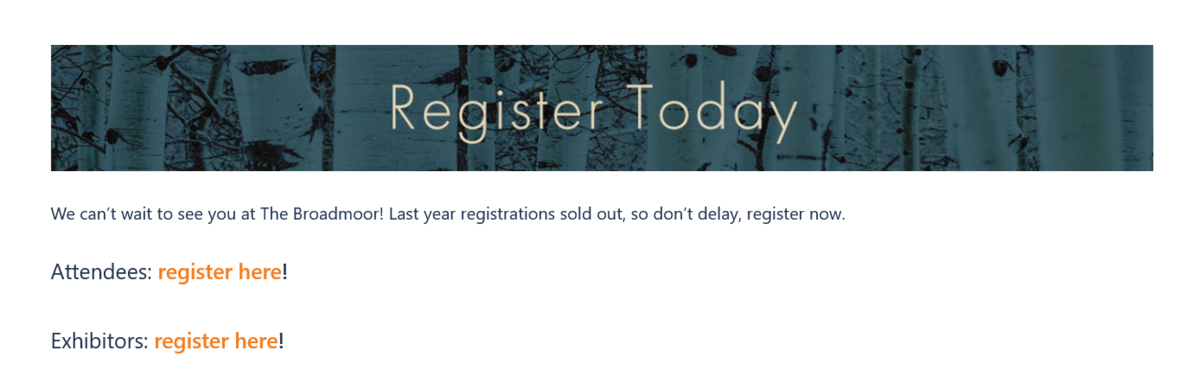
Source: Seen&Known
Each form will gather distinct information tailored to those individuals’ needs and the specific details you must get from them.
Similarly, managing summer camps entails a variety of forms, too.
You may start with pre-registration forms to estimate participant numbers, followed by registration forms, health forms, emergency contact detail forms, and separate forms for different activities you offer.
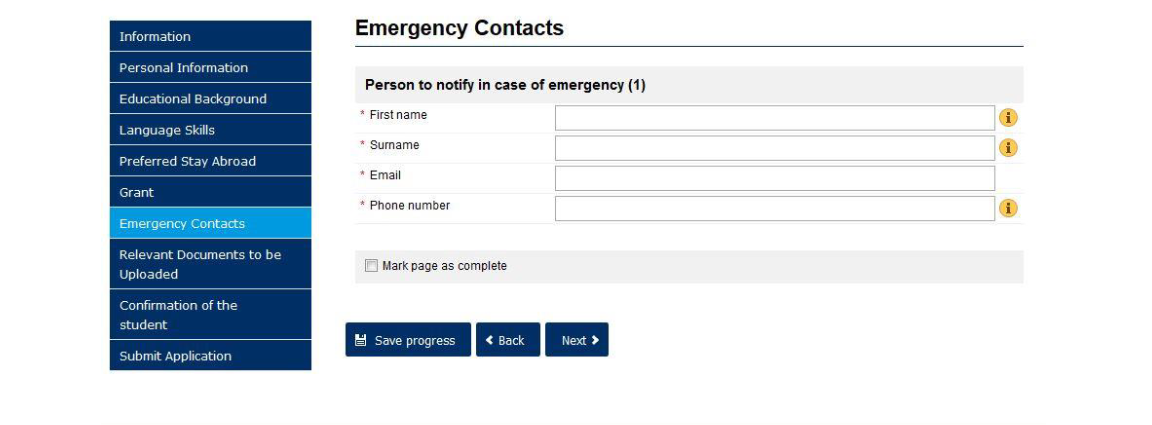
Source: UniZg
While it may seem like a lot of work creating each form, don’t worry.
The right software can assist you in effortlessly creating these forms with registration templates and easy-to-navigate form builders.
However, with such a large number of different forms, it’s crucial to avoid duplicating information.
For example, if you’ve already collected an applicant’s address in the contact details form, there’s no need to ask for it again when gathering health data.
In conclusion, deciding which forms you need is vital before diving into their creation, which we’ll cover in the following section.
Create Your User-Friendly Registration Form
Creating effective registration forms is the next crucial step.
With the need for multiple forms, it’s essential to keep them concise and user-friendly.
When forms are user-friendly, registrants can breeze through them effortlessly and complete them in no time.
This is a win for you, as it eliminates lengthy support calls and issues where applicants get stuck on specific questions.
And did you know that as much as 67% of people abandon online forms if they encounter difficulties? Only a mere 13% attempt to finish the process later.
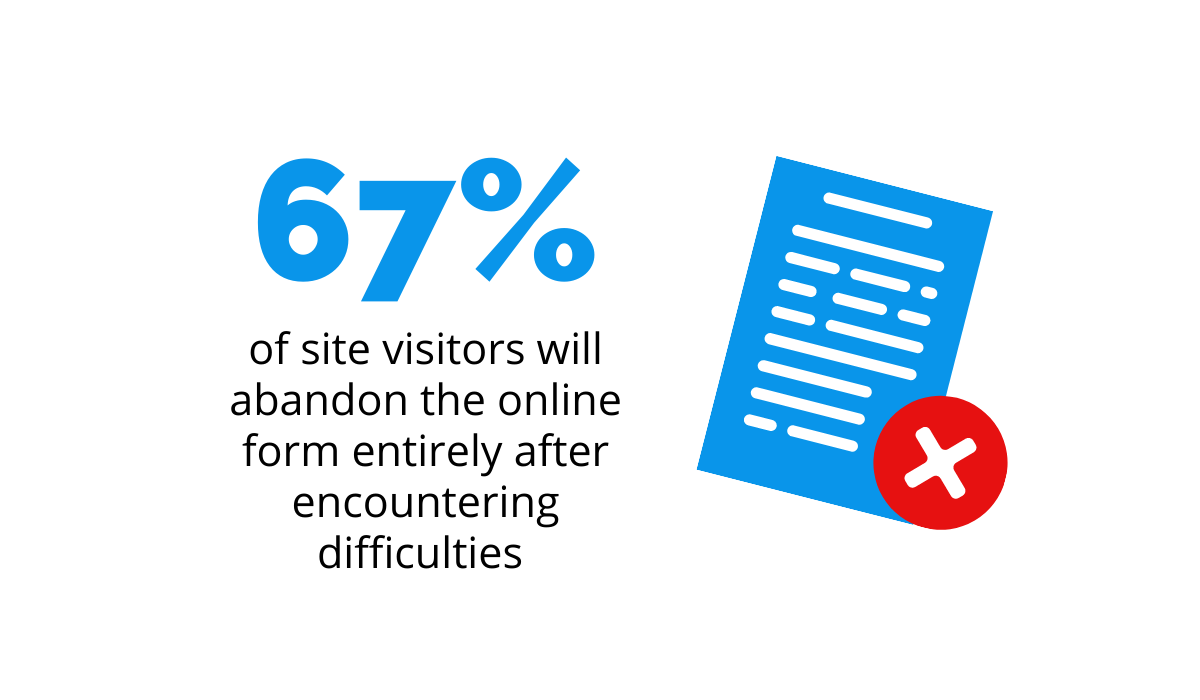
Illustration: Regpack / Data: The Manifest
This speaks volumes about the importance of concise, short, and user-friendly forms!
To create such forms, it’s crucial to avoid irrelevant questions and repetition. Each question should serve a specific purpose, thereby maximizing the efficiency of the registration flow.
Online registration software, like our Regpack, can be a valuable tool for creating user-friendly forms.
Regpack empowers you to design short and intuitive forms that match your brand’s aesthetic.
With a drag-and-drop form builder, you have complete control over the questions and format.
An additional advantage of this form-building approach is that it doubles as a robust database.
Once a form is created, it becomes a valuable repository of applicant information.
You can easily search, filter, and generate statistics, as well as create comprehensive reports.
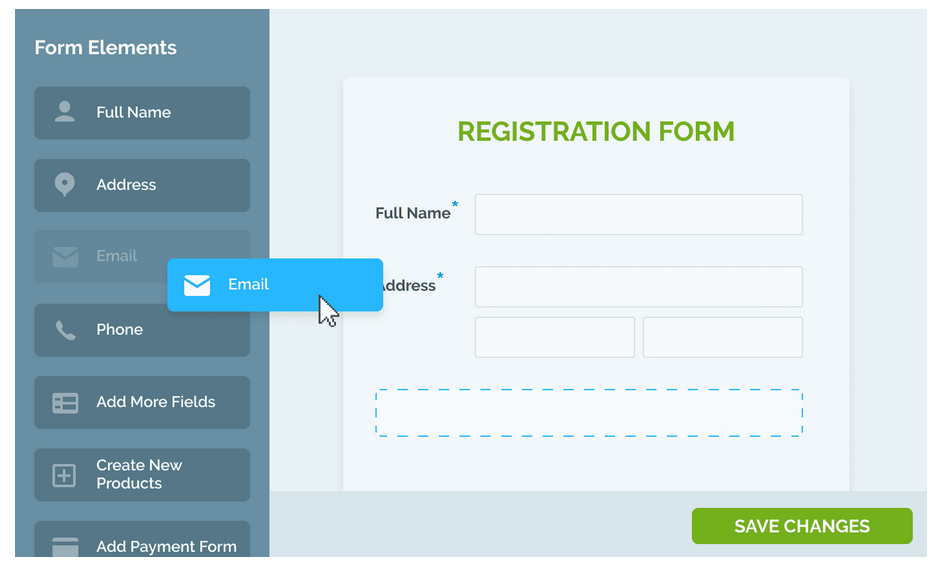
Source: Regpack
Regpack takes user-friendliness a step further by employing conditional logic.
This feature ensures that registrants are presented with relevant questions based on their previous responses.
For instance, when registering for a camp, parents are asked about dietary requirements.
Depending on their response, the form dynamically adjusts, displaying appropriate options and guiding them through the process.
Forms created and guided with conditional logic ensure a streamlined experience tailored to each individual.
Ultimately, by leveraging the right software, you can develop intuitive, concise, and visually appealing registration forms that will enhance the experience for applicants, save time, and reduce frustration for both parties involved.
Make It Easy for Registrants to Pay
If you want your registrations to run seamlessly, you also need to enable your registrants to pay you easily.
That includes paying directly on your website, with their preferred payment methods, in their currency, on any device they use when filling out the registration form.
And again, robust online registration software will help you with this, if you choose the one that supports all these options.
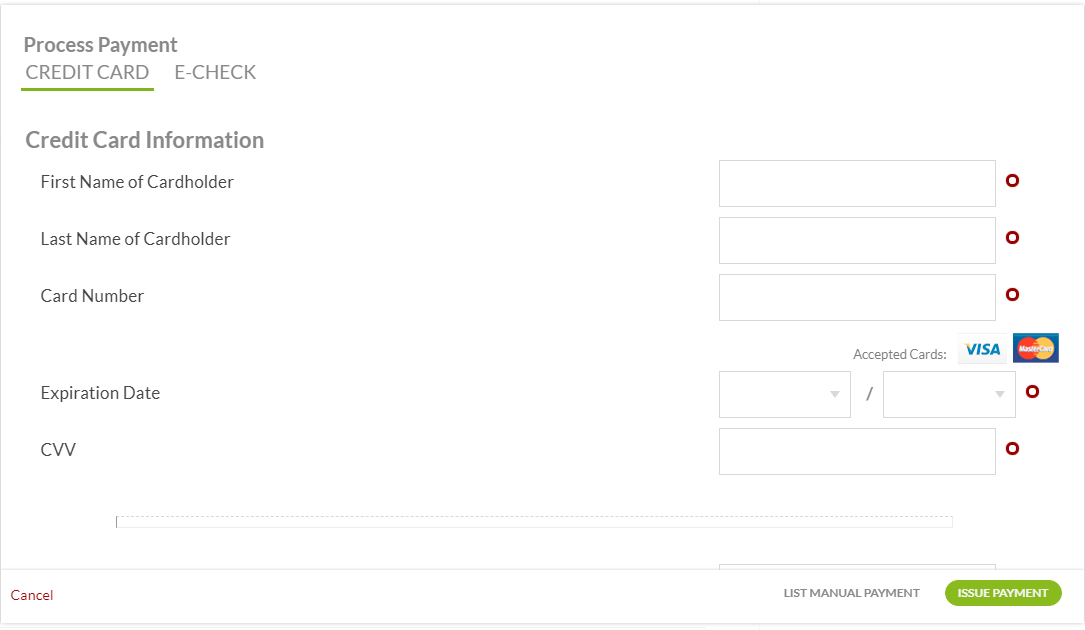
Source: Regpack
Simplifying the payment process is becoming increasingly important, considering that 74% of customers now prefer to pay online.
Moreover, it is worth noting that 45% of people abandon online purchases when their preferred payment method is not available.
The same principle applies to registration payments.
If you fail to offer a payment method that suits your registrants, such as credit/debit cards, ACH payments, or other alternatives, you risk losing them altogether.
Ensuring payments are secure should also be a top priority for you.
For example, software with integrated payments will alleviate your registrants’ concerns about entering their card details and the security of their personal information.
It will also provide peace of mind, as they will not be redirected to some unknown third-party website.
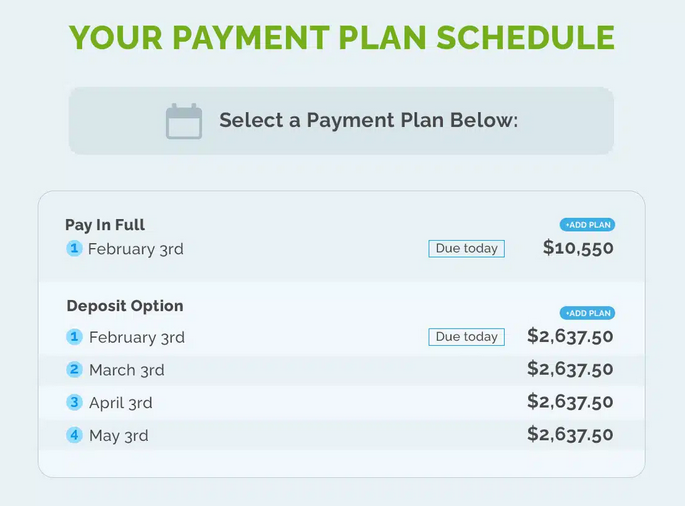
Source: Regpack
Lastly, offering flexible payment plans can further enhance convenience for your registrants.
Not everyone may be able to make an immediate payment.
However, by providing the option of payment plans, you give all your registrants the opportunity to register for your event, conference, or summer camp.
The convenience and ease of payment can significantly impact whether someone decides to invest in what you’re offering.
By offering diverse payment methods, ensuring security, and providing flexible payment options, you can enhance the overall registration experience for your attendees and ensure a high number of registrations.
Define the Terms and Conditions
As an organization that offers events, conferences, after-school programs, or camps, you know that each requires you to define specific terms and conditions.
These legal agreements establish rules, guidelines, and obligations between you and your registrants.
But for them to become legal, you must ask your registrants to sign them.
Collecting manual signatures for these documents is a cumbersome process, as it involves waiting for registrants to print, sign, scan, and send the forms back to you.
Not to mention all the other documents your registrants have to sign, like legal disclaimers and liability waivers.
However, there’s a solution that can simplify this process—software like the one shown in the image below, with an e-signature feature.
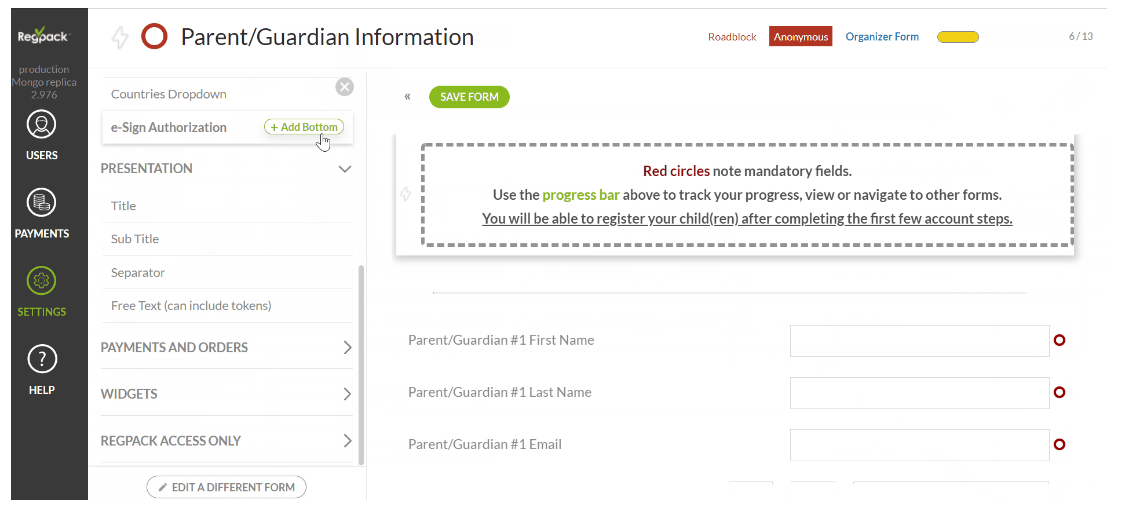
Source: Regpack
Allowing your registrants to sign the documents electronically will save both them and you a lot of time. And you will have all signatures stored in a database in case you ever need them.
In summary, terms and conditions are crucial for your business, but their effectiveness relies on obtaining proper signatures.
So, select software that streamlines the signing process for your registrants, ensuring a seamless and efficient registration experience.
Set Up Automated Emails to Registrants
Communicating with your applicants is essential, from informing them about registration details to providing updates once they’ve registered.
However, manually managing these emails can be time-consuming and inefficient, requiring dedicated staff solely for this purpose.
Fortunately, there are solutions available to simplify email communication and save you time and resources.
Advanced registration software should offer automated email capabilities triggered by specific events or conditions you define.
For instance, if a registrant starts filling out a form but doesn’t complete it, the software detects the incomplete status and automatically sends them a friendly reminder email to encourage completion, as you can see from the example in the screenshot below:
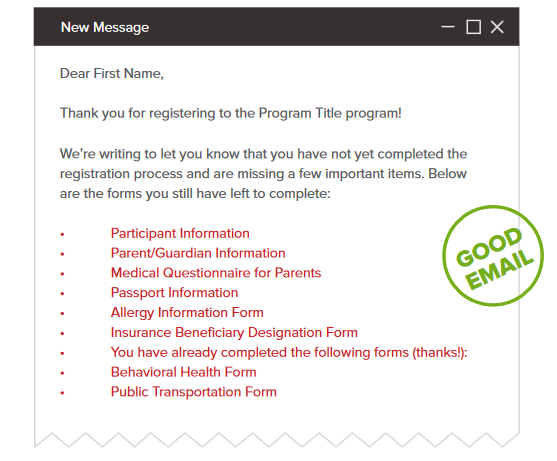
Source: Regpack
Another example involves payment notifications.
When registrants successfully submit their payment, the software can instantly send them an automatic message triggered by the condition “payment completed.”
All in all, such automated email notifications can significantly streamline your processes and save time.
However, it’s crucial to select the right software that offers this automated email functionality.
Launch a Dedicated Online Registration Page
After completing all the steps, the only task left is to create and direct your potential registrants to a dedicated page where they can start registering.
But this page should not only feature the “Register Now” button. It should also provide comprehensive details about what the participants are applying for.
For event registrations, that could be, for example, topics that will be covered, keynote speakers, venue information, accommodation options, and more.
Take inspiration from the DevOps Enterprise Summit Las Vegas 2023. Their launch page includes a registration button and a separate sponsor button.

Source: IT Revolution
Moreover, they highlight the benefits of attending the summit and share videos from their past events.
And the list goes on—they provide pricing details, present the schedule and programming committee, and showcase event sponsors.
This comprehensive approach offers a complete picture of the event, capturing the interest of even accidental visitors.
However, once you create a dedicated registration page, just launching it is not enough.
You should also promote it through your social media accounts, email notifications, and your website in order to attract new registrants.
In conclusion, an engaging registration page is the last step in ensuring seamless online registrations.
When you start promoting it, the number of registrations will rise, but you will be well-prepared to manage them efficiently.
Conclusion
In this article, we have provided a comprehensive overview of the eight essential steps required to ensure a seamless online registration process.
By following these steps and utilizing the appropriate online registration software, you can expect a more efficient and effective registration process that will result in more successful registrations and overall satisfaction for you and your registrants.


















