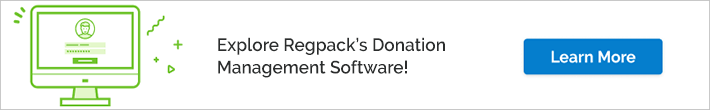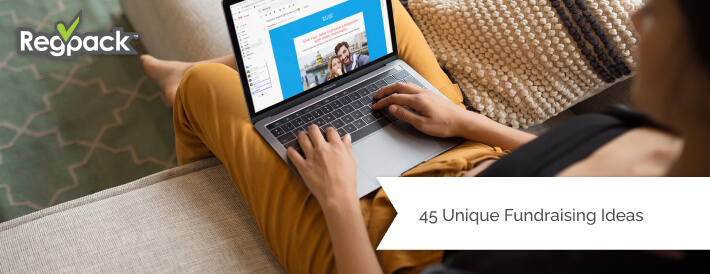Modern nonprofits rely on software solutions to handle multiple vital tasks, including managing volunteers, planning events, and collecting donations. From fundraising software to auction software, there are a variety of providers for nearly every aspect of your nonprofit’s operation. This makes finding the right one simultaneously easier and harder. There are more options to choose from, but you must sort through them carefully to discover which one fits your needs best.
Among those solutions, donation management software ranks as one of the most valuable as, by definition, it manages the money that keeps your nonprofit alive. However, while they may share core features, not all donation software is the same.
There is no one size fits all for nonprofits. Nonprofits differ in size, organization structure, and outreach method, and donor management software does as well. To help your nonprofit understand what to look for in donation software and how to choose the option that makes sense for your organization, this guide will cover:
- What is donation management software?
- 5 Donation management solutions to explore
- Donation management best practices
To understand what donation software is best for your nonprofit, start by determining your nonprofit’s goals, scale, and current fundraising practices. As you read through the key features of donation software, consider how it applies to your nonprofit or how you could make use of it later on.
What is Donation Management Software?
Donation management software assists nonprofits in managing donor information through data collection tools, messaging features, and fundraising reporting capabilities. Donation software allows you to manage and analyze both your donors and their donations to create optimized engagement, build customized payment and registration forms, and update fundraising strategies based on real-time data.
Nonprofits invest in donation software to understand who their donors are and how they can adjust their outreach plan to better appeal to them. In addition, donation software offers several benefits to your nonprofit’s team members who track donor data, such as:
- Saving time with automation. Data entry and re-entry are major components of managing donation. With donation management software, key processes are automated, reducing time spent manually entering information as well as the potential for human error.
- Improving access to essential donation information. Your donation management software stores all of your donation information in one place, allowing your entire team to access key information remotely. Edits and additional information will also automatically be updated, ensuring essentials such as donor profiles always contain current, relevant data.
- Improving data collection and analysis. Along with storing and organizing your donor data into profiles, segments, or other organizational structures, your donation management software also comes with reporting tools that allow your team to examine donation trends. By pulling reports that isolate key relationships in your data, you’ll be able to identify current trends in your donations and take steps to either capitalize on or improve upon your donor relationships.
Donation software is a time-saving tool that makes data collection, organization, and analysis easier. While your team theoretically can manage incoming donation basics without the proper software, the right solution can enhance your nonprofit’s donation strategy through features that help you quickly understand your donors on a deeper level.
What are the essential features of donation management software?
Different donation management software will have different add-on features and specialties. However, there are many common features that nearly all donation management software share.
Depending on your nonprofit’s size and needs, you may need a more comprehensive system or be perfectly happy with a simplified model. Whichever direction you end up choosing, your donation management software should include:
- Donation tracking. Your donation management software should collect and store information on how many donations you receive, when you receive them, how much each donation is, who donated it, and the personal information of the donor.
- Donor management/CRM system. Use your donation software to build relationships with donors through automated messaging, segmentation features, and donor profiles.
- Donation/financial dashboard. A donation dashboard provides a brief overview of your donation history, while also allowing navigation to specific aspects of your donor software to get a more in-depth view.
- Online giving. Your donors need a donation portal and customizable form for donors to contribute online. Your donation management software comes with both features, integrating forms into your website to create a seamless online giving experience.
- Payment Processing. Once your donors hit submit, your payment processor corresponds between their bank account and your nonprofit’s. However, Navigating away to a third party website can make supporters unsure about where their donations are going. By integrating your donation management software’s payment processing form into your website, you can keep donors on the same website throughout their entire checkout process, making them feel secure in their donations.
- Recurring gift management. Recurring gifts make your nonprofit’s revenue easier to predict by allowing donors to opt-in to automatically give each month, week, or any custom time period you need. Ensure your donor software has the capabilities to handle recurring gifts such as receipt generation, and payment failure communication.
- Built-in email communication. Speaking to all of your donors at once can be near impossible. Thankfully, your donor management software comes with automatic email communication that allows your team to immediately get in touch and stay in contact with your entire donor base (or segments of them).
Your team may make more use of certain features than others, but all of these tools are necessities of any donation management software your team considers. Take inventory of your current software solutions to see if there are any tools you already have, any that you are missing, and any that could be improved.
What should you consider before purchasing donation management software?
The donation management software you should choose is dependent on your nonprofit. Consider specific features and tools that are necessary for your nonprofit, but also consider what your nonprofit can invest in time and money.
Don’t make your nonprofit work to fit your donation software. Instead, choose a software solution that already fits your nonprofit’s need by considering each software’s:
- Scalability. Consider how many donors you have now and how many donors you aim to have in the next year. Your nonprofit should have growth goals, and your software should never be at risk of holding them back. Find a donation software that can account for your current donor load and continue to function well into the future as you expand.
- Data security. A security breach can permanently damage your supporters’ trust in your nonprofit. Keep your donors’ information safe by finding donation management software that has proven security measures for payment processing and data protection.
- Integrations with other software. If your nonprofit is currently using other software systems, check to make sure that they will be able to function with your new donation management software. Ask your providers questions about integrability and what you can do to ensure information flows smoothly from one system to another.
- Customer support. In addition to investing money in your donation software, your staff will also need to invest their time in learning how to use it. Make sure the service provider you choose has comprehensive training and customer support outreach so your team can get the help it needs right from the start.
Most of these considerations rely on understanding what your nonprofit needs and asking your donation management software provider questions about how to meet those needs. Find a software provider who you work well with and can answer your questions about how and why their donation management software would work for a nonprofit like yours.
In the end, it’s recommended to invest in a solution that will grow as your nonprofit does. It might even end up being more costly down the line if you have to constantly upgrade solutions and invest in new tools.

5 Donation Management Solutions to Explore
To help you get started browsing through the many donation management software solutions out there, we’ve put together a list of our top five and their stand out features.
Best Donation Management Software: Regpack
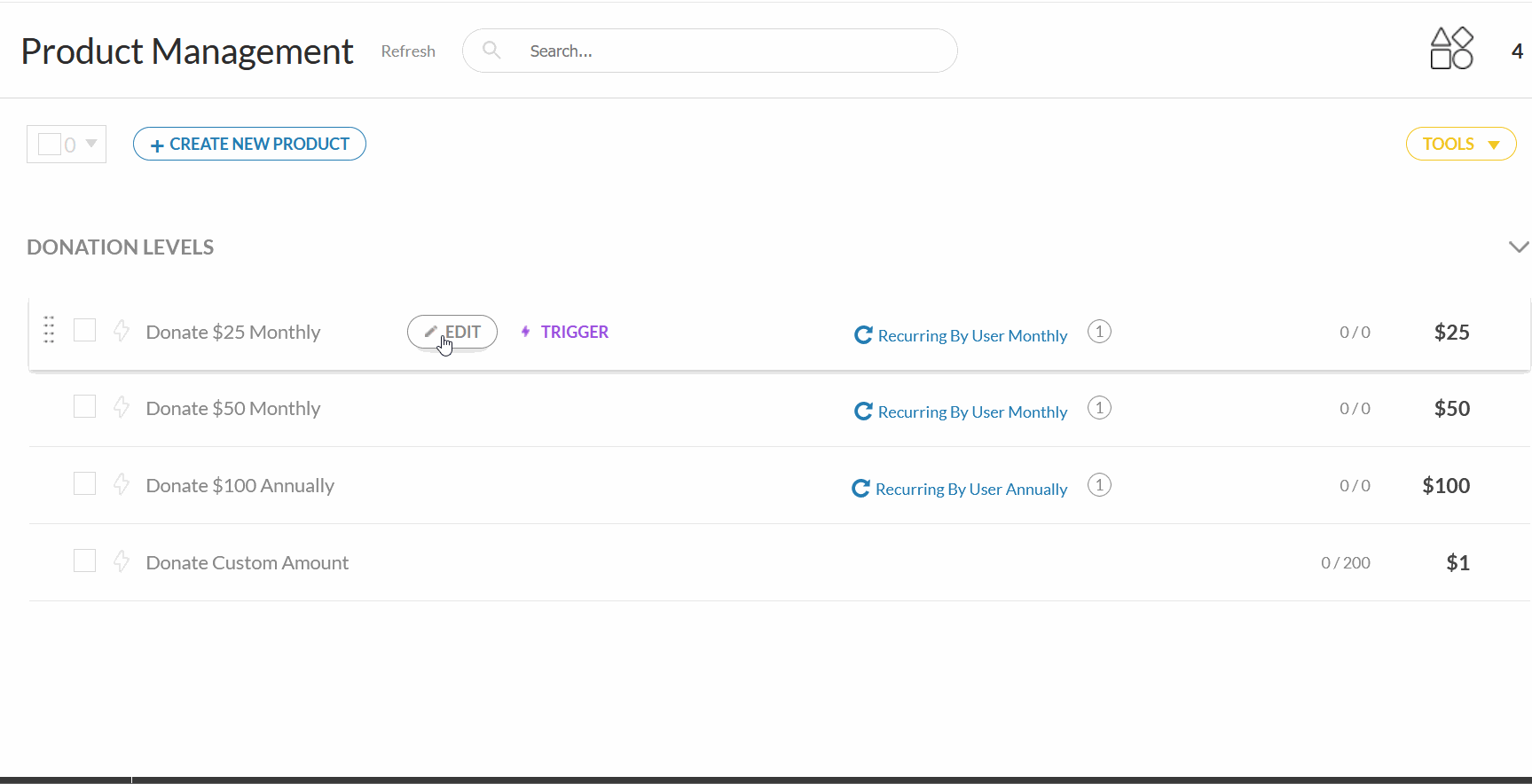
[This is a gif of Regpack’s donation management software, showing you how you can customize your donation settings.]
Regpack’s donation management software allows nonprofits to gather donations through customizable payment forms, build relationships with donors through its robust engagement tools, create unique and streamlined billing processes, and gain a better understanding of who their donors are with analytical and reporting capabilities
Why this Donation Management Solution Stands Out
- Customized donation options. Create a donation structure that fits both your nonprofit and your donor’s needs.
- One-time and recurring donation options. Regpack’s payment processor allows donors to give either one-time or recurring donations easily on either the back or front end. Additionally, your team can customize when recurring donations are charged, allowing donors to choose whether they donate weekly, monthly, quarterly, or any custom billing schedule.
- Mobile-friendly. Regpack’s online giving platform is mobile-friendly, allowing donors to give even when they’re away from their home computers.
- Automated and custom payment emails. Regpack automatically generates receipts and also allows your team to create custom payment emails to confirm donations, alert donors of payment failures, and keep in touch about any other financial issues that may occur.
- Built-in CRM for donor relationships. Along with donation management software, Regpack also features a built-in CRM that can manage and update donor profiles. Your staff can easily edit and add information to profiles through your nonprofit’s relationship with each donor, while also providing internal comment features so your entire team can be on the same page about how to approach engagement.
- Donor communication with custom emails, segmentation, auto/one time. Your donors have different needs, and your communication system will need to accommodate all of them. Regpack’s donor management software allows you to segment your supporters by key characteristics such as event participation, donation history, and length of time with your nonprofit.
- Event registrations. Regpack comes with customizable registration features for both virtual and in-person events, allowing supporters to easily engage with your nonprofit in multiple ways due to the same system processing all of their information. For example, supporters who are members of your organization will already have their login information saved, streamlining the event registration process.
- Custom and pre-built reports. There are a few common reports that most nonprofits will want to have on-hand such as donation rates, donor retention, and donor engagement. Along with these pre-built reports, Regpack also allows for custom reporting, so your nonprofit can find and export the information relevant to its specific needs.
- Data filtering and tracking tools. Your donation management software is going to collect a lot of data, and you won’t need all of it for every report. Regpack’s filtering tools allow staff members to quickly identify the data they need to track trends vital to your nonprofit’s continued success.
- Membership management. If your nonprofit has a membership component, Regpack can handle their specific management needs as well. Regpack’s billing enrollment and renewal processes are built for customization, allowing your nonprofit to design membership tiers and renewal plans that fit your exact needs. You can also stay on top of communication with your members about missed and failed payments using Regpack’s automatic receipts and communication tools that allow for both recurring and unique messages.
Donation Management Software: Bloomerang
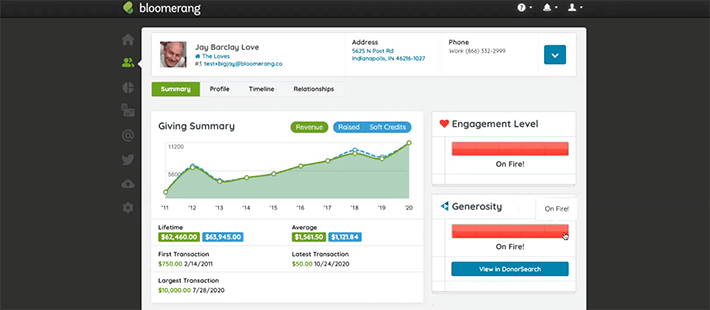
[This is a screenshot of Bloomerang’s donation solution in action.]
Why this Donation Management Solution Stands Out
- Donor prospecting. Bloomerang’s donor profiles don’t just store donor information, but actively examine past giving behavior to determine which donors have the potential to contribute major gifts.
- Automatic address updates. Donors often move and forget to update their donor profile with their new address. Bloomerang uses Nightly NCOA updates to automatically change and update your supporters’ addresses.
- Donor surveys. The number one way to understand what your donors think and want is to ask them. Bloomerang’s survey features let your nonprofit directly reach and receive feedback from supporters.
Donation Management Software: Salsa CRM
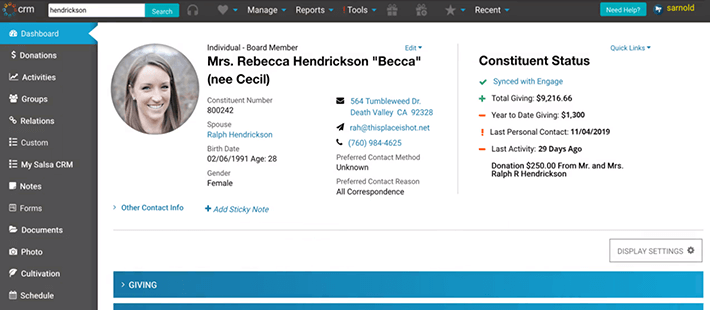
[This is the backend of Salsa CRM’s donation solution.]
Why this Donation Management Solution Stands Out
- Salesforce integration. Salsa offers two versions of their donor engagement tools: one that works independently, and one designed specifically to integrate with Salesforce. For nonprofits who already use Salesforce in day-to-day operations, Salsa offers a solution designed for easy integration.
- Digital marketing. Salsa’s robust communication tools allow nonprofits to create highly visual emails, track email open rates, and manage social media messaging.
- Peer-to-peer fundraising. Salsa also comes with peer-to-peer management features, letting supporters design and customize their pages, while still giving your organization full oversight.
Donation Management Software: DonorPerfect
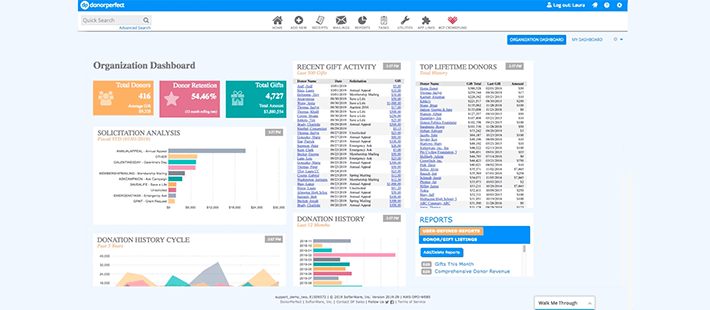
[This is a screenshot of DonorPerfect’s donation solution.]
Why this Donation Management Solution Stands Out
- Unlimited access for your team. DonorPerfect has no user limits, which means your entire organization could theoretically login at the same time and work together.
- Branded outreach options. Along with branded forms, DonorPerfect lets nonprofits brand their emails, peer-to-peer pages, social media posts, and more to create a consistent campaign.
- Event fundraising. DonorPerfect includes event tools from registration features to control over seating arrangements.
Donation Management Software: easyTithe
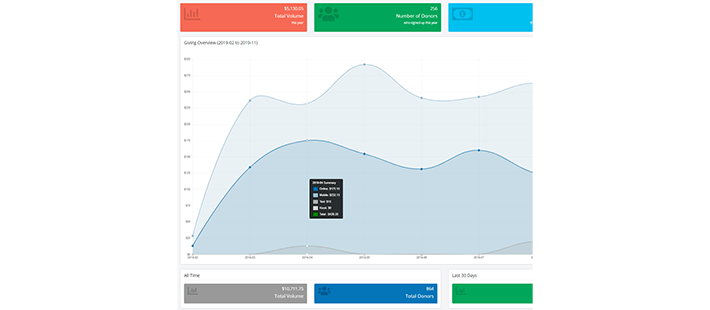
[Here’s what easyTithe’s donation solution looks like.]
Why this Donation Management Solution Stands Out
- Multiple giving platforms. In addition to donating through a website, easyTithe lets donors give through text, their mobile app, and kiosks.
- Resources for churches. easyTithe offers a variety of additional resources designed for churches to learn how software can work for their congregation.
- Import and export features. If your church accepts funds through multiple channels, easyTithe’s export and import features allow you to stay organized with complete control of when and where revenue streams move to.
Donation Management Best Practices
Once you explore your options and choose a donation management software that fits your nonprofit’s needs, start researching how to make the most of your new software. Most donation software providers will have technology help, training, and consulting services for their specific donation software that your team can use during onboarding.
However, there are several strategies and best practices that your team should follow no matter what donor management software you end up choosing:
- Centralize your donation data in one place. Your donation management software should serve as the hub for all your donor information. When switching platforms or setting up new donation management software, be sure to move over all of your data and digitize any physical documents containing data on your donors. This will allow your nonprofit to stay organized and create more thorough profiles of your donors.
- Review your donation data consistently to improve processes and highlight wins. Data is only useful if you take the time to examine what it’s saying. Use your reporting tools to filter and analyze your incoming donation data. Then, look for trends and correlations to identify aspects of your current donor management process that are working and others that need improvement. For example, you might notice a few communication channels your nonprofit is especially effective on, or realize that you could expand your efforts to court donors at a specific stage in the donation process.
- Integrate your donation software with your other management tools. Along with your donation management software, your nonprofit likely has software solutions for marketing, events, content management, and more. Take the time to integrate all of these solutions so that data will flow seamlessly between them. This prevents data errors, reduces data re-entry, and helps your team stay on task without having to switch back and forth between software.
- Compile customized and pre-built reports to learn from past data. Your donation software comes with reporting features that you should take advantage of. However, don’t be afraid to explore your reporting tools to isolate the data that is most pertinent to your nonprofit’s current goals. Your donation management software should grow with your nonprofit, and you will likely need more complex and customizable reports as your goals and data change.
- Automate a donor thank you/confirmation email once a gift is made. Once your software creates your donation form, go to your communication management tools to set up an automatic thank you email. Thank you emails let donors know their gift is appreciated and double as confirmation emails, letting them know it was received in the first place.
Many of these best practices come down to two major principles: customization and integration. By investing in an all-in-one donation management software solution that focuses on customization, you can ease your initial workload when first setting up your donation software and know your nonprofit won’t outpace your software in a few years.
This is where Regpack can help. Regpack’s donation management software has quick and customizable reporting features, making it easy to pull the data you need when you need it. Regpack’s software also comes with event registration features, fundraising analysis tools, and more, which all allow you to get a thoroughly comprehensive understanding of who your donors are without integrating multiple software solutions.
Additional Resources
Your donation management software is an investment, so take the time to research all of your options, request demos, and ask service providers questions. To get started learning more about donation management software and its key features, check out these resources:
- Online Registration Software Options: Our Best Reviews. Online registration software has become vital for virtual events. Explore key software features and some of our favorite software solutions.
- Recurring Billing Software: An Overview and Best Practices. Recurring billing software helps your nonprofit stay organized and efficient, while building a reliable flow of donations. Improve your understanding of what recurring billing software can offer.
- Payment Forms on Your Website. Payments forms can determine whether or not your users hit the submit or the back button. Check out key features you can look for in your payment forms to improve your users’ experience.